See WotjaFAQ | Guide | 2.1.3 | Downloads
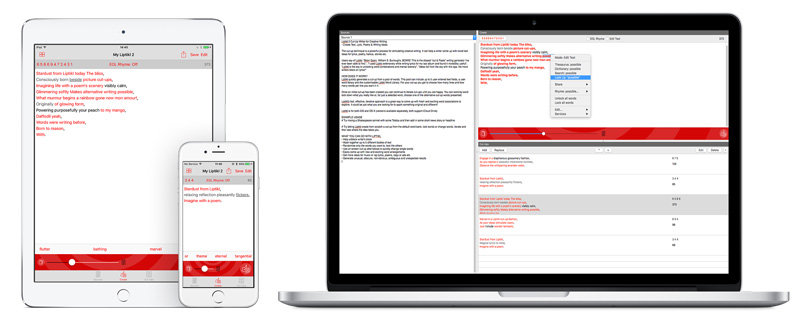
Cut-Up Text Writer
Liptikl has now GONE : it's evolved to the even more powerful Wotja » See the FAQ
What was it?
Liptikl was our first pass at a cut-up text generator. It has now evolved into the Wotja Generative Music System. It was a productivity app that used the powerful cut-up technique to quickly help create novel text ideas for lyrics, poetry, haikus, stories etc.
Users said of Liptikl: "Brion Gysin, William S. Burroughs, BOWIE! This is the closest "cut & Paste" writing generator I've ever been able to find.", "I used Liptikl extensively while writing lyrics for my last album and found it incredibly useful", "Liptikl is the key to unlocking word combinations and mental scenery", "Ideas fall from the sky with this app. No more writers block on lyrics!"
What you can do with Liptikl
- Help unblock writer's block
- Stimulate creative writing and easily come up with new and exciting word arrangements
- Get more ideas for music or rap lyrics, poems, copy or ads etc.
- Generate unusual, obscure, non-obvious, ambiguous and unexpected results
- Use up to 5 different bodies of text for your word pool
- Randomise only the words you want to, lock the others
- Use on-screen cut-up alternatives to quickly change single words
- Use the liptikl files you make in Liptikl for iOS, Mac or Windows*
* Relevent app(s) required; available for purchase separately
How it Worked
Liptikl quickly generates a random cut-up from a pool of words. This pool can include words from up to 5 user entered text fields. When creating a cut-up words can also be blended in from an optional user word library and customisable Liptikl Word Library.
For your cut-up you get to choose how many lines and how many words per line you want in it and whether you want Liptikl to attempt End of Line (EOL) rhyming.
Once an initial cut-up has been created you can continue to iterate cut-ups until you are happy. You can word-by-word lock down what you really like.
Liptikl's fast, effective, iterative approach is a great way to come up with fresh and exciting word associations to explore. It could be just what you are looking for to spark something original and different!
EXAMPLE USAGE# Try mixing a Shakespeare sonnet with some Tolstoy and then add in some short news story or headline.
# Try letting Liptikl create from scratch a cut-up from the editable default word bank, lock words or change words, iterate and then see where the idea takes you.
Here is just one example of a short cut-up created with Liptikl:
Take note my friend,
Even though time flies,
Your halo might slip,
And forever never arrives.
Reviews
Magazines
"The delightfully-named Liptikl provides a simple interface into which you enter words or phrases. The software then generates a stream of combinations in the meter of choice that can then be edited and recombined to your liking."
Music Radar
Users
"Brion Gysin, William S. Burroughs, BOWIE! This is the closest "cut & Paste" writing generator I've ever been able to find."
Revolutionarybum
"designed for song writers but it also stimulates the brains of blocked fiction-writers."
Fiction.red
"I used Liptikl extensively while writing lyrics for my last album and found it incredibly useful."
Daniel James
"Ideas fall from the sky with this app. No more writers block on lyrics!"
rhanline
"Liptikl is software at it's finest; an intuitive collaborator in the creative process. It's word combinations are inspiring and entertaining and it is adding fun back into the lyric writing process for me and the writers I work with."
Roy Campanella III
"I use Liptikl every other day for something, it has become an essential component of my personal artistic procedure."
Loopy C
"I'm an artist, and I've been playing around with Liptikl as a way to generate ideas for sculptures. Not so much descriptions but word-images that trigger a visual image for me. I find Liptikl very useful - and fun."
Johnna Klukas
"Liptikl is the key to unlocking word combinations and mental scenery, which lead one down interesting paths, often unearthing shiny lyric-stones along the way."
Lance Linimon
"... a writer can always use a new source of serendipitous word combinations. You may find yourself getting inspired."
Pauljrush
Videos
Below is a quick 3 minute of Liptikl 2 (iPad version, the iPhone version is very similar) where we give a quick tour of how to use some of the key features.
Other Videos
| Subject | Link |
|---|---|
| General Intermorphic Channel All Intermorphic videos |
Archive (Software, PDF)
Liptikl was retired in 2017 and is no longer supported or available. Download links to archive versions have now also gone as that was now some time ago. Wotja is the evolutionary path forward for Liptikl users and the Wotja app can do much more.
See the following:
- What are the main differences between Noatikl / Mixtikl / Liptikl and Wotja?
- I previously purchased Noatikl 3 / Mixtikl 7 / Liptikl 2. Should I get Wotja?
- Liptikl release history
Liptikl PDF Archive
| Liptikl | LT Version [Doc Rev] / Date / Size |
| English | 2.1.0 A - 30 Dec 16[1.06 Mb] |
| English | 1.3.0 C / Mar 02 2016 [1.12 Mb] |
Requirements
- Liptikl 2 for macOS Requirements: macOS El Captian (10.11, 64-bit) or later; 13 MB hard disk space, 256MB RAM.
- Liptikl 2 iOS Requirements: iOS 8.1+; iPhone, iPod touch, iPad. Liptikl for iOS is a universal binary and supports standard and retinal displays for iPhone and iPad.
- Liptikl 1 for macOS Requirements: From PPC Mac to Intel Mac / Mac OSX 10.4-10.7+ (32-bit or 64-bit) [version dependent]; 30 MB hard disk space, 256MB RAM.
- Liptikl 1 for Windows Requirements: Windows 10 (64-bit); 30 MB hard disk space, 256MB RAM.
FAQ - Liptikl
General
There will be no Liptikl 3 and no further Liptikl 2 updates, sorry.
Get Wotja instead which can open and play Liptikl files. Wotja is the worthy successsor to Liptikl and is the one app/brand we will be taking forwards and giving all our development focus to.
See:
Background
Liptikl 2 apps for mobile and desktop were released March 2016 and many updates followed.
In 2017, however, we took a tough decision that in order to secure a future for a forward looking app that can open Liptikl files - Wotja - all app development work needed to move to that. All development on Liptikl therefore ceased.
If you could do something in Liptikl 2 then you can generally do it (and a lot more besides) in Wotja.
What was Liptikl?
It was a cut-up text generator branded "Liptikl".
It principally comprised a set of user interfaces (UI) to both an integrated text engine (ITE 2) and that let you export files (.liptikl files).
Although Liptikl 2 is now gone we expect current builds should continue to work just fine for a long time (it always remains possible that future OS or 3rd Party software changes might cause issues, however).
What is Wotja?
Wotja is the consolidation of Noatikl, Mixtikl, Liptikl and Tiklbox into one more powerful app, branded Wotja. It can load and open content created by them and is the path forward for them. It includes new features and content, too.
As with the apps above, it comprises a set of user interfaces (UI) to both our latest generation integrated generative music engine (IME) and sound engine (ISE) and it lets you export files (.wotja / .wotjabox / .noatikl / .mixtikl).
We are in no way abandoning the technologies and capabilities that were in the Liptikl branded apps, but on all platforms their future now lies in our new app branded Wotja.
See also this FAQ - Why the big changes with Wotja?.
Wotja is our new Generative Music System. It is a good deal more powerful than Liptikl and does a lot more, too. See below.
Selected New App Features / Capabilities in Wotja (not in Noatikl 3, Mixtikl 7, Liptikl 2):
Note: See below the Wotja 5 Feature Comparison table which shows how, by version 5, Wotja already included much of the best of Noatikl 3, Mixtikl 7, Liptikl 2 and Tiklbox. It has moved forward a lot since then, too, and continues to do so.
- Wotja 19: Flow Player Mode
- An easy way to generate a succession of randomly generated mixes where Randomization Presets (new, below) make it easy to change what is created.
- Wotja 19: Intermorphic Wotja Script
- Allows programmatic control over the IME parameters and is useful for using Wotja as a hyperinstrument.
- Wotja 19: Randomization Schemes
- An easy way to quickly select different sets of Randomization settings e.g. Templates.
- Wotja 19: 'Flow Segment' in Documents screen
- Makes it easy to select a Flow 'Randomization Scheme'
- Wotja 19: "Wotja Go" player apps for Apple TV and Fire TV/Android TV
- Enjoy listening to Flow Mode on TV
- Wotja 19: Multitasking support (Split View / Slide Over) in all Wotja apps on iPad
- Makes it easy to work with two apps on screen
- Wotja 19: Chinese and Japanese localizations (except in Mix Editing Mode)
- Makes Wotja easier to use for Chinese and Japanese users.
- Wotja 19: The latest Intermorphic Music Engine (IME), Intermorphic Sound Engine (ISE) and Intermorphic Text Engines
- ISE 19: Macro Oscillator 1 Tone Generator in the Intermorphic Sound Engine
- IME 19: 2 octave Rules (Scale, Harmony & Next Note) in the Intermorphic Music Engine for greater creative freedom & experimentation
- Wotja 5/19: 5 New Template Paks
- Wotja includes the new 'TTM Players 1' Template Pak which uses 'Text to Music' to generate melodies, as well as the BP1, BP2, BP3 and (WJ19) BP4 Backings Template Paks. The gorgeous templates in these paks can be previewed in the Wotja template list.
- Wotja 5/19: More Randomization options
- To allow more control over the content you mix together in randomly generated mixes in Wotja 19 we have both expanded the granularity of randomization options available, e.g. Template list tagging (Content) and how/where it can be accessed/deployed in the Mix mode. We have also added a whole new set of Album randomization settings.
- Wotja 5: Album / Playlist Player
- This major new feature allows you to create playlists/album of up to 20 mixes that play in sequential or shuffle mode. Playlist was never possible before and it is perfect for installations. Your mixes can be as custom as you want and, of course, use custom SoundFonts (SF2) (see this FAQ) and even WAV/Ogg files (see Paks). This feature is accompanied by two new file formats (.wotjalist, .wotjabox).
- Wotja 5: Automatic Albums with new mix icons
- This new facility makes it a snap to create a collection of random new mixes with TTM/cut-up text and colourful icons. This is the fastest way to create/check out new mixes you want to keep and you can export them for later editing/customisation.
- Wotja 5: Text-to-Music melody generation
- This is a very powerful feature that we will continue developing and extending. Rather than generating patterns and/or having to deep dive into pattern syntax, you can just now enter some text and have the Text-to-Music parameters create a seed pattern for you; just change the text for a new pattern! There are a raft of parameters to play with to define how the melody is generated, i.e. how many notes to use, how it is phrased, how many times it repeats etc. It is perfect for mix randomization, too as we are able leverage the power of the Intermorphic Text Engine to generate random text that can be used to generate new seed melodies.
- Wotja 5: Syllables in cut-up rules
- This makes it possible to now create Haiku and text that has a defined number of syllables (e.g. for lyrics).
New Wotja (IME/ISE) Engine parameters (not in Noatikl 3, Mixtikl 7, Liptikl 2):
- TTM (Text to Music) parameters (IME)
- Mix level parameters (Ramp up, Playlist Duration, Playlist Duration Range, Playlist Ramp Down) (IME)
- Display tab parameters
- Syllable support and sources only cut-up (ITE)
- Macro Oscillator 1 Tone Generator
- 2 octave Rules (Scale, Harmony & Next Note)
Consolidated Features in Wotja (from Noatikl 3, Mixtikl 7, Liptikl 2):
- See below the Wotja 5 Feature Comparison which shows how Wotja 5 already included the best of Noatikl 3, Mixtikl 7, Liptikl 2 and Tiklbox.
- Note: On importing into Noatikl 3 or Mixtikl 7 (as relevant) a .noatikl or .mixtikl file exported from Wotja then any new values included in the file are simply ignored. Such new values are not saved to the exported file when those apps resave such an imported file.
Not supported in Wotja:
We want to devote our efforts to working on what we can uniquely do best, and that means recognising that some previous app capabilities are now better done by other tools. Our more focused approach means we can develop, extend and improve Wotja as fast as possible for our niche audience.
Please Note: We have no plans to add support to Wotja for any of the features below.
- Lua Scripting for specialists [Lua support was only ever in Noatikl for macOS]
- Instead: In all versions of Wotja we have now implemented support for Intermorphic Wotja Script (ECMAScript AKA JavaScript) for programmatic control of parameters
- Audio Plugins (VST or Audio Unit)
- Instead: Use Wotja's powerful MIDI Out to control DAW synths, see How do I use Wotja MIDI Out/In on macOS? and How do I use Wotja MIDI Out/In on Windows?
- Tip: If you want to capture live audio streams then on macOS use something like Rogue Amoeba's Audio Hijack or Soundflower
- Tap Play (TBD) [was only ever in Mixtikl for macOS/iOS]
- Instead: Use Wotja with a Listening Voice and MIDI In
- Use of Audio loops outside of Paks
- Instead: Use loops in Paks; in due course we hope to make it easier to create Paks. See this FAQ: Can I use WAV / Ogg files ("audio files") in Wotja when not in a Pak? How?
- AudioCopy/AudioPaste [was only ever in Mixtikl for iOS]
- Instead: Try using apps like AudioShare
- Microphone recording [was only ever in Mixtikl for macOS/iOS]
- Instead: Do that in your DAW which is much better suited to it!
- Minor/little used features now deprecated
- Any Mixtikl visualiser related settings
- Mixtikl Store/Recall settings
- Mixtikl Advanced cell settings, i.e. Skip, Silent, Stream, Audio Sample
Wotja V5 Features vs Noatikl 3, Mixtikl 7 and Liptikl
| Key Features | Wotja 5 (X) |
Wotja 5 (A) | |
| macOS | WJX NEW (5.2) | ||
| Windows | WJX NEW (5.2) | ||
| iOS | WJX NEW (5.2) | ||
| Android (incl. ARM Chromebook) | WJX NEW (5.2, 5.8) | ||
| Paid-for 'annual' version | |||
| FREE versions (See 'Free Mode') |
WJX NEW (5.2) | ||
| FREE version with In-App Subscriptions (See 'Free Mode') |
WJ NEW (5.3 - 1 month Unlocked tier) WJX NEW (5.2 - Unlocked, Long Play (AKA Live Use) tiers |
||
| Accessibility [macOS] | - | WJA NEW (5.12) | |
| ISE Preset Selector | WJX NEW (5.11) | ||
| ISE Editor Panel | WJX NEW (5.10) | ||
| UI Colour Scheme (Light/Dark) | WJX NEW (5.9); WJA NEW (4.5 [iOS]) | ||
| Mix Network IME Editor Panel | WJX NEW (5.8) | ||
| MIDI Transport Control (AKA MIDI Machine Control – MMC) | NEW (5.6) | ||
| MIDI Clock Sync | NEW (5.6) | ||
| Mixdown to Video (iOS/macOS) | NEW (5.5) | ||
| Full Deep Editing (Cut-up) | WJX NEW (5.4); NEW (4.13) | ||
| Cut-Up Text Editor (See 'Free Mode') |
WJX NEW (5.4); NEW (4.2) | ||
| Syllables in Cut-Up Rules (See 'Free Mode') |
WJX NEW (5.4); NEW (4.3) | ||
| Cut-Up Rule Editor | WJX NEW (5.4); NEW (4.3) | ||
| 'Sources Only' Cut-up Mode | WJX NEW (5.4); NEW (4.3) | ||
| Wotja Word Database | WJX NEW (5.4); NEW (4.3) | ||
| Full Deep Editing (Generative/Sounds) | WJX NEW (5.3); WJA NEW (4.13) | ||
| 8 hour Music Play Time Timeout (MPTT)* (See 'Free Mode') |
NEW (5.2 - Wotja Unlocked) NEW (5.1 - Wotja 2018) NEW (5.0 - Free Mode 3 mins) |
||
| Auto Albums (See 'Free Mode') |
NEW (5.2 - Fewer Free Mode limitations) NEW (5.0) |
||
| Auto-generated Mix/Album Icons | NEW (5.0) | ||
| Album Randomisation Settings | NEW (5.0) | ||
| BP3 Backings Template Pak | NEW (5.0) | ||
| Use 24-bit WAV files in Paks | NEW (4.11) | ||
| Single Cell Display Mode | NEW (4.10) | ||
| BP2 Backings Template Pak | NEW (4.9) | ||
| Support for Audiobus 3 (audio) [iOS] | NEW (4.7) | ||
| Make Audio Mixdown Recordings (See 'Free Mode') |
NEW (4.6) | ||
| Make MIDI Mixdown Recordings (See 'Free Mode') |
NEW (4.6) (Desktop only) | ||
| Album/Playlist Player | NEW (4.1) | ||
| New Files (.wotja, .wotjabox) | NEW (4.1) | ||
| Improved slider control | NEW (4.1) | ||
| Wotja URL (V4) export | NEW | ||
| 2 x IM Albums included | (Were $1.99 each) | ||
| Hundreds of templates |
|||
| Save ALL mix cells (See 'Free Mode') |
|||
| Export ALL mix cells (See 'Free Mode') |
|||
| Multi-channel MIDI Out/In (See 'Free Mode') |
|||
| Included Album Player | |||
| Sleep Timer | |||
| Randomization - New Mix / Cell | |||
| Pak List Tagging | |||
| Template List Tagging | NEW | ||
| More Randomisation Options | NEW | ||
| Text To Music (TTM) (Use text in ANY language ) |
NEW | ||
| Per Voice TTM Composition Params | NEW | ||
| Up to 12 Tracks | |||
| Easy Track Mixing | |||
| Easy Voice Mixing | NEW | ||
| Track Cell Sequencing | |||
| Track Rules | |||
| Track FX / Mix FX | |||
| Mix in Pak OGG/16-bit WAV + MIDI files | |||
| Full IME 5 Editors | NME 3 | ||
| Full ISE 5 Editors | PSE 3 PSE 3 | ||
| Background Image | NEW | ||
| Text/Background Colour | NEW | ||
| Open Noatikl Files | |||
| Save Noatikl 3 Files | |||
| Open Mixtikl Files | |||
| Export (Legacy) Mixtikl 7 Files (See 'Free Mode') |
|||
| Inter-App Audio / AudioBus (2/3) [iOS] | |||
| CoreMIDI / Virtual MIDI | |||
| Listening Voices | |||
| Intermorphic Music Engine 5 | Other apps use NME 3 | ||
| Intermorphic Sound Engine 5 | Other apps use PSE 3 | ||
| UI for better productivity | NEW | ||
| Apple Watch App | - | NEW (4.4) | |
| Improved Accessibility [iOS] | - | NEW | |
| Accessibility [iOS] | - | ||
| Blend Screen [iOS] | - | - | NT iOS only - new Voice Mix panel |
| Tap Play | - | - | |
| Make Mic Recordings | - | - | |
| Scripting | - | - | (Desktop only) |
See this FAQ entry.
Wotja is a new app and we sell it only via selected App Stores (Apple, Microsoft, Amazon). That means there is no easy or direct way for us to make it available as an upgrade (paid or free) to customers who purchased Noatikl, Mixtikl or Liptikl. However, fear not! We have continued with our Fullgrade model meaning if you have one of those apps all you need to do is to purchase the version of Wotja that you need for your device and you will know you are getting a good deal. And, Wotja can open your Noatikl, Mixtikl and Liptikl files.
For apps that we are continuing to develop, we do make "upgrades" available - and by "upgrade" we mean a new major version (i.e. Wotja V5 following on from Wotja V4).
However, upgrades are all paid for in one way or another, so we guess what you are probably asking is "how much do they cost?" and "how do I get them?". See our Fullgrade model and our Wotja Download page which provides links to the various App Stores.
No, sorry! We do free updates, not free upgrades. All Liptikl major versions followed a Fullgrade pricing policy meaning they are already priced as upgrades. Liptikl has now evolved to Wotja and there is no free upgrade to Wotja.
Common
The User Library and any changed Liptikl Word Bank words are stored on your device. If you want all your devices to use the same User Library and any changed Liptikl Word Bank words you will need to copy those entries to clipboard and, for all devices you have Liptikl installed, you will need to replace the words with these ones.
You might want to do this if macOS updates to a new version and you do not or are unwilling to do that, you have removed Liptikl and the new version of Liptikl is no longer available for your version of macOS (we use Apple tools to build our apps, and Apple updates to these tools change which versions of macOS we can build for). So, how do you restore the last version of Liptikl available for your version of macOS?
See Apple's instructions on how to do this. Alternatively, you might try restoring from a device or even TimeMachine backup.
You might want to do this if iOS updates to a new version and you do not or are unwilling to do that, you have removed Liptikl and the new version of Liptikl is no longer available for your version of iOS (we use Apple tools to build our apps, and Apple updates to these tools change which versions of iOS we can build for). So, how do you restore the last version of Liptikl available for your version of iOS?
See Apple's instructions on how to do this or an AppleInsider article. Alternatively, you might try restoring from a device or even TimeMachine backup.
Our 64-bit Windows software will only install on 64-bit Windows; it will not install on a 32-bit operating system. So it is most likely that you are not actually running 64-Windows.
To check which version of Windows 10 you are using, use the Windows search box to look for "About Windows". This suggests "System Settings". Select that entry to go to the Settings screen.
At the bottom of the left hand panel in the Settings screen select "About". In the screen that displays you will see something like "System Type: 64-bit Operating System, x64-based processor".
If you are running 32-bit Windows and want to run our software you will need to download in install the last-released version of the related 32-bit software. These builds (where available) can be found in the relevant Archive section of the app page: Liptikl 1.2.12 32-bit; Noatikl 2.8.8 32-bit, Mixtikl 6.3.8 32-bit. Not that they will run in 30 day trial mode until you apply your Product License key.
See: Where do I find Crash Logs? and send the text in them through via our Contact form, and don't forget to tell us what you were doing when you had the crash! Hopefully we will be able to fix the crash in the next update. Thank you!
Background
We try as hard as we can to make our apps stable. If this app does crash on you, then the chances are that for crashes in new apps (released after Jun 2014) we will (but not always) get reports from the HockeyApp integrated crash reporting system. Because of this, we have the best chance of fixing crashers and so our latest versions are likely to be the most stable. This is one reason we recommend that you always update your Intermorphic apps to the latest version, where your device/OS allows.
If you are using an earlier app then you can still send us a crash log so that we can investigate and try to fix the problem (for all users). The crash log files all start with the app name, and have an extension "crash". They are text files that we can read, and give us useful information in tracking-down a crash.
Even though we get the crash logs, it can also help us track things down if you send us any info about your particular crash, or indeed anything you think is not working right.
Intermorphic apps that directly support save to/load from Apple iCloud and Apple iCloud Drive folders:
- Wotja 4+ (iOS/macOS)
- Noatikl 3.0+ (iOS), Noatikl 3.1+ (macOS)
- Liptikl 2.0+ (iOS), Liptikl 2.0+ (macOS)
- Mixtikl 7.0+ (iOS)
- Wotja 3.2+ (iOS)
iCloud Drive Folder:
The iCloud Drive folder on macOS is found here:
~/iCloud Drive/Wotja/~/iCloud Drive/Noatikl/~/iCloud Drive/Mixtikl/~/iCloud Drive/Liptikl/
Why use iCloud / iCloud Drive?
We strongly recommend using iCloud / iCloud Drive wherever you can.
There are five main reasons for that:
- Backups: Files kept in iCloud are always backed up.
- File Synchronisation: Lets you easily create and edit on any device. For example, on an iOS device you create a file on device 1 and then edit it further on device 2, and then on macOS work on that file in the desktop version of that app, and vice versa.
- File Organisation: You can move files around on iOS with the iCloud Drive app or on desktop PC with Finder.
- Single copies of Zip files (Wotja 4+ only): If you Zip up additional content that you want your Wotja file to reference (e.g. SF2, WAV or OGG files) and you put that Zip File in the Wotja iCloud folder then you only need one copy of it (rather than a copy in the Intermorphic Folder of very device you use).
- Simplicity: You don't need to understand the intricacies of the "Wotja Folder" or "Intermorphic Folder" or Local Device folder.
iCloud Drive Subfolders:
Our iOS apps support "flat" folders meaning they will display all files under the root folder, including files in any subfolders.
Tip: If you want to limit what files are displayed in the iOS app, you need to move the files you don't want to see out of the main app folder, perhaps into a "Archived" folder under iCloud Drive.
Apple iCloud Drive FAQ:
See: iCloud Drive FAQ
How to display iCloud Drive on your iOS device home screen:
Why can't I see the relevant app folder in my Mac's iCloud Drive folder or in the iCloud Drive on icloud.com?
Tip: Even if you have Wotja for iOS installed on your device, to see the Wotja iCloud folder on Mac, we strongly suggest installing either Wotja for macOS.
If you have just installed one of our iCloud Drive supporting apps for the first time, then it seems it can take a while for the iCloud Drive synching to happen and for the folders/files to appear on your Mac. We know not why.... but a couple of suggestions to try are:
- Sign-in to your iCloud web account (icloud.com) and from the home page select the iCloud Drive icon when you will then be able to see all your iCloud Drive folders. It seems that doing this may cause the relevant app folder to appear soon on the Mac.
- It may be that the relevent folder is not showing in the above iCloud Drive folder, in which case we have found that if you connect your device to iTunes on your Mac and then perform an iTunes "Sync" for that device, it seems the folders/files then appear straight away under your Mac's iCloud Drive folder and in icloud.com.
Yes they can (try emailing them to yourself).
Liptikl 1 Desktop note: Only the first 3 of the Sources are visible and can be used or saved; Liptikl 2 allows use of all 5 Sources.
Intermorphic apps that directly support save to/load from Apple iCloud and Apple iCloud Drive folders:
- Wotja 4+ (iOS/macOS)
- Noatikl 3.0+ (iOS), Noatikl 3.1+ (macOS)
- Liptikl 2.0+ (iOS), Liptikl 2.0+ (macOS)
- Mixtikl 7.0+ (iOS)
- Wotja 3.2+ (iOS)
iCloud Drive Folder:
The iCloud Drive folder on macOS is found here:
~/iCloud Drive/Wotja/~/iCloud Drive/Noatikl/~/iCloud Drive/Mixtikl/~/iCloud Drive/Liptikl/
Why use iCloud / iCloud Drive?
We strongly recommend using iCloud / iCloud Drive wherever you can.
There are five main reasons for that:
- Backups: Files kept in iCloud are always backed up.
- File Synchronisation: Lets you easily create and edit on any device. For example, on an iOS device you create a file on device 1 and then edit it further on device 2, and then on macOS work on that file in the desktop version of that app, and vice versa.
- File Organisation: You can move files around on iOS with the iCloud Drive app or on desktop PC with Finder.
- Single copies of Zip files (Wotja 4+ only): If you Zip up additional content that you want your Wotja file to reference (e.g. SF2, WAV or OGG files) and you put that Zip File in the Wotja iCloud folder then you only need one copy of it (rather than a copy in the Intermorphic Folder of very device you use).
- Simplicity: You don't need to understand the intricacies of the "Wotja Folder" or "Intermorphic Folder" or Local Device folder.
iCloud Drive Subfolders:
Our iOS apps support "flat" folders meaning they will display all files under the root folder, including files in any subfolders.
Tip: If you want to limit what files are displayed in the iOS app, you need to move the files you don't want to see out of the main app folder, perhaps into a "Archived" folder under iCloud Drive.
Apple iCloud Drive FAQ:
See: iCloud Drive FAQ
How to display iCloud Drive on your iOS device home screen:
Why can't I see the relevant app folder in my Mac's iCloud Drive folder or in the iCloud Drive on icloud.com?
Tip: Even if you have Wotja for iOS installed on your device, to see the Wotja iCloud folder on Mac, we strongly suggest installing either Wotja for macOS.
If you have just installed one of our iCloud Drive supporting apps for the first time, then it seems it can take a while for the iCloud Drive synching to happen and for the folders/files to appear on your Mac. We know not why.... but a couple of suggestions to try are:
- Sign-in to your iCloud web account (icloud.com) and from the home page select the iCloud Drive icon when you will then be able to see all your iCloud Drive folders. It seems that doing this may cause the relevant app folder to appear soon on the Mac.
- It may be that the relevent folder is not showing in the above iCloud Drive folder, in which case we have found that if you connect your device to iTunes on your Mac and then perform an iTunes "Sync" for that device, it seems the folders/files then appear straight away under your Mac's iCloud Drive folder and in icloud.com.
Note: If you have purchased a licence for Liptikl 1 for Windows via our website you will receive an email containing your Customer ID, Order ID and Product Key (the version purchased via the Mac App Store does NOT require a product key). Check you have followed the Product Key section in the Liptikl User Guide.
Note: If you're running on Windows, and find Liptikl 1 doesn't save its license key when you close the application, use the Windows option to run "as Administrator". Enter and save your registration details. Restart the application normally: it should now be fine.
If the above does not get you going, then please try the following steps:
- Close Liptikl.
- Open Liptikl. Select Help from the Main Menu and then Liptikl Product Key. Then enter your Customer ID, Order ID and Product Key. We recommend you copy and paste the Product Key and do not try to type it in.
- Once entered, close the software and restart it.
- Tip: Do not have any spaces at the end of the Product Key ... or at the start.
- Problems copying/pasting Product Key?
- Windows - To paste on Windows, you must :
- Right click in the text box
- ... then select 'Paste' from the pop-up menu
- Alternatively, click in the text box, and press Control-V (for paste).
- Windows - To paste on Windows, you must :
- Tip: If you are still having problems, please contact us and let us know the version numbered displayed in Help About (as well as OS version, how much free disk space you have, how much RAM do you have, the format of your hard disk [e.g. FAT32]).
Historical Store FAQ
Noatikl, Mixtikl & Liptikl have all now evolved to the even more powerful WOTJA » See the FAQ
As we no longer sell licences for any apps via our own webstore, this section is now for historical reference for customers who did in the past make store purchases.
- Historical Store Notes Historical
- Where can I get support on my IM Webstore order?
- Does an IM Webstore purchased licence cover me for both 64-bit and 32-bit versions, where available?
- I have made an IM Webstore purchase but have not yet been sent my Product Key?
- I am having problems entering my Product Key?
- Windows: Problems installing license key?
- Help! I removed Mixtikl/Noatikl from my iOS device BEFORE I backed up my content?
- Can I install Mixtikl, Noatikl, Liptikl under Linux (e.g. Ubuntu)?
- How do I change the email address used for my BlueSnap purchase?
Historical Store Notes Historical
- IMPORTANT: The notes below refer to software licenses that used to be available for sale via BlueSnap. Our software is now sold via the Apple, Microsoft, Google Play and Amazon App Stores and we no longer sell software licenses directly.
- IMPORTANT: Purchases made using Paypal as your means of payment are always made by Paypal in USD and you will be charged by Paypal a small currency conversion / fixed fee if you do not have a USD Paypal account - this Paypal fee is not shown on the order form. To indicate that the transaction is in USD, if you do select a currency other than USD then the USD price of the software is shown in brackets e.g. £32.51 (39.99 USD).
- Intermorphic Secure Online Store: Hosted for us by well respected BlueSnap (formerly Plimus). For BlueSnap help refer to the BlueSnap Customer Support Gateway.
- Windows Software: Our Web store sold only licences for our Windows software. The latest version of that Software itself was downloadable from the relevant product pages (but no longer, as it was retired long ago).
- 30 day Windows Desktop trial software: Our Noatikl, Mixtikl and Liptikl software products for Windows were all full save trial versions: after 30 days you were not licenced to save with the software unless you first purchase the relevant licence and then unlocked it with the Product Key you were sent.
- 'Free Mode' Windows software: Our Wotja X software for Windows functioned in 'Free Mode' until you purchased the relevant licence and then unlocked it with the Product Key you were sent.
- End User Licence Agreement (EULA) links: You can find links to all the various product EULAs here: Product EULAs
- Performance Licences: With respect to use of our software for installations, please check the terms of the relevant EULA which, for commercial use, required you to purchase an additional, separate license.
- Desktop Versions and Updates: Customers who purchased from our webstore a License for Version "n" (where n is a number) of a Desktop Software were entitled to use for free (and be licensed for) any updates that we made available for download via our website for that version of the software (i.e. V2.x updates for the V2 version).
- Sales Taxes: All prices included sales taxes.
- Support: See our support policy.
- Extras: When you purchased our tools you also got our eternal gratitude, and you knew that you encouraged us to continue their development!
- Coupons: Only applicable to the Intermorphic Web store and only one coupon (where available and when running special offers) could be entered per order. :)
Where can I get support on my IM Webstore order?
For support related your *purchase* of a Licence, see the BlueSnap Customer Support Gateway.
For support related to *using the app*, see our Support Policy and the links that follow.
Does an IM Webstore purchased licence cover me for both 64-bit and 32-bit versions, where available?
Yes. The Product Keys are the same for both 64-bit and 32-bit versions, where available (noting that our new releases no longer offer 32-bit support), but please also refer to the EULA.
I have made an IM Webstore purchase but have not yet been sent my Product Key?
You should get email confirmation of your purchase soon after purchasing, and by that we means seconds, minutes or possibly (rarely) a few hours - and not days (but we have on only 2 occasions in the last 2 years bizarrely seen this kind of delay for a Paypal purchase!). In the email(s) will be the relevant Product Key(s).
I am having problems entering my Product Key?
If you have purchased one of our tools from our Web store, you will receive an email containing your Customer ID, Order ID and Product Key. If you are having problems getting the Product Key accepted, please try the following:
- Close all instances of our software (including sequencers using our plugins).
- Open the version of software for which you have purchased a license (e.g. Standalone, or specific Plugin variant), select Help > Product Key and enter your Customer ID, Order ID and Product Key. We recommend you copy and paste the Product Key and do not try to type it in.
- Once entered, close the software and restart it.
- Tip: Do not have any spaces at the end of the Product Key ... or at the start.
- Problems copying/pasting Product Key?
- Mac - To paste on the Mac, you must:
- Right-click in the text box, OR Control-click in the text box
- ... then select 'Paste' from the pop-up menu
- Alternatively, click in the text box, and press Cmd-V / Applekey-V (the paste shortcut).
- Windows - To paste on Windows, you must :
- Right click in the text box
- ... then select 'Paste' from the pop-up menu
- Alternatively, click in the text box, and press Control-V (for paste).
- We have also had problems reported from Mac users with Microsoft Entourage. The issue is that the Product Key is not being treated as plain text. Try this:
- run TextEdit (you'll find TextEdit using Finder in the Applications folder)
- copy the values from Entourage
- paste the values into TextEdit (where it is set-up to be plain text, *not* RTF format!)
- copy each value you need from TextEdit
- paste into noatikl...!
- Mac - To paste on the Mac, you must:
Windows: Problems installing license key?
If you are having problems getting the Product Key accepted the most likely reason is that you have a space in front of or after the Product Key in the the Product Key field (there should be no space). Also, note that you have to enter the Product Key into each product you wish to use (i.e. Standalone or Plugin).
Note: If you're running on Windows, and find that Liptikl, Mixtikl or Noatikl don't save their license key when you close the application, use the Windows option to run the program using "Run as Administrator". Enter and save your registration details. Restart the application normally: it should now be fine. If you've got trouble saving the license key for Noatikl or Mixtikl VSTi, you should run the host application (e.g. Reaper) as Administrator, set your license key details, then close the application and restart it normally.
Help! I removed Mixtikl/Noatikl from my iOS device BEFORE I backed up my content?
We strongly recommend backing up your content before removing an app from your iOS device, but you are here as you probably did not do that.
You can get your files back if you made an iTunes backup at some point, a backup that contains your Mixtikl/Noatikl files. You need to get the Mixtikl/Noatikl files you want from that backup and copy them off the device. Then, you need to copy them back again. Note that IAP purchase keys are also stored in a backup, but these can be more easily recovered via a Restore in the Mixtikl Store or Noatikl Store, as relevant.
The way an iTunes Restore works is that ALL data in the backup is restored to your device, so if you are restoring an old backup (say something from 3 months ago), it will overwrite everything that you have on your device today. So proceed carefully.
This is the order in which you need to do things (but we are not liable if anything goes wrong!):
- Back up your device to iTunes now (see: http://support.apple.com/kb/HT1766), to create a TODAY backup of you devices as it is today - and make sure you can see that this backup is there (see: http://support.apple.com/kb/HT4946).
- Restore your device from an OLDER backup, that you think contains your files
- Follow the Copy Out (from Device) instructions from here to create backup copies of your IM App files to your computer.
- Restore your device to your TODAY backup.
- Follow the Copy In to Device instructions from here to copy your IM App files back onto your device.
- Open your IM App and you should be able to access the files you have just copied on to it!
Can I install Mixtikl, Noatikl, Liptikl under Linux (e.g. Ubuntu)?
Yes you can! Follow these instructions:
- Install Wine from your normal Linux package installer.
- Download the app for Windows as required.
- Extract the downloaded zip file to your system.
- Run the relevant setup.exe program using Wine Windows Program Loader (right-click on the file, select the appropriate option...) ...
- Ignore any install-time warnings you see about registering the Mixtikl browser plugin.
- Run the standalone application - you can find this from menu Wine -> Programs -> Intermorphic (Mixtikl/Liptikl/Noatikl), or at .wine/drive_c/Program Files/intermorphic/mixtikl/mixtikl.exe (for example).
- It should all work just fine! Noatikl however: to get output from Noatikl, will require you to configure your Linux MIDI configuration to suit - this is entirely up to the user to figure-out! See http://wiki.winehq.org/MIDI for outline instructions....
- If you try out the Liptikl, Mixtikl or Noatikl trial versions and then decide you like it and want to continue using it - please buy a license from us! :).
- NB: Files are are saved to e.g. ~/intermorphic/mixtikl/paks/User_Content/abcdefg.mixtikl
How do I change the email address used for my BlueSnap purchase?
You can do this via the BlueSnap Customer Support Gateway.
