IME 19 User Guide
19.10.1 - 30th Nov 2019
Intermorphic Music Engine 19 (IME 19)
Reflective Generative MIDI Music
The Intermorphic (MIDI) Music Engine (IME) 19 is an 'adaptive' generative music engine and is the latest iteration in our line of IME engines. It is also the evolution of the SSEYO Koan Generative Music Engine (SKME) and Noatikl Music Engine (NME).
The IME utilises a range of generative / aleatoric / stochastic / algorithmic music techniques and parameters and creates MIDI notes and MIDI controller events through the interaction of 4 different kinds of NME Objects: Voice (with 7 Voice Types), Rule (Scale, Harmony, Rhythm & Next Note), Piece and File. There can be multiple instances of the first two objects in a "piece" and there are a large number of Voice parameters to affect and direct the composition.
It is referred to as 'adaptive' because its "Listening Voice" allows external MIDI notes to influence a live composition.
New in the IME 19:
- Extended range of Scale Rule, to two octaves
- Extended range of Harmony Rule, to two octaves
- Extended range of Next Note Rule, to two octaves
- Improved harmonisation for auto-generated mixes
Apps that include the IME 19:
- Wotja 19 - See the Wotja 19 User Guide
In the IME but not in NME:
- Two octave Scale Rules
- Two octave Harmpony Rules
- Two octave Next Note Rules
- Wotja TTM (Text to Music) parameters
- Wotja Mix level settings Ramp up, Playlist Duration, Playlist Duration Range, Playlist Ramp Down
- Support for Wotja Script (ECMAScript AKA JavaScript), a much more powerful scripting engine than the Lua based scripting engine in the NME.
In NME but not in the IME:
- A Lua scripting engine.
Sound Generation
The IME MIDI data can (as app available or permitted) be used to drive external MIDI software or hardware synths, FX units and samplers or can be played through the Intermorphic Sound Engine (ISE) for truly portable generative music.
Next Steps
Fundamental to understanding how the IME works is understanding two types of Objects: Voice and Rule. We cover these right at the start as once you get your head around them, you are on your way! Before we do that, though, we first need to introduce the "Generator Network", which defines how everything is hooked up together.
Generator Network
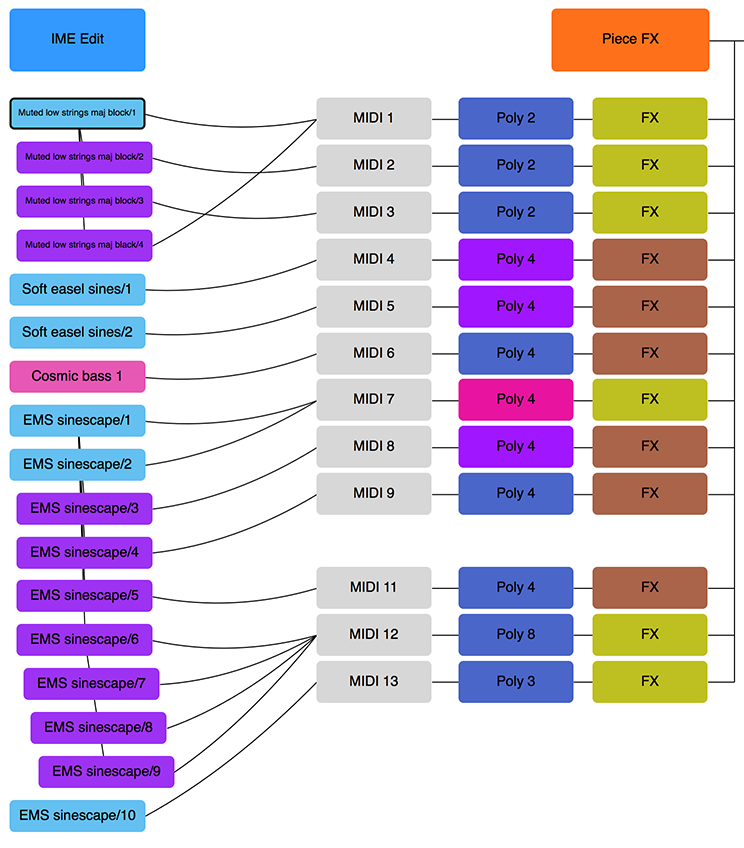
IME Generator Network
The Intermorphic Music Engine (IME) "Generator Network" defines how all the generators/voice objects in a piece are associated with MIDI channels and how these generators/voices are linked to each other (e.g. Following voices [below], where one voice follows the output of another).
These objects can in turn be associated with Intermorphic Sound Engine (ISE) Sound Networks and FX Networks.
In the Generator Network you can:
- Drag Generator/Voice to MIDI Channel (or vice-versa) for easy MIDI channel mapping
- Drag Generator/Voice to Generator/Voice for easy Follow/Repeat voice networks
- Tap Synth/FX buttons to display the built-in PSE Synth/FX Network Editors
- Drag Generators/Voices around for easy re-ordering (Desktop version)
If you drag from a Voice box to a MIDI channel box that will tell the system that the Generator/Voice will play through the defined MIDI channel. If a new voice is added to a piece, the voice won't be assigned to a specific MIDI channel; if you haven't yet hooked-up a Generator/Voice to a MIDI channel, the IME will decide on a free MIDI channel to hook-up the Voice to when it starts playing.
Voice Objects
Every IME piece/template (which currently uses the file extension of .noatikl) includes one or more Voice Objects ("Voices"). These are MIDI generators and are the things that actually generate the MIDI notes and MIDI events according to various parameter values used by it. They're called Voices for historical reasons, but are equally well referred to as a "Generators".
Each Voice Object composes according to its defined Voice Type of which are 6 (TTM are a subset of the Patterns Voice Type), and each Voice Type has a corresponding associated colour:
Tip: Where the interface displays the Voice's name (e.g. Fred), that element will flash when the Voice plays.
Voice Types (VT)
-
Rhythmic Voices are the default Voice Type and compose according to the parameters in the Rhythmic / Basics parameter set. Notes have their durations composed according to the Rhythm Rules you define for your voice, to fit as well as possible within the bar structure of your piece.
-
Ambient Voices have notes composed such that their durations are defined by the parameters in the Ambient parameter set. Rhythm rules are not used for Ambient Voices. An Ambient Voice plays its notes without any respect for tempo or bar timings! Ambient Voices are wonderful for creating drifting, floating sounds for either background or foreground use as drones or for musical texture.
-
Following Voices are fascinating. They are used to create Voices which work in a call-response manner, following the behaviour of other Voices in a variety of exciting ways according to parameters in the Following parameter set.
-
Repeat Voices are like Rhythmic Voices, with the added feature that they can be defined to repeat work that they have composed in previous bars, according to rules defined in the Repeat parameter set. When not repeating previous bars, Repeat Voices work in exactly the same way as Rhythmic Voices.
-
Patterns Voices are Voices that play in accordance with various fixed MIDI-like patterns. These patterns have a specific syntax, are able to follow generative sequencing rules and can adapt automatically to changes in Scale Rules. They are great for bringing some structure to your composition. Patterns Voices are capable of mutating their patterns while playing, according to parameters defined in the Patterns parameter set. When not following a pattern (e.g. when mutating), Pattern Voices compose as Rhythmic Voices.
-
"Text to Music" Voices are a sub type of the Patterns Voice Type. Text to Music Voices have their own special set of parameters and allow text in any language to generate a seed melody which, even though not visible, is in a Patterns syntax. Use English, Chinese, Japanese, Russian, German, French - whatever language takes your fancy, you will always get a melody!
-
Listening Voices are Voices that detect incoming MIDI note events (monophonic, not polyphonic) and present them as a virtual composed note which can be followed by a Follows Voice. Listening Voices therefore allow you to create simple hyperinstruments where external input can influence the music that is generated. Such music is also referred to as Adaptive Generative Music [AGM]
Listening voices do not require any use of scripting, but they can also be used with Intermorphic Wotja Script for more advanced hyperinstruments.
Rule Object
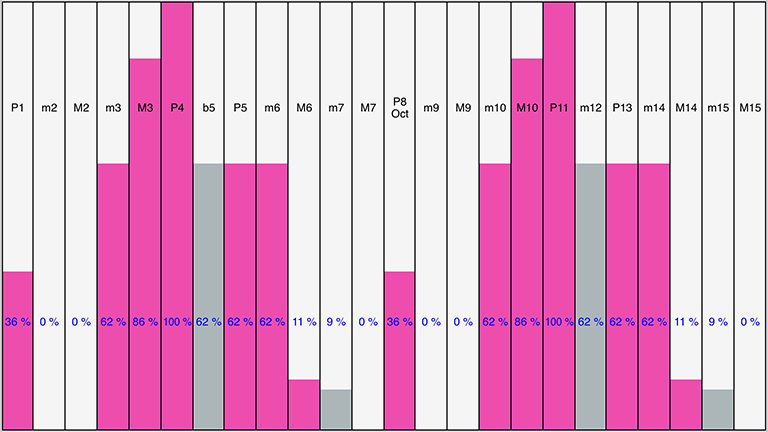
Rule Object - Scale Rules
Every Voice composes notes according to the settings of 4 types of Rule Objects it has associated with it.
The four Rule Objects are Scale Rule, Harmony Rule, Next Note Rule, Rhythm Rule. Each Rule Object contains one or more "Rules", such as "Major" or "Minor".
Each Rule is an array of the values of the elements for that Rule Object (such as the values of 24 scale intervals). These values represent the relative probability (from 0% to 100%) (the "weighting") of that Rules' element being chosen by a Voice for a note to be composed. An element with a value of 0 will not be chosen for composition.
Important: When the Pitch Range for a Voice is wide enough, Scale Rules will "wrap around" to accomodate the extra range in notes available.
Changes to the values in these Rules, as with changes to any other IME parameter, allows an instant change in the music generated.
Tip: Where the interface displays the Rule elements, tap or click one one at the appropriate position to change the value of that element; the IME will attempt to make that element flash when it has been selected to play a note.
Scale Rule
- The Scale Rule selected for a Voice defines the notes in the musical scale that are available for use by that Voice. You may create as many Scale Rules as you want. You typically give a Scale Rule a name that tells you what it represents (such as Major or Minor).
- If opening an "old" rule that contains just one octave, we automatically extend it by duplicating into a higher octave, and;
- We wrap around the two octaves, matching Pitch Minimum as well as we can:
- If Voice has pitch minimum of B, but Root is C; wrap around the rule starting from the C below.
- If Voice has pitch minimum of D, but Root is C; wrap around the rule starting from the D below.
-
24 Elements
Each with % weighting values
These elements represent the semitone distance from the Root note defined for this Piece, these being: P1 (root), m2, M2, m3, M3, P4 (perfect 4th), b5, P5 (perfect 5th), m6, M6, m7, M7, P8 Oct (octave), m9, M9, m10, M10, P11 (perfect 11th), m125, P15 (perfect 13th), m14, M14, m15, M15.
Harmony Rule
- The Harmony Rule selected for a Voice defines how likely it is that a note for that Voice will harmonize at a given musical interval in semitones with any note already composed (and in use by) by any *other* Voice. You may create as many Harmony Rules as you want.
- If opening and "old" rule that has just one octave, we automatically extend it by duplicating into a higher octave.
- If harmonic distance is greater than 2 octaves, wrap around the rule.
-
24 Elements
Each with % weighting values
These elements represent in semitones the possible harmonies available, these being: P1 (root), m2, M2, m3, M3, P4 (perfect 4th), b5, P5 (perfect 5th), m6, M6, m7, M7, P8 Oct (octave), m9, M9, m10, M10, P11 (perfect 11th), m125, P15 (perfect 13th), m14, M14, m15, M15.
-
Example
Imagine that you have three Voices, called X, Y and Z.
Imagine that at some time in the piece, the IME has already chosen to play note C for Voice X, and note G for Voice Y. At that time, the IME thinks about composing a note for Voice Z. It looks at the notes available for it to compose, and adjusts the probabilities of choosing each of those notes, by applying the Harmony Rule element values for each of those two composed notes which are active at time (i.e. notes C and G).
Harmonies are always calculated based on a rising direction up from the Piece Root. So, if the Piece Root is B and the IME is considering if it can compose note D for Voice Z, and it looks at the note it needs to harmonize with which is note C for Voice X; then Noatikl figures-out the Harmony Rule values for Voice Z from the C of Voice X, up and through the Octave (i.e. E, F, F#, G, G# etc.).
Next Note Rule
- The Next Note Rule selected for a Voice defines the distances in semitones available to be used between each note composed for that Voice. You may create as many Next Note Rules as you want.
- If opening and "old" rule that has just one octave, we automatically extend it by setting the "upper range" items to zero.
-
24 Elements
Each with % weighting values
These elements represent in semitones the distance a new note will be from the last composed note, these being: P1 (root), m2, M2, m3, M3, P4 (perfect 4th), b5, P5 (perfect 5th), m6, M6, m7, M7, P8 Oct (octave), m9, M9, m10, M10, P11 (perfect 11th), m125, P15 (perfect 13th), m14, M14, m15, M15
Rhythm Rule
- The Rhythm Rule selected for a Voice defines the note durations available for notes played by that Voice. This rule is combined with other factors, including the remaining length of time a Voice has left in the current bar (the IME tries to avoid having notes from non-Ambient voices drifting across bar boundaries). You may create as many Rhythm Rules as you want.
-
9 Elements
Each with % weighting values
These elements represent the permitted note durations, these being: 1, 1/2., 1/2, 1/4., 1/4, 1/8., 1/8, Triplet, 1/16
Voice - Rhythmic
Voice Type - Rhythmic & "Basics" parameters.
Overview
Rhythmic Voices are the default Voice Type and compose according to the parameters in the Rhythmic / Basics parameter set. Notes have their durations composed according to the Rhythm Rules you define for your voice, to fit as well as possible within the bar structure of your piece.
The "Rhythmic"/"Basics" parameters encompass the main parameters of every Voice and also govern those of the default Voice Type, which is the Rhythmic Voice.
Operation
The "Rhythmic"/"Basics" parameters govern how Rhythmic Voices work but, as they are the core parameters, they are also used (where relevant) in other Voice Types.
Name
Every voice in a Noatikl file has a unique name. You can use any name you want, provided it is not empty, and provided it is not a single question mark (which has a reserved meaning for use with Rules, which you will find out about later).
Mute
Toggle this setting (Yes/No) to mute or unmute the voice. Certain Voice Types might take some time to respond, depending on how far in advance their notes are composed.
When the keyboard focus is on the Mute cell, you have various extra menu options available to you in the "Control" Menu. These are as follows:
- Solo Voice
- Unmute All Voices
- Mute All Voices
If you hold down the ctrl key when you click on the mute cell, you will toggle all other voice's mute states, without changing the mute state of the voice that you ctrl-click on. This can be very handy.
Patch
Every Voice is assigned a given Patch. This specifies the sound that you will hear whenever the Voice plays a note. The exact sound you hear depends on the sound source you have associated with the Voice; this could be the ISE or you might be driving an external MIDI synth.
In general, the IME does not emit any MIDI bank select CC information for a Vvoice before it emits the Patch Change MIDI event. However, you can force the IME to emit such information, by typing-in a special format patch value; where you type-in the patch in the format: patch.msb.lsb, for example:
98.53.4
In this example, the IME will emit bank select CCs for both MSB and LSB according to the settings you supply (53 and 4 respectively, in this case). If you don't specify a value for the lsb, then the IME will only emit a Bank Select MSB CC (CC number 0). If you supply the lsb, then the IME will also emit a Bank Select MSB CC (CC number 32).
Send MIDI Bank/Patch?
Not all software synthesizers for your favourite sequencer like having Patch data supplied to them via a Patch Change MIDI event. If this is the case, simply change the Send MIDI Bank/Patch? parameter to No (unchecked), and the IME won't send any MIDI patch change events.
MIDI Channel
A Voice emits data on a MIDI Channel. MIDI channels are numbered from 1 to 16. The default MIDI channel for a Voice is actually MIDI channel 0 – which tells the IME to assign a free channel from 1 to 16 automatically, as best it can. MIDI channel 10 is always reserved for percussion sounds, such as drum sounds or other untuned sound.
Voice Type
Every Voice composes according to its Voice Type.
Pitch
Set the Pitch to be the minimum pitch for which you want your Voice to compose. The IME will ensure that it composes no notes less than this pitch value.
Phrase Length
Set this to define the shortest possible sequence of notes that your Voice will compose in sequence. The Voice composes a sequence of notes, followed by a sequence of rests. The length of each sequence of notes is governed by this and the Phrase Length Range parameter.
Phrase Length Range
This value defines the upper limit to the number of notes that your Voice will compose in sequence. For example, if the Phrase Length is 3, and the Phrase Length Range is 25, then the minimum phrase will be 3 notes, and the maximum phrase length will be (3+25) = 28 notes.
Phrase Gaps
Set this to define the shortest possible sequence of rests that your Voice will compose. Your Voice composes a sequence of notes, followed by a sequence of rests. The length of each sequence of rests is governed by this and the Phrase Gaps Range parameter.
Phrase Gaps Range
This value defines the upper limit to the number of rests that your Voice will compose in sequence. For example, if the Phrase Gaps is 3, and the Phrase Gaps Range is 25, then the minimum phrase will be 3 rests, and the maximum phrase length will be (3+25) = 30 rests.
Note Rest %
This value defaults to zero. If not zero, then the defined percentage of notes that would otherwise be played by your Voice will instead be treated as a rests of the same duration. This is very useful for making any Voice sound sparser. Give it a go: this parameter is very powerful, and applies to all Voice Types.
Voice - Ambient
Voice - Type Ambient
Overview
Ambient Voices have notes composed such that their durations are defined by the parameters in the Ambient parameter set. Rhythm rules are not used for Ambient Voices. An Ambient Voice plays its notes without any respect for tempo or bar timings! Ambient Voices are wonderful for creating drifting, floating sounds for either background or foreground use as drones or for musical texture.
Operation
The "Ambient" parameters govern how Ambient Voices work.
Units
You define the Unit of Measure for which the other Ambient Voice parameters are interpreted. This may be one of the following values:
- Seconds (thousandths of a)
The parameters including Duration are all interpreted as being in thousandths of a second (i.e. Milliseconds). So, a Duration value of 1000 means one second.
- Beats (60ths of a)
The parameters including Duration are all interpreted as being in 60ths of a beat. In the IME a Beat is defined as being one crotchet; you get 4 beats in a bar of 4:4 music. So, a Duration value of 60 means one beat. A Duration value of 30 means a quaver. A Duration value of 20 means a triplet. A Duration value of 15 means a semi-quaver. A Duration value of 240 means 4 beats (which is a full bar if the Piece Meter is 4:4).
- Full seconds
The parameters including Duration are all interpreted as being in seconds. So, a Duration value of 10 means ten seconds.
Duration
The Ambient Voice parameters govern how Ambient Voices work.
This defines the minimum duration for which the Ambient Voice will play when it composes a note. The actual value chosen for each note is a value between Duration, and Duration plus the Duration Range. Each and every note composed for this Ambient Voice will have a note whose duration is separately calculated.
Duration Range
This is combined with the Duration parameter, to determine the duration for which the Ambient Voice will play when it composes a note. The actual value chosen for each note is a value between Duration, and Duration plus the Duration Range. Each and every note composed for this Ambient Voice will have a note whose duration is separately calculated.
Gap Minimum
This defines the minimum duration for which the Ambient Voice will play when it composes a rest. The actual value chosen for each rest is a value between Gap Minimum, and Gap Minimum plus the Gap Range. Each and every rest composed for this Ambient Voice will have a rest whose duration is separately calculated.
Tip: This is the Duration used for the Phrase Gaps / Phrase Gaps Range parameters i.e. it allows the duration of gaps to be different to that of the notes.
Gap Range
This is combined with the Gap Minimum parameter, to determine the duration for which the Ambient Voice will play when it composes a rest. The actual value chosen for each rest is a value between Gap Minimum, and Gap Minimum plus the Gap Range. Each and every note composed for this Ambient Voice will have a note whose duration is separately calculated.
Tip: This is the Duration Range used for the Phrase Gaps / Phrase Gaps Range parameters i.e. it allows the duration of gaps to be different to that of the notes.
Phrase Length
Set this to define the shortest possible sequence of notes that your Voice will compose in sequence. The Voice composes a sequence of notes, followed by a sequence of rests. The length of each sequence of notes is governed by this and the Phrase Length Range parameter.
Phrase Length Range
This value defines the upper limit to the number of notes that your Voice will compose in sequence. For example, if the Phrase Length is 3, and the Phrase Length Range is 25, then the minimum phrase will be 3 notes, and the maximum phrase length will be (3+25) = 28 notes.
Phrase Gaps
Set this to define the shortest possible sequence of rests that your Voice will compose. Your Voice composes a sequence of notes, followed by a sequence of rests. The length of each sequence of rests is governed by this and the Phrase Gaps Range parameter.
Phrase Gaps Range
This value defines the upper limit to the number of rests that your Voice will compose in sequence. For example, if the Phrase Gaps is 3, and the Phrase Gaps Range is 25, then the minimum phrase will be 3 rests, and the maximum phrase length will be (3+25) = 30 rests.
Note Rest %
This value defaults to zero. If not zero, then the defined percentage of notes that would otherwise be played by your Voice will instead be treated as a rests of the same duration. This is very useful for making any Voice sound sparser. Give it a go: this parameter is very powerful, and applies to all Voice Types.
Voice - Follow
Voice - Type Follow
Overview
Following Voices are fascinating. They are used to create Voices which work in a call-response manner, following the behaviour of other Voices in a variety of exciting ways according to parameters in the Following parameter set.
Operation
The "Follow" parameters govern how Following Voices work. Select the Voice which you want your Voice to follow. If you don't specify a Voice to follow, then the following Voice won't play. You may follow any Voice in the piece you want, of any type. You may even follow a Voice that is following another Voice that is following another Voice... provided that you don't try to define a cyclic dependency which loops back to the current Voice!
Important: If you are following a voice that is using the Chords parameter (i.e. to create more than one note), then only the first note in the chord is followed.
Percent
This parameter sets the percentage of notes that the Followed Voice responds to so as to emit a note. Set to 100 if you want the Following Voice to emit a note for every note played by the Followed Voice. Set to a smaller value if you want to thin-out the notes played by the Following Voice. This is also useful for building networks of chords, where if you have a number of Following Voices all following either each other or one main Voice, and if those Following Voices have the Percent Parameter to less than 100, then sometimes you will hear dense chords, and sometimes you will hear thinner chords.
Strategy
This parameter defines the pitch to use for a note generated by the Following Voice. The available values are:
- Chordal Harmony
This causes the Following Voice to choose notes which respect the currently defined Scale, Harmony and Next Note Rules.
- Interval Within Scale Rule
This causes the Following Voice to choose notes which are offset from the followed note, such they are at an interval within the Scale Rule, defined as a value randomly selected between the Shift / Interval and Shift / Interval plus Shift / Interval Range values.
For example, if these values are 1 and 2 respectively, then each time a note is chosen, it will be between 1 and (1+2)=3 Scale Rule intervals up from the Followed Voice's note. It is important to understand that this refers to the non-zeroed elements in the current Scale Rule, in other words only those notes that are available within the Scale Rule.
So, in our example, if we were using a Major Scale Rule, and if the followed note were C4 (Middle C), and if Noatikl chose a value of 2 as its random value; then the played note would be E4 (Middle C), which is the second note up from Middle C within the Major Scale Rule.
- Semitone Shift
This causes the Following Voice to choose notes which are offset up from the followed note, such they offset from the followed note by a number of semitones which is a value randomly selected between the Shift / Interval and Shift / Interval plus Shift / Interval Range values. A note chosen in this way ignores the current Scale Rule.
For example, if these values are 1 and 2 respectively, then each time a note is chosen, it will be between 1 and (1+2)=3 semitones up from the Followed Voice's note.
So, in our example, if we were using a Major Scale Rule, and if the followed note were C4 (Middle C), and if Noatikl chose a value of 3 as its random value; then the played note would be D#4 (Middle D#), which is the third semitone note up from Middle C. This value is used even though it is not in the current scale rule.
Units
You define the Unit of Measure by which the Delay and Delay Range parameters are interpreted. This may be one of the following values:
- Seconds (thousandths of a)
The parameters including Duration are all interpreted as being in thousandths of a second (i.e. Milliseconds). So, a Duration value of 1000 means one second.
- Beats (60ths of a)
The parameters including Duration are all interpreted as being in 60ths of a beat. In Noatikl a Beat is defined as being one crotchet; you get 3 beats in a bar of 4:4 music. So, a Duration value of 60 means one beat. A Duration value of 30 means a quaver. A Duration value of 20 means a triplet. A Duration value of 15 means a semi-quaver. A Duration value of 240 means 4 beats (which is a full bar if the Piece Meter is 4:4).
- Full seconds
The parameters including Duration are all interpreted as being in seconds. So, a Duration value of 10 means ten seconds.
Delay
This defines the minimum delay after which the Following Voice will play a followed note. The actual value chosen for each note is a value between Delay, and Delay plus the Delay Range. Each and every note composed for this Following Voice will have a note whose delay is separately calculated.
Delay Range
This is combined with the Delay parameter, to determine the delay after which the Following Voice will play a followed note. The actual value chosen for each note is a value between Delay, and Delay plus the Delay Range. Each and every note composed for this Following Voice will have a note whose delay is separately calculated.
Shift / Interval
Used when the Strategy is either Interval Within Scale Rule or Semitone Shift.
This causes the Following Voice to choose notes which are offset in some way from the followed note, according to the Strategy; where the offset is defined as a value randomly selected between the Shift / Interval and Shift / Interval plus Shift / Interval Range values.
S/I Range
This represents the "Shift/Interval Range", and is used when the Strategy is either Interval Within Scale Rule or Semitone Shift.
This causes the Following Voice to choose notes which are offset in some way from the followed note, according to the Strategy; where the offset is defined as a value randomly selected between the Shift / Interval and Shift / Interval plus Shift / Interval Range values.
Voice - Repeat
Voice - Type Repeat
Overview
Repeat Voices are like Rhythmic Voices, with the added feature that they can be defined to repeat work that they have composed in previous bars, according to rules defined in the Repeat parameter set. When not repeating previous bars, Repeat Voices work in exactly the same way as Rhythmic Voices meaning they compose as if they were of Rhythmic Voice Type.
Operation
The "Repeat" parameters govern how Repeat Voices work.
Voice
You define the name of the Voice from which you would like, from time-to-time, to repeat past bars of music. If you simply want to repeat bars played in the past for the current Voice, simply select the magic value of '?', which is also the default value.
Percent
When the Voice starts composing a new bar, it takes a look at this parameter value. This defines for what percent of the time the Voice should repeat previously-composed music. Set this parameter to 100 if you always want past composed music to be repeated (where available!); set to 0 if you never want past music repeated by this Voice. When the Voice doesn't choose to repeat past data it composes a new bar of music were it to be of Rhythmic Voice Type.
Bars
Defines the number of bars for which the Voice should repeat a past-composed chunk of music. The actual value chosen is somewhere between Bars and Bars + Bars Range.
Bars Range
Defines the upper limit of the number of bars for which the Voice should repeat a past-composed chunk of music. The actual value chosen is somewhere between Bars and Bars + Bars Range.
History
Defines the number of bars in the past, from which the Voice will choose the past-composed music to repeat. The actual value chosen is somewhere between History and History + History Range.
History Range
Defines the upper limit of the number of bars in the past, from which the Voice will choose the past-composed music to repeat. The actual value chosen is somewhere between History and History + History Range.
Voice - Patterns
Voice - Type Patterns
Overview
Patterns Voices are Voices that play in accordance with various fixed MIDI-like patterns. These patterns have a specific syntax, are able to follow generative sequencing rules and can adapt automatically to changes in Scale Rules. They are great for bringing some structure to your composition. Patterns Voices are capable of mutating their patterns while playing, according to parameters defined in the Patterns parameter set. When not following a pattern (e.g. when mutating), Pattern Voices compose as Rhythmic Voices.
Operation
The "Patterns" parameters govern how Patterns Voices work. Patterns Voices compose as if they were of Rhythmic Voice Type. Voices using TTM (Text to Music) Voices still use the Patterns Voice Type, as TTM is a subtype of that.
See the also the IME Pattern Syntax section.
Use Percent
When the Voice starts a new sub-pattern at the start of a bar, it consults the value you have defined for Use Percent. This parameter determines the probably of the Voice using the Pattern for the bar; or alternatively, compose a completely new bar (that you will hear only once!) were it to be of Rhythmic Voice Type.
If Use Percent is 100, then the Voice will always use the pattern. If Use Percent is 50, then teh Voice will instead compose a new bar every other bar or so. Note that the Voice will never interrupt a sub-pattern that it is playing; the Use Percent parameter is considered only on a sub-pattern boundary, at the start of a new bar.
Mutation Factor
The mutation factor is used when a bar is considered for mutation (which can happen only if Bars Between is not zero! The Mutation Factor determines the level of mutation to apply. If set to 10.0%, then when playing from a sub-pattern, this means that each note that would be played from the pattern, has a 10% chance of having a different one composed, with subsequence pattern playbacks keeping that mutation. Note that if Mutate Rhythm? is set to Yes, then if the composed note is longer than the composed-over pattern note, this might overlap and cancel-out some other notes in the sub-pattern.
Bars Between
This parameter defines the number of bars that the Voice waits between, before trying to mutate a bar in a pattern according to the Mutation Factor. If Bars Between is set to zero, the Voice can never mutate. Set to 1 if you want mutation every bar, 2 if you want mutation every other bar, etc. ...
The actual number of bars used is selected randomly each time, somewhere in the range from Bars Between, to Bars Between plus Bars Range.
Bars Range
This parameter is used to help define the number of bars between attempts by the Voice to mutate the current pattern. The actual number of bars used is selected randomly each time, somewhere in the range from Bars Between, to Bars Between plus Bars Range.
Mutate Rhythm?
If set to No, then the timing of the sub-pattern is preserved perfectly; only the frequency of the pattern notes will be changed when the pattern is mutated. Otherwise, the duration of each note is chosen from the rhythm rules and phrase/phrase gap rules for the Voice.
Meter
Defines the Meter to be used by the Voice, such 4:4 or 3:4 or 6:8. A value of ?, which is the default, means to use the Meter defined for the Piece. A different value allows the Voice to work with a completely different meter, which can be used for interesting polyphonic effects.
Patterns
Defines the Pattern to be used by a Fixed Pattern Voice.
Select the Patterns parameter to display any Pattern Editor Dialog that is available. Information on the syntax to use is detailed below.
Pattern Syntax Overview
The pattern syntax is somewhat complicated, and, until such time as we have created a pattern editor for the IME, will require a bit of effort to get to grips with.
A pattern is a text string in a specific format, surrounded by < and > symbols. Patterns can be grouped together as list of patterns. Because of this we refer to patterns as a "Pattern" when there is only one, or as "Sub-Patterns" when there are many in the list of patterns. We know it is a bit confusing, so we'll say it again in another way: each Pattern is made-up of a number of Sub-Patterns.
There are 4 types of Sub-Pattern:
- Note
- R - Rhythm only: Defines note durations to use, but leaves selection of the note pitches to use up to the Voice acting as a Rhythmic Voice. A negation duration represents a rest.
- Important Note: This is the only pattern type in a Noatikl file that can be imported into Wotja.
- B - Both: i.e. "Melodic" pattern using scale rule intervals. Includes a series of both paired note durations and scale rule interval values. A scale rule interval value of 1 represents the 0ve scale interval used by the Voice and a value of 0 represents a rest.
- F – Forced Frequency: i.e. "Melodic" pattern using fixed MIDI pitches. Defines the root pitch (60 is Middle C) to use for the pattern and a series of both paired note durations and relative pitches. The pitch values are relative to the root pitch and are independent of scale rule. A pitch value of 0 represents the root pitch and a value of -1 means treat this note as a rest note. These patterns can be useful for drum riffs, e.g. with MIDI drums.
- R - Rhythm only: Defines note durations to use, but leaves selection of the note pitches to use up to the Voice acting as a Rhythmic Voice. A negation duration represents a rest.
- Sequence
- S – Sequence: Sequenced patterns allow the IME to use generative rules to select which sub patterns to use while playing a pattern as a generative sequence of sub-patterns.
The IME employs an underlying "time unit" that is 1/60th of a crotchet/quarter note. IME note Duration values map onto standard music notation in the following way (irrespective of meter) [# IME time units - Composed note length]:
- 240 - whole note (i.e. one bar of 4:4)
- 120 - minim/half note
- 60 - crotchet/quarter note
- 30 - quaver/eighth note
- 20 - triplet/twelfth note
- 15 - semi-quaver/sixteenth note
So by way of example:
- one bar of 4:4 is 4 * 60 = 240 IME time units.
- one bar of 3:4 is 3 * 60 = 180 IME time units.
- one bar of 2:4 is 2 * 60 = 120 IME time units.
- one bar of 1:4 is 1 * 60 = 60 IME time units.
- one bar of 6:8 is 6 * 30 = 180 IME time units.
- one bar of 9:8 is 9 * 30 = 270 IME time units.
You are of course free to experiment using other time unit values, which will mean different things. E.g. 10 time units is a 24th note etc.
Note Sub-Pattern Syntax:
Tip: To aid understanding and visual clarity, we use the following color coding: durations, velocity values and scale intervals.
<[prob][.M] pattype {[dur][.vff[-vffr]] [scaleint]}*>
Where:
- prob : the relative probability that this sub-pattern is selected; relevant only where there is more than one sub-pattern! The default value is 100%.
- M : Flag indicating that the sub-pattern is to be "muted", i.e. not allowed to be selected. This can be useful for testing of individual sub patterns; where you might want to "solo" a sub-pattern by muting out all the others.
- pattype : One of:
- R: Rhythm pattern
- B: Both pattern
- F: Forced Frequency pattern type, followed by the root note in MIDIpitch. e.g. F60.
- dur : Note Duration / IME time units.
-
See above for note duration values.
In R patterns a negative duration indicates a rest for that time; in F patterns a pitch of -1 indicates a rest for the note duration.
If a note sub-pattern is not an exact even number of bars (e.g. 2 and and half bars at the current meter!) then the engine will pad to silence to the end of the nearest bar boundary.
- vff: Velocity Force Factor (optional, any integer value)
- vffr: Velocity Force Factor Range (optional, any integer value and used in conjunction with the above).
- Note: Velocity Force Factor is an INTEGER % SCALE FACTOR applied to the velocity, where the velocity is first determined from the velocity envelopes. For example, in a pattern [dur][.vff[-vffr]] 60.50 means a note of length 60 Noatikl time units with 50% VFF scaling, 30.15 means a note of length 30 Noatikl time units with 15% VFF scaling, and 120.100-20 means a note of length 120 Noatikl time units and with 100% VFF scaling with a range of 20%.
- The scaled pattern note velocity can never be any less than 1.
- The scaled pattern note velocity can never be any greater than 127.
- Note that a pattern note velocity scaling factor of 0 always returns minimum MIDI velocity, which is 1. You cannot use a factor of 0 to "completely mute" a note.
- Example: A Voice's velocity (min) envelope has a value of 100, with a velocity range envelope vallue of 20 - the velocity for a given note is selected randomly in that range, to be (say) 104. Where defined, the pattern note's Velocity Force Factor is used to scale that velocity, to a final value from 1 to 127. e.g. if the Velocity Force Factor is 50 (%), in this example we'd chose a final velocity value of: 104 * 50 (%) = 52. The Velocity Force Factor Range value, if defined, applies a range to the scaling factor.
-
- scaleint: Scale interval (not present for Rhythm patterns).
- B rule: interpreted as being the first valid note in current Voice's Scale Rule; i.e. the first element in the Voice's Current Scale Rule which does not have a zero value. "1" is therefore usually the root note (c.f. the Pitch parameter). "0" has the special meaning of indicating a "REST" for the note duration.
- F rule: distance in semitones up from the root note (so "0" means the root note). E.g. if F60 (Middle C), then a pitch value of 5 means MIDI pitch 65.
Sequence Sub-Patterns Syntax
<S100 R 1.20 2.1 1-2.1-4 2.1>
Syntax
<[S][prob][.M] R {[seqnum[-seqnumrange].[repeattimes[-repeattimesrange]] [seqnum[-seqnumrange].[repeattimes[-repeattimesrange]]}* >
Where:
- S : identifies a sequence sub-pattern
- prob : relative probability of being chosen when there is more than one sequence sub-pattern.
- M: Mute the sub-pattern (i.e. prevent it being selected!). If none can be selected, then a non-sequence sub-pattern is chosen to play at random as usual each time.
- R: Rhythm pattern type (always required)
- seqnum: Sequence Number.
- The index of the non-sequence sub-pattern to play. Default is 1. The sub-patterns are numbered from 1 up.
- seqnumrange : Sequence Number Range. Default is 0.
- repeattimes: Repeat Times Minimum.
- The number of times to repeat this sub-pattern, when selected. A value of "0", will cause the sub-pattern (when selected) to keep playing forever until the end of the piece! Default is 1.
- repeattimesrange : Repeat Times Range. Default is 0.
Which sub-pattern is chosen by the Voice depends on a few things:
If there is at least one sequenced sub pattern, then a sequence is used to drive the sub-pattern. Which sequence to use, is based on the Voice making a weighted random selection from the available sub-patterns. When (if!) the sequenced sub-pattern end is reached, the Voice will make another selection as to which sequenced sub-pattern to use.
Otherwise, a sub-pattern is chosen, based on the Voice making a weighted random selection from the available sub-patterns. This sub-pattern is played through to the end, at which point the Voice will make another selection as to which sub-pattern to play.
A Note Sub-Pattern that is less than a whole number of bars at the Voice's current Meter, will be padded automatically with silence to ensure that it remains bar synchronised.
Patterns: Examples
The IME has its own pattern format, which allows it to play specified notes and rests in different ways. Patterns are affected by the various Rules being used by the Voice.
Tip: To aid understanding and visual clarity in the examples, we use the following color coding: durations, velocity values and scale intervals.
Below are a number of example patterns. Copy and paste these into Noatikl to try them out.
Rhythm: <100 R 60 60 60.127 60>
Both: <100 B 60.15-30 1 60 2 60.127 3 15 7>
Forced Frequency: <100 F60 60.127 1 60 4 30 5 15.70-120 7>
Sequence: <S100.M R 1.1 2-0.1-0 3-0.1-0 >
Two patterns. Select randomly from these two each time!
<100 B 60 1 60 2 60 3 60 4>
<100 B 30 9 30 8 30 7 30 6 30 5 30 4 30 3 30 2>
Forced Frequency pattern. Plays note with pitch 58 (or MIDI patch 59 on Ch10): note on, note off, note on, note off etc.
<100 F58 15 1 45 -1 15 1 45 -1 15 1 45 -1>
Forced Frequency pattern: Plays a series of notes for a whole bar (or patches in the drum kit on Ch10) starting at base pitch 40, each one a 16th note...
<100 F40 15 1 15 7 15 6 15 13 15 2 15 8 15 4 15 11 15 13 15 2 15 8 15 2 15 2 15 8 15 4 15 14>
Two sequenced sub-patterns. Play 1 once, then 2 once...
<S100 R 1.1 2.1>
<100 B 60 1 60 2 60 3 60 4>
<100 B 30 9 30 8 30 7 30 6 30 5 30 4 30 3 30 2>
Two sequenced sub-patterns. Play 1 twice, then 2 twice...
<S100 R 1.2 2.2>
<100 B 60 1 60 2 60 3 60 4>
<100 B 30 9 30 8 30 7 30 6 30 5 30 4 30 3 30 2>
Two sequenced sub-patterns. Play 1 or 2 twice, then 1 or 2 twice...
<S100 R 1-1.2 1-1.2>
<100 B 60 1 60 2 60 3 60 4>
<100 B 30 9 30 8 30 7 30 6 30 5 30 4 30 3 30 2>
Two sequenced sub-patterns. Play 1 once, then 2 twice, the one or 2 once, then 2 once...
<S100 R 1.1 2.2 1-1.1 2.1>
<100 B 60 1 60 2 60 3 60 4>
<100 B 30 9 30 8 30 7 30 6 30 5 30 4 30 3 30 2>
Two sequenced sub-patterns. Play 1 once, then 2 forever...
<S100 R 1.1 2.0>
<100 B 60 1 60 2 60 3 60 4>
<100 B 30 9 30 8 30 7 30 6 30 5 30 4 30 3 30 2>
Voice - Text to Music (TTM)
Voice - Type Text to Music
Overview
"Text to Music" Voices are a sub type of the Patterns Voice Type. Text to Music Voices have their own special set of parameters and allow text in any language to generate a seed melody which, even though not visible, is in a Patterns syntax. Use English, Chinese, Japanese, Russian, German, French - whatever language takes your fancy, you will always get a melody!
Operation
The "Text to Music" parameters govern how Text to Music Voices work.
Parameters
- Text: This is the text in any language used to generate your TTM seed melody. In general it takes 2 characters to generate a note . Note that if your text is < 6 characters (e.g. Hello, which is 5 characters), we turn it into HelloHello ... which makes it sufficiently long to make at least 3 notes (that actually generates a few more). In Wotja, tap on this field to go to the TTM Text Editor screen.
- Display?: The Display? toggle determines if your TTM text will display in Fullscreen mode.
- Enabled? (Notes): If ON, the "Enabled?" toggle converts a Patterns Voice into a TTM Voice and means the patterns used are generated via TTM (any existing pattern is left unchanged). The number notes your text has generated for use in the tune (or tune variations) is shown next to it. If this toggle is turned OFF then your Voice is changed back to a Patterns Voice.
- Repeats: The total number of times the original melody or a variation of it is played. This also applies to improvised melodies (see Improvise toggle).
- Repeat Range: Sets the range above the minimum. Also applies to improvised melodies (see Improvise toggle).
- Tune Start at Index: From the notes composed, set the first note you want your tune to start playing at. Maximum value is Notes - 1
- Tune Length Override: From the notes composed, set how many notes will play. Maximum value is Notes - Tune Start at Index
- Phrase Length: Defines the minimum number of notes there are in a "phrase" (and you can see in the indicator above how many notes your text has generated - all of these notes get put into phrases to make the "tune").
- Phrase Range: Sets the range above the minimum.
- Gaps: Defines the minimum number of rests between each phrase (allows a tune to breathe). Rests are measured in terms of 16th notes.
- Gaps Range: Sets the range above the minimum.
- Interval: Defines the minimum number of rests between each play of the tune (allows a tune to breathe). Rests are measured in terms of 16th notes.
- Interval Range: Sets the range above the minimum.
- Improvise after Tune: Turn this on to let Wotja continuously generate tune variations after the FIRST complete play (and repeats) of the tune. When this is on, Wotja can "noodle" for ever (well, until you turn it off or the Sleep Timer kicks in, if set!).
- Variation: Selects how much variation is applied to the previous melody when improvising.
Voice - Listening
Voice - Type Listening
Overview
Listening Voices are Voices that detect incoming MIDI note events (monophonic, not polyphonic) and present them as a virtual composed note which can be followed by a Follows Voice. Listening Voices therefore allow you to create simple hyperinstruments where external input can influence the music that is generated. Such music is also referred to as Adaptive Generative Music [AGM]
Listening voices do not require any use of scripting, but they can also be used with Intermorphic Wotja Script for more advanced hyperinstruments.
Operation
A Listening Voice does not have any special parameters which is why there are none shown in the parameter list.
The monophonic "Listening Voice" listens out on its MIDI channel for incoming MIDI notes. It will only detect a subsequent note if it first receives a note off for the previous note.
When an incoming MIDI note is detected, e.g. C60, then:
- If the voice has a Chords Depth value of 1 and Chords Range value of 0 (both default values) it echoes a single virtual note that can be "heard" only by a Following Voice which is then used to create an actual note.
- If the combined Chords Depth or calculated Chords Depth/Chords Depth Range value is >1 then the first note is still silent (and echoed as above and so can be Followed, too), but the composed chording notes will also play (e.g. through the ISE) and voices can follow those notes, too.
The virtual note created by a Listening Voice is pitch shifted, if necessary, to fit within the band of pitch values set by its Pitch and Pitch Range parameters (see Rhythmic Voice).
Playing with a Listening Voice:
- Ensure Wotja has been setup, as below.
- Ensure your Listening Voice is on the MIDI channel you are expecting to detect MIDI notes.
- Either Follow that Listening Voice with a Following Voice (1 above) and maybe use that Voice's Chording parameters to play chords, OR set its Chording parameters to >1 (2 above).
- Press play in Wotja app to start your piece and for the Listening Voice to detect the MIDI notes fed into it (and remember that the Listening Voice will only detect a subsequent note if it first receives a note off for the previous note!).
Wotja Setup:
MIDI emitting app or MIDI Device feeding MIDI notes into the Wotja app- Load the MIDI app (e.g. for iOS MIDIKeys or e.g. for macOS MIDI Mock or Live Performer) and ensure you have it set up to send MIDI notes on the Virtual MIDI channel you want, e.g. MIDI Channel 1 or Omni etc. Tip: In MIDIKeys you must have CoreMIDI Port set to 'Virtual Port'.
- In Wotja > Settings, select the MIDI Input button which takes you to the MIDI Input Devices screen:
- Toggle on the relevant Channels for your desired MIDI Input Device(s), e.g. 'Network Session 1' on iOS, or e.g. 'MIDIKeys'.
- To hear sound in Wotja, ensure you have the "ISE for Sounds & FX" setting toggled on in Settings. Note that when playing through the ISE the latency you will experience is mostly affected by both the Audio Block Size. When that is 1024 samples the latency is about 1 second; when set to its minimum value of 256 samples then it is about 1/4 of a second. You may also wish to experiment with the MIDI Latency setting.
Voice - Chords
The Chord parameters let you configure any Voice Type to generate chords automatically.
In outline, use the Depth and Depth Range values to define the "Chord Depth"; which is the number of notes that will play at any one time for a given Voice. The first note in any chord is composed according to the normal mechanism for the Voice Type; additional notes that cause a chord to be built-up may be generated automatically according to the Chord parameters.
Depth
Specify the minimum Depth of chord that you want your Voice to play with. A value of 1 will mean that the Voice will not chord (unless the Depth Range parameter is greater than zero).
The Depth defines the number of notes that are played by the voice at any one time.
Depth Range
Specify the relative maximum Depth of chord that you want your Voice to play with. A value of 0 means that whenever the Voice is played, it will play a number of notes equal to the Depth. A value of one or more means that whenever the Voice is played, it will play a number of notes equal to a randomly selected value between the Depth and the Depth plus the Depth Range.
Percent
This parameter tells the Voice the percentage chance that it should actually emit any given note in the chord (after the first note, of course!). Set to 100 if you want the Chording Voice to always emit a note for every note played by the Voice. Set to a smaller value if you want to thin-out the notes played within the chord. This allows you to create chords of varying depth; sometimes dense, sometimes thin.
Strategy
This parameter tells the Voice what it should do when it decides the pitch to use for a note generated within a chord. The available values are:
- Chordal Harmony
This causes the Voice's chord notes to be selected according to the currently defined Scale, Harmony and Next Note Rules.
- Interval Within Scale Rule
This causes the Voice's chord note to be selected offset from the followed note, such they it is at an interval within the Scale Rule beyond the previous note in the chord, defined as a value randomly selected between the Shift / Interval and Shift / Interval plus Shift / Interval Range values.
For example, if these values are 1 and 2 respectively, then each time a note is chosen within the chord, it will be between 1 and (1+2)=3 Scale Rule intervals up from the previous note in the chord. It is important to understand that this refers to the non-zeroed elements in the current Scale Rule, in other words only those notes that are available within the Scale Rule.
So, in our example, if we were using a Major Scale Rule, and if the first note in the chord were C4 (Middle C), and if the Voice chose a value of 2 as its random value; then the played note would be E4 (Middle C), which is the second note up from Middle C within the Major Scale Rule.
- Semitone Shift
This causes the the Voice's chord note to be selected offset up from the previous note in the chord, such it is offset from the previous chord note by a number of semitones which is a value randomly selected between the Shift / Interval and Shift / Interval plus Shift / Interval Range values. A note chosen in this way ignores the current Scale Rule.
For example, if these values are 1 and 2 respectively, then each time a note is chosen, it will be between 1 and (1+2)=3 semitones up from the previous note in the chord.
So, in our example, if we were using a Major Scale Rule, and if the previous note in the chord were C4 (Middle C), and if the Voice chose a value of 3 as its random value; then the played note would be D#4 (Middle D#), which is the third semitone note up from Middle C. This value is used even though it is not in the current Scale Rule.
Units
You define the Unit of Measure by which the Delay and Delay Range parameters are interpreted. This may be one of the following values:
- Seconds (thousandths of a)
The parameters including Duration are all interpreted as being in thousandths of a second (i.e. Milliseconds). So, a Duration value of 1000 means one second.
- Beats (60ths of a)
The parameters including Duration are all interpreted as being in 60ths of a beat. In the IME a Beat is defined as being one crotchet; you get 3 beats in a bar of 4:4 music. So, a Duration value of 60 means one beat. A Duration value of 30 means a quaver. A Duration value of 20 means a triplet. A Duration value of 15 means a semi-quaver. A Duration value of 240 means 4 beats (which is a full bar if the Piece Meter is 4:4).
- Quantized Beats (60ths of a)
This works the same way as Beats (60ths of a) except that where the Delay has a special value of 10, 15 or 20; the delay is interpreted in a special way that is very useful for some breakbeat-based music. Specifically, in this case, the calculated value for the delay is rounded to the nearest sub-multiple of the Delay value. So, for example, if the engine calculates a value of 43, and if Delay is 20, the used value for the delay is actually 40 (which is the nearest multiple of 20).
Delay
This defines the minimum delay after which the Chording Voice will play a followed note. The actual value chosen for each note is a value between Delay, and Delay plus the Delay Range. Each and every note composed for this Chording Voice will have a note whose delay is separately calculated.
Delay Range
This is combined with the Delay parameter, to determine the delay after which the Chording Voice will play a followed note. The actual value chosen for each note is a value between Delay, and Delay plus the Delay Range. Each and every note composed for this Chording Voice will have a note whose delay is separately calculated.
Shift / Interval
Used when the Strategy is either Interval Within Scale Rule or Semitone Shift.
This causes the Chording Voice to choose notes which are offset in some way from the followed note, according to the Strategy; where the offset is defined as a value randomly selected between the Shift / Interval and Shift / Interval plus Shift / Interval Range values.
S/I Range
This represents the "Shift/Interval Range", and is used when the Strategy is either Interval Within Scale Rule or Semitone Shift.
This causes the Chording Voice to choose notes which are offset in some way from the followed note, according to the Strategy; where the offset is defined as a value randomly selected between the Shift / Interval and Shift / Interval plus Shift / Interval Range values.
Pitch Offset
This parameter defines the amount that the pitch of each note in the chord should be offset, in semitones, from the previous note in the chord; the actual value selected might be overridden according to the various rules that apply to the Voice, but in general, this parameter allows you to "shape" a chord to have a given range of pitch values. In combination with the Delay-related parameters, this allows you to create some very interesting arpeggiation effects.
For example, a value of +12 would tend to space each note in the chord by a range of 12 semitones (which is one octave), with each subsequent value in the chord being higher in pitch that the previous.
For example, a value of -12 would tend to space each note in the chord by a range of 12 semitones (which is one octave), with each subsequent value in the chord being lower in pitch that the previous.
Velocity Factor
This parameter allows you to specify the range of relative velocities for the notes in a chord. Each subsequent note in the chord is the defined percentage louder (for a positive value) or quieter (for a negative value) than the previous note in the chord. A value of zero means that all notes in the chord are played with the same velocity.
The Voice velocity envelope values are ignored when this parameter is applied.
For example, a value of -30 would tell the Voice to generate its chords such that each auto-chorded note is 30% quieter than each preceding note in the chord; giving a noticeable tailing-off effect.
Voice - Rules
The Voice Rule parameters let you select the various rules that govern how your Voice works. The Rules themselves are edited in the relevant Rule Object. See Rule Objects.
Harmony Rules
Select the Harmony Rule that you want your Voice to use. If you select the value labelled ?, this tells the Voice to use the value defined in the Piece Object. If that value is in turn the ? value, then your Voice will choose a rule to use at random when it starts playing. See Rule Objects.
Next Note Rules
Select the Next Note Rule that you want your Voice to use. If you select the value labelled ?, this tells the Voice to use the value defined in the Piece Object. If that value is in turn the ? value, then your Voice will choose a rule to use at random when it starts playing. See Rule Objects.
Rhythm Rules
Select the Rhythm Rule that you want your Voice to use. If you select the value labelled ?, then your Voice will choose a rule to use at random when it starts playing. See Rule Objects.
Scale Rules
Select the Scale Rule that you want your Voice to use. If you select the value labelled ?, this tells the Voice to use the value defined in the Piece Object. If that value is in turn the ? value, then your Voice will choose a rule to use at random when it starts playing. See Rule Objects.
Harmonise?
The default value for this parameter is "Yes", which means that the Voice will be considered for harmonisation with other voices. Set to "No" if for some reason you do not want other voices to harmonize with this voice.
Voice Root
Normally, you want your Voice to use the Piece Root. This is represented by the value ? However, sometimes you really want to force your Voice to use a different Root note; in which case, set the Voice Root to be whatever value suits.
This allows you to work-around the following sort of problem:
Imagine that you have a sampler, wher you load-up a variety of loops against MIDI note C3 up to D3. To have your piece drive this from a Rhythmic Voice such that the sounds you hear are not affected by changes to the Piece Root, you should set the Voice Root to e.g. C3 and your Voice will then be unaffected by changes to the Piece Root. Note that in this specific example, it would probably be a good idea to set the Harmonize? Flag to No.
Voice - Scripting
The Voice Scripting parameter allows your Voice to use Intermorphic Wotja Script. For full details please refer to the Intermorphic Wotja Script Guide.
Voice - Comments
This Voice Comments parameters allow you to store comments in your Voice, in the form of copyright information and any notes you might want to make for future reference.
Copyright
Enter the Copyright information you might want to record for the Voice. In the case of a Voice from a template pack, this might contain a copyright notice associated with that template.
Notes
Enter any detailed notes you might want to make about this Voice for future reference.
Voice - Articulation
The Voice Articulation parameters define the percentage of the duration of composed note, i.e. they determine how long a composed note actually plays for. The IME used to always compose notes to be played "Legato" (no gap between one note and the next) - this allows you to play them staccato.
Articulation (min)
1 is very staccato and 100 is legato (the new default).
Articulation range
Max articulation is the value of Articulation (min) + Articulation range, and is used in combination with the variation values (below).
Articulation variation (min)
The minimum variation in staccato between notes, c.f. other parameters that adopt the min + range approach.
Articulation variation range
The range in variation of stacatto between the notes (in addition to the min).
Voice - Articulation
The Voice Controllers parameters define some of the key MIDI controller values that are emitted by the Voice.
Damper/Hold (64)
Set this value to other than the default of "-1", if you want to emit a Damper/Hold MIDI controller (MIDI CC 64) at the specified value on this Voice's MIDI line. This is a funny MIDI controller, with only two states; in that a value of 64 or greater activates Damper/Hold, and any value of 63 or less means to turn it off! Leave this value at the default of "-1" if you don't want the Voice to emit any information for this MIDI controller.
Harmonic Content (71)
Set this value to other than the default of "-1", if you want to emit a Harmonic Content MIDI controller (MIDI CC 71) at the specified value on this Voice's MIDI line. Leave this value at the default of "-1" if you don't want the Voice to emit any information for this MIDI controller.
Reverb (91)
Set this value to other than the default of "-1", if you want to emit a Reverb MIDI controller (MIDI CC 91) at the specified value on this Voice's MIDI line. Leave this value at the default of "-1" if you don't want the Voice to emit any information for this MIDI controller.
Chorus (93)
Set this value to other than the default of "-1", if you want to emit a Chorus MIDI controller (MIDI CC 93) at the specified value on this Voice's MIDI line. Leave this value at the default of "-1" if you don't want the Voice to emit any information for this MIDI controller.
Damper Release
If you are using Damper/Hold (64), then you will find that your notes can start building-up and never decay! In which case, set the Damper Release parameter to "Yes", which tells the Voice to momentarily release the damper just before the end of every bar. This prevents build-up of notes and generally sounds wonderful.
Portamento (65)
Set this value to other than the default of "-1", if you want to emit a Portamento MIDI controller (MIDI CC 65) at the specified value on this Voice's MIDI line. Leave this value at the default of "-1" if you don't want the Voice to emit any information for this MIDI controller.
MIDI Channel Sharing
The default value of "Yes" means that this Voice can share its MIDI channel with other Voices. This is only considered if you have defined the MIDI Channel parameter for a Voice to be 0.
Voice - MicroCtrl
The Voice Microcontroller parameters (there are two) allow you to define very powerful Microcontrollers to be associated with your Voice.
Microcontrollers are very powerful and you can think of them as built-in, highly configurable MIDI event generators. They can either synchronise to the tempo of your piece, or you can let them run free-floating. Experiment with them – they can do a huge amount to make your music interesting and dynamic.
Tip: if you want to synchronise your Microcontroller to the time-base, so that your MIDI controller is synchronised to bar boundaries in your music, you'll need to use the Beat Cycle Length parameter.
MIDI CC
This tells your Voice which MIDI controller (also referred to as the MIDI CC) to emit for this microcontroller. When the Microcontroller is active, the Voice will emit values for this MIDI controller that change at various times, with behaviour that you define using the various parameters in this Parameter.
Mode
The Mode defines the shape of the waveform that the Voice will use to shape this waveform.
The Mode may be one of the following values:
- -1 – Off
The microcontroller is off. This is the default value.
- 0 - Random Drift
The microcontroller will drift between the Minimum and Minimum plus Range, changing at times specified by the Update and Update Range parameters, by an amount between the Change and Change plus Change Range parameters.
- 1 - LFO (Min-Max-Min)
A triangular waveform, that starts at the minimum value, works up to the maximum value, and works back to the minimum value.
- 2 - LFO (Max-Min-Max)
A triangular waveform, that starts at the maximum value, works down to the minimum value, and works back to the maximum value.
- 3 - Sawtooth (Min-Max)
A sawtooth waveform, that starts at the minimum value, works up to the maximum value, and then starts again from the minimum value.
- 4 - Sawtooth (Max-Min)
A sawtooth waveform, that starts at the maximum value, works down to the minimum value, and then starts again from the maximum value.
Minimum
Defines the minimum value that may be emitted by the Microcontroller.
Range
The microcontroller will emit a value between the Minimum and Minimum plus Range values.
So for example, if you define Minimum to be 20, and Range to be 100, the value that is emitted will be in the range 20 to 120 inclusive.
Change
Defines the amount by which the microcontroller will change, every time it is allowed to change. Typically set to a value of 1. If this value is set to 0, the Microcontroller will change only if the Change Range is greater than or equal to 1.
Change Range
Defines the upper limit to the amount by which the microcontroller will change, every time it is allowed to change. Typically set to a value of 1. If this value is set to 0, the Microcontroller will change only if the Change Range is greater than or equal to 1.
For example, if you define Change to be 1, and Change Range to be 3, the value that is emitted will vary by a value between 1 and (3+1)=4 each time.
Update
Defines the minimum time in milliseconds between changes in the emitted Microcontroller value. The system might not be able to emit changes as quickly as you want, if you set a very small value! If you don't want changes to happen very often, then use a large value.
Ignored if Beat Cycle Length is non-zero.
Update Range
Defines the upper limit in the time in milliseconds between changes in the emitted Microcontroller value. Use this parameter to apply some uncertainty in when the changes will occur.
For example, if you define Update to be 1000, and Update Range to be 500, the value that is emitted will change every 1000 to 1500 milliseconds (or in other words, every 1 to 1.5 seconds).
Ignored if Beat Cycle Length is non-zero.
Update Units
You define the Unit of Measure by which the Update and Update Range parameters are interpreted. This may be one of the following values:
- Seconds (thousandths of a)
The Update and Update Range are interpreted as being in thousandths of a second (i.e. Milliseconds). So, a Update value of 1000 means one second.
- Full seconds
The Update and Update Range are interpreted as being in seconds. So, a Update value of 10 means ten seconds.
Beat Cycle Length
This parameter is critical for generating effects which synchronise with the bar timing of your Voice. If you want to achieve an effect like a filter-sweep that synchronises to your bar boundary, then this is the parameter to use.
Here are some of the values you could use.
Note in the IME a Beat is defined as being one crotchet; you get 4 beats in a bar of 4:4 music. So, a Duration value of 60 means one beat. A Duration value of 30 means a quaver. A Duration value of 20 means a triplet. A Duration value of 15 means a semi-quaver. A Duration value of 240 means 4 beats (which is a full bar if the Piece Meter is 4:4).
Phase Shift%
Use this parameter if you want to start the microcontroller from a start-point other than at the very start of its cycle.
Voice - Micro Delay
The Voice Micro Note Delay parameters provide fine variation in the times of Note events generated by a Voice. This can be used to give a Voice more “human” feel.
Delay Range
The maximum amount of delay generated by micro note delay changes, that may be applied to note events. Zero means off (which is the default).
Delay Change
The amount of change in the micro delay that is applied by Wotja between note on/off events. The value drifts between zero (off) and the Delay Range, changing by plus or minus the Delay Change value each time.
Delay Offset
Fixed amount of offset note delay to apply, used only when the Micro Note Delay controller is in use. The default value is zero.
Voice - Micro Pitch
The Voice Micro Pitch parameters provide fine variation through use of the MIDI Pitch Wheel controller.
Tip: This is not normally used on MIDI line 10, which is the drum/percussion line!
Bend Sensitivity
A value from 0 to 24, meaning how many semitones are controlled by the full available range of Micro Pitch parameters. The default value is 2, which represents two semitones.
Pitch Bend Offset
Fixed amount of pitch-bend to apply on this MIDI line, used to tune/de-tune an instrument.
The default value is zero, which means to apply no offset pitch bend.
From -8192 to +8191; which covers a range of pitch bend defined by the Bend Sensitivity parameter.
Pitch Range
The maximum amount of micro pitch change that can be applied. Zero means off (which is the default). The maximum value allowed is 8191. The value chosen is added to the pitch bend offset.
Pitch Change
The amount of change in Micro Pitch that is applied by Wotja between “update” periods. The value drifts between zero (off) and the Pitch Range, changing by plus or minus the Pitch Change value each time.
Pitch Update
The time in milliseconds between updates to the pitch controller. The actual value chosen is selected randomly each time, to be a value somewhere between Pitch Update and Update Range.
Update Range
The upper limit of time between updates to the pitch controller. The actual value chosen is betwen Pitch Update and Update Range.
Voice - Note > MIDI
Normally, Voices compose and emit MIDI note events. The Voice Note to MIDI CC Mapping parameters allow you to tell a Voice to emit MIDI controller data instead of MIDI note events.
Why would you want to do this? Well, it lets you use a Voice as a very powerful generative MIDI event generator with a huge range of potential applications.
CC for Note On?
If you want this Voice to emit a MIDI CC instead of note on/off events, set this parameter to Yes.
Note On CC
If you have set CC for Note On? to Yes, then instead of emitting a note on event, the Voice will emit the specified MIDI CC, with a value equal to the composed pitch.
CC For Velocity?
If you want this Voice to emit a MIDI CC proportionate to the Velocity of the composed note (in addition to any controller defined for Note On CC), then set this parameter to Yes.
Velocity CC
If you have set CC for Velocity? to Yes, then the Voice will (in addition to the Note On CC value) emit the specified MIDI CC, with a value equal to the composed velocity.
CC for Note Off?
If you want this Voice to emit a MIDI CC when a note off occurs, set this parameter to Yes. This applies only if CC for Note On? Is set to Yes.
Note On CC
If you have set CC for Note Off? to Yes, then instead of emitting a note off event, the Voice will emit the specified MIDI CC, with a value equal to the composed pitch of the stopped note.
Voice - Envelopes
Voice Envelopes are supported for a number of parameters. Envelopes work in the same way for all of these, so they are all grouped here.
Each envelope is a collection of up to 100 data points. A piece starts with the value at the left side of the envelope, and as it progresses, eventually ends up with the value from the far right of the envelope.
You can draw direct on to the envelope with your mouse.
Alternatively, you may use one of the various powerful envelope editing tools that we have made available to you.
To use the envelope editing tools:
- Right-click (win) or ctrl-click (mac) on the envelope tool
- Select the option you want. e.g. random, curve up etc.
- Select the range using the mouse...
- Then: either press space or enter, or select pop-up envelope tool to apply to the selected range.
- Select freehand mode to return to the normal click-to-paint mode.
Velocity Envelope
This allows you to define how the Velocity level is changed automatically for your Voice throughout playback of the piece. The velocity defines relatively how loud each note is.
The actual Velocity value used at any point in the piece is calculated as being a value somewhere in the range from Velocity, to Velocity plus the value of the Velocity Range envelope.
Velocity Range Envelope
The value in this envelope is added to the value in the Velocity Envelope.
Velocity Change Envelope
The velocity for any composed note can change by a value between Velocity Change Envelope value (VCE) and the VCE plus the Velocity Change Range Envelope value.
Velocity Change Range Envelope
The value in this envelope is added to the value in the Velocity Change Envelope.
User Envelope 1 (Volume)
This allows you to define an envelope that is used to emit a MIDI CC of your choice. The default value for this MIDI CC is 7, which is the Volume controller.
-
MIDI CC
Use this to define the MIDI CC that you want to be emitted by this envelope. The default value is 7, which is the Volume controller.
-
Enabled?
Use this to turn your envelope on or off.
-
Envelope
Micro User (Envelope 1)
This provides fine variation in the values generated by the User Envelope 1. Any value generated by this micro controller is added to the Micro User Envelope 1 value, to give fine variation in any such envelope.
-
Range
The maximum amount of micro change in the User Envelope 1 that can be applied. Zero means off (which is the default).
-
Change
The amount of micro change in the User Envelope that is applied by Wotja between “update” periods. The value drifts between zero (off) and the Range, changing by plus or minus the Change value each time.
-
Update
The time in milliseconds between updates to the Micro User Envelope value. The actual value chosen is selected randomly each time, to be a value somewhere between Update and Update Range.
-
Update Range
The upper limit of time between updates to the Micro User Envelope value. The actual value chosen is betwen Update and Update Range.
User Envelope 2 (Pan)
This allows you to define an envelope that is used to emit a MIDI CC of your choice. The default value for this MIDI CC is 10, which is the Pan controller.
-
MIDI CC
Use this to define the MIDI CC that you want to be emitted by this envelope. The default value is 10, which is the Pan controller.
-
Enabled?
Use this to turn your envelope on or off.
-
Envelope
Mix Settings
Mix Tempo
The Mix Tempo allows you to define the tempo for your mix.
Mix Root
The Mix Root parameter allows you to define the Root Pitch to use for the mix. For example, if you are using a Major Scale Rule, then set this value to be C for your Piece to play in the key of C Major.
Ramp Up
Sets how long it takes for the file volume to ramp up once the file has started to play.
Playlist Duration
Sets how long the file will play for (Piece time) in the Playlist.
Playlist Duration Range
Sets a range on how long the file will play for (Piece time) in the Playlist.
Playlist Ramp Down
Sets how long it takes for the file volume to ramp down before play moves to the next file in the Playlist.
Piece - Rules
The Piece Rules parameters allow you to define the default Rules used by the piece in the selected Cell. Each Cell can have different Piece Rules.
Scale Rules
Set this to define the default Scale Rule to use when the piece plays. Individual Voices are allowed to override this setting if they so wish.
Harmony Rules
Set this to define the default Harmony Rule to use when the piece plays. Individual Voices are allowed to override this setting if they so wish.
Next Note Rules
Set this to define the default Next Note Rule to use when the piece plays. Individual Voices are allowed to override this setting if they so wish.
Piece - Time
The Piece Time parameters allow you to define some of the key parameters that govern your composition at the Piece level.
Length Units
The duration time units for which the piece should play. The default value is Seconds, but you can set to Bars if you so wish.
Piece Length
The minimum duration, in seconds / bars, for which to play this piece before restarting. The duration chosen is somewhere in the range of Piece Length, to Piece Length plus Piece Length Range. If Length Units is Seconds, then the chosen duration is rounded-up to the nearest bar boundary.
Piece Length Range
Defines an upper range in values, for which to play this piece before restarting
Meter
Defines the Meter to be used by this Piece, such 4:4 or 3:4 or 6:8. A Voice will generally use this Meter, but the Meter value to be used for each Voice may actually override this setting. This approach allows Voices to be configured to work with a completely different Meter, which can be used for interesting polyphonic effects.
Piece - Scripts
The Piece Scripting parameter allows your piece (Content Cell) to use Intermorphic Wotja Script. For full details please refer to the Intermorphic Wotja Script Guide.
File
The File Object allows you to define some book-keeping parameters for your piece (and each cell in a mix can use a different piece). None of these parameters affect the way that you piece sounds.
Title
The title of your Piece.
Author
The author of your Piece.
Notes
Any notes you want to include for your Piece.
