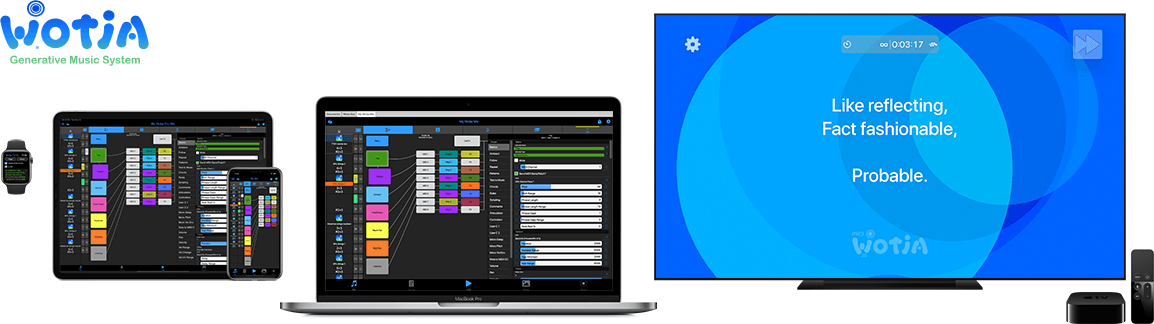Blog > Post
Wotja 20 Has Arrived
4th Feb 2020 by Tim Cole
It's a biggie - new features, easier sharing
Wotja V20 arrived Jan 1st 2020. It represents a big advance for Wotja and we see it as being a major step change in its evolution.
In V20 not only have we added lots of new features and made loads of improvements, we have finally finished the process of app and product range consolidation!
Having now just 2 Wotja apps per platform means we have more time than before to spend on new features and improvements - and we are happy about that, especially as we have now made it so much easier to share what you create (see Sharing below).
Here's a short list of some of the main things we have done as of V20.2.1, released today as it happens.
Overall
- Simplified App Range: There are now only 2 Wotja apps per platform:
- Wotja Pro 20 - a 'paid-for' app with a 'Pro 20' Feature Set
- Wotja - a FREE app with a 'Lite' Feature Set
- A 'Pro S' Feature Set can be unlocked in the iOS/macOS versions via In-App Subscription
- New iOS App Inclusions: The above apps for iOS now include the relevant Wotja app for Apple Watch (see below)
- New TV App Inclusions: The above apps now include the relevant Wotja app for and Apple TV/Android TV
- New Pricing: At launch the new V20 paid-for versions cost around 1/3 less than our historical Wotja pricing points
- Better Value: Personal Live Use used to be a $3.99/month Subscription but is NOW FREE
- Better Business Model: Commercial Live Use is now licensed via the C0 / C1 / C2 / C3 Subscription tiers; as before, these easy to cancel Subscriptions can also be used as a 'tip jar' mechanism (for those that wish to!)
New Features / Capabilities
- New Wotja 20 Feature (iOS): Support for Ableton Link
- New Wotja 20 Feature: Under-the-hood support for application/vnd.koan MIME Type makes it easy to play & share Wotja mix files when the .wotja file extension is changed to .skd
- New IME 20 Feature: The V20 Wotja 'Pro' Feature Sets ('Pro S' and 'Pro 20') have no auto-timeout, this being a MAJOR change from V19 with its 8 hour auto-timeout; it means that Wotja with a 'Pro' Feature Set will now play either until you stop it or until a sleep timer kicks in - making it ideal as a background music generator for Personal or Commercial Live Use (see Better Value & Better Business Model above)
- New IME 20 Feature: A new Text-to-Music (TTM) 'Generator Type' makes it much easier to use TTM (it used to be a subset of the Patterns Type)
- New IME 20 Feature: 'Cut-up Rule' parameter for TTM Generator with values of: Custom … (as current behaviour), Cut-Up: Line# = Track# (used in new automatic mixes), Cut-up: All lines, Cut-Up: Line# 1, Cut-Up: Line# 2 etc.
- New IME 20 Feature: 'Cut-up Rule' parameter allows the text used for TTM to be linked to the (line numbered) cut-up in the Cup-Up screen, making TTM much easier to use - one tap of the Cut-up Create button can be used to auto-change the TTM text used for multiple TTM generators meaning that you can enjoy TTM without manual text editing (you can still do that!)
- New IME 20 Feature: When an auto mix is created or when any Template is manually added to the mix from the Templates list then any B Patterns in such Templates used in the mix are now randomized with note pitches generated to fit the defined Pitch Range (see the 'Using Templates with Patterns' section in our website Recording Rights & Copyright FAQ)
- New ISE 20 Feature: Changes to 'Random' in LFO and Osc units makes it possible to create much better drones
- New ISE 20 Feature: ISE Network editor Dice button now uses a lucky dip selection from all the built-in presets
- New ITE 20 Feature: New Mix Rule Group "Automatic New Cut-Up" containing new "At Mix Start" and "Change After Seconds" toggles and new slider parameter "Seconds Between" and "Seconds Between Range" making it fast/easy to create a new text cut-up in any screen, also allowing a mix to auto-generate new melodies as it plays
- New ITE 20 Feature: Many new Cut-up rules added to help with the new TTM capability above
- New ITE 20 Feature: Cut-up and Automatic New Cut-up settings are now included in Randomization Schemes
- New Wotja 20 Feature: MIDI Setting toggles to enable/disable MIDI Start/Stop Events ('Send Start/Stop Events') and enable/disable MIDI Controller Events ('Send Controller Events')
- New Wotja 20 Feature: Support for importing legacy SSEYO Koan SKD files
- New Templates: New 'BP20 Drones 1' pak featuring 21 gorgeous drones (some utilize change to Random in LFO units)
- New Sound Presets: New gorgeous Drone Sounds Presets coming from the above pak
- New Randomization Schemes: These take advantage of the new content and capabilities above
- New and Improved: Updates to 'TTM1 Players' and 'TTM1 Players 2' plus new templates added to the latter
- New Apple Watch Apps: We've created all-new Wotja and Wotja Pro 20 companion apps for Apple Watch
- New Sharing Option: "Copy To…" support added in iOS version to allow opening of .wotja files attached to emails
How to Share a 'Wotja'; How to Play a Shared 'Wotja'
One of our major areas of focus for Wotja V20 has been to find ways to improve the ease of sharing Wotja files.
Those of you who are aware of our history will know that right from the early 1990s we have been working with Internet technologies and Internet shareable files. See the early SSEYO History for a refresher. You will also know that we always tried as best we can to future proof the generative content created with our apps. See our evolution for a bit on that, too! So, let's head back into history for second (it will become clearer later as to why)....
As far as we know, our original company SSEYO was, back in 1996, the first company in the UK to bring out a plugin for Netscape Navigator (the SSEYO Koan Plugin for Netscape). SSEYO also applied for the vnd.koan MIME Type. This was to allow easy sharing/download of SSEYO Koan files (.skd, .skm, .skt and .skp), and that request was granted. To this day the long established vnd.koan MIME type means that pretty well any webserver in the world will allow download of the SSEYO Koan extensions.
The SSEYO Koan Plugin for Netscape was superceded in 1997 by the much more interactive SSEYO Koan Interactive Music Control Plugin. That in turn was superceded in 2000 by the even more advanced and BAFTA-winning SSEYO Koan Interactive Audio Platform. This included the technologies to support 'vector audio' which, as it happens, is a precursor to the Wotja URL or 'WJURL'.
All very cool, but why is it important now for Intermorphic?
Our long history of Internet related development (and that we also own the SSEYO IP) means we have a lot of things to draw on when it comes to finding solutions. As we said, a key focus for Wotja 20 was about making it easier to share Wotja files.
After a lot of work, started many months ago, we have finally been able to put in place the things needed in Wotja to support direct loading of SSEYO Koan files as well as incorporating under-the-hood support for the vnd.koan MIME type. This is all in V20.2.1 and it means a number of things:
- Anyone with SSEYO Koan .skd files can now directly open (and play) them in Wotja (and we will be looking at extending support to the others in due course). That we been able to do this (and have done so) should come as no surprise as Wotja represents the latest in the continuous evolution of technologies and approaches that began with SSEYO Koan.
- Anyone can now share a 'Wotja' mix as a file download from their website. All that is needed is to change the file extension from .wotja to .skd and weblink to that .skd file. This works great with a Wotja file of any size.
- This kind of file sharing does puts you in control - you can put YOUR files on YOUR website to allow your audience to download them; there is no middleman, no one to say what you can or cannot do, it is up to you.
- An alternative approach for a smaller Wotja file is to directly embed it (as a 'WJURL') in a weblink meaning there is nothing to download at all!
- In due course we will look to use the remaining SSEYO Koan extensions to support other Wotja formats such as Wotja Boxes, Templates etc.
See How to Play & Share a 'Wotja'.
New Video Tutorials
We have already added a couple, and hope to add more in due course.
Wotja: 'Lite' vs 'Pro' Mode - Which is right for you? (12 mins)
Wotja 20: Working with AUM/Audiobus/IAA on iOS (6 mins)
How to get rid of audio glitching
Website Improvements
Now we have reached V20 we decided it was yet again time to restructure our website to better organize the new materials and to archive the older ones - all that info is still there should you need to refer to it. See the Archive.
As ever, if you find anything that has gone missing and that should be there (e.g. pages), or links that are broken please do let us know, selecting "Website" in the Contact form drop list - thank you!
What's Next?
Plenty... :)
If you have any feedback or suggestions, please do get in touch via our Contact form.
Best wishes
Tim and Pete