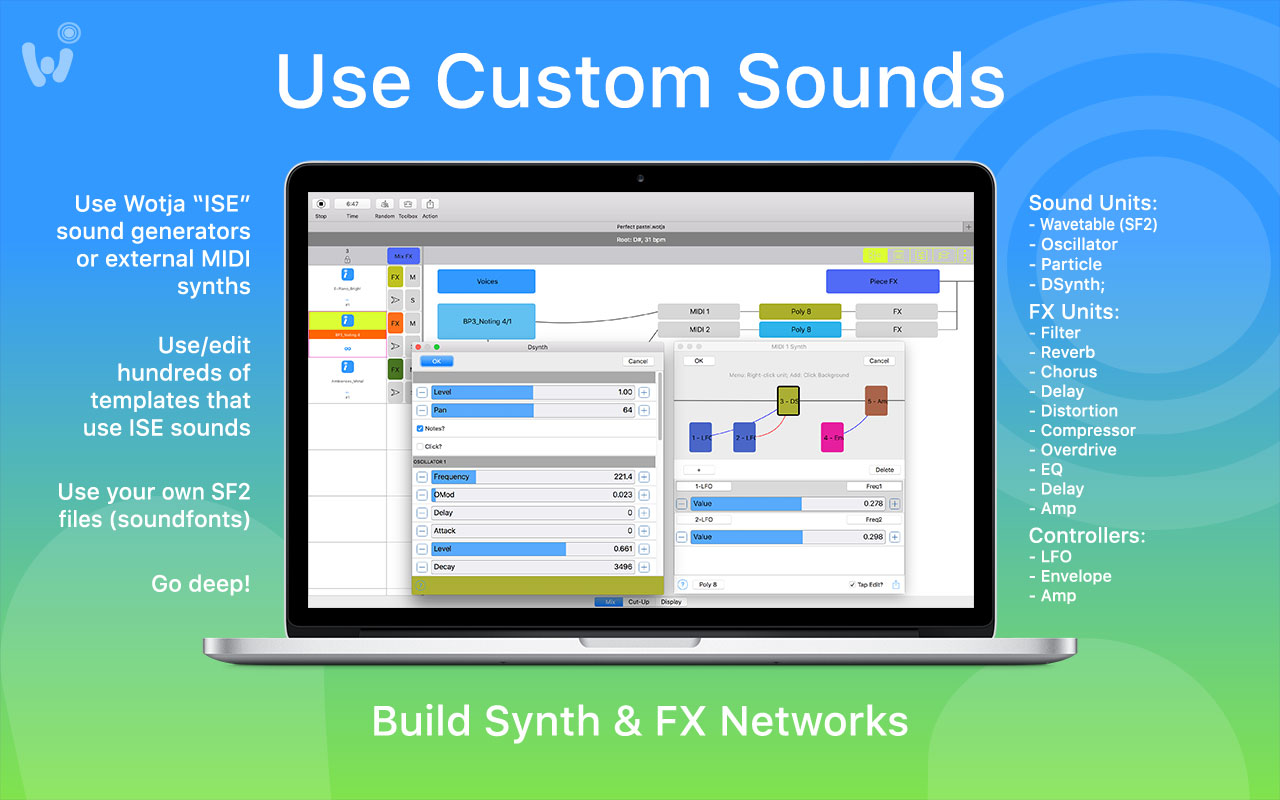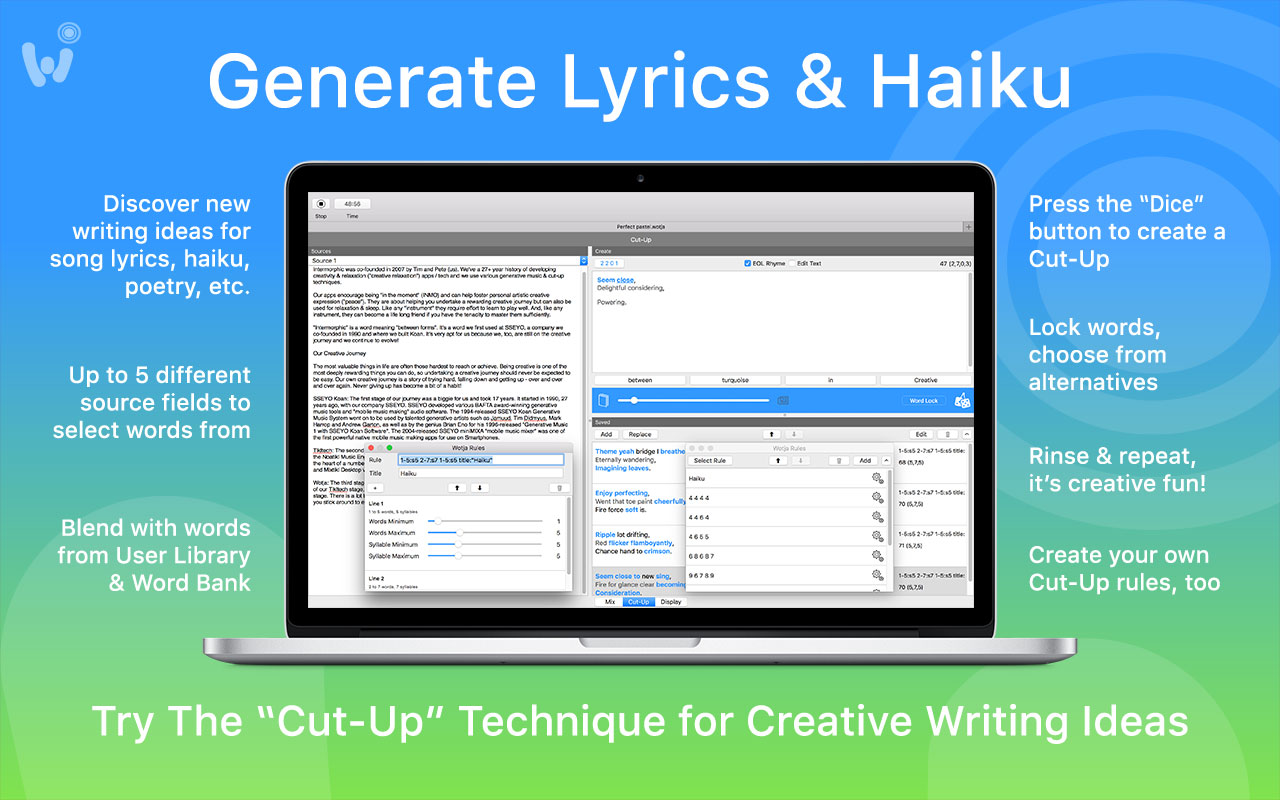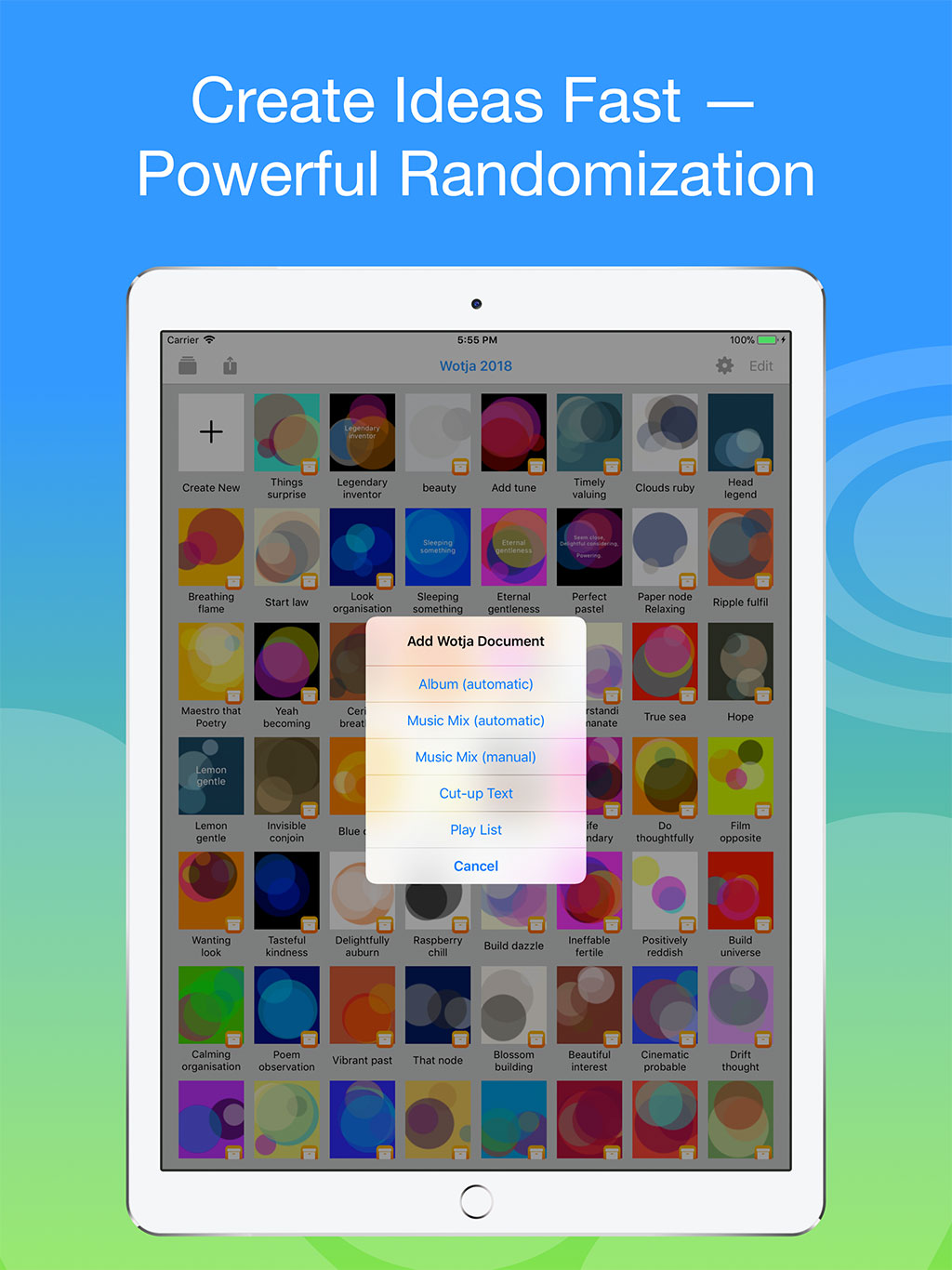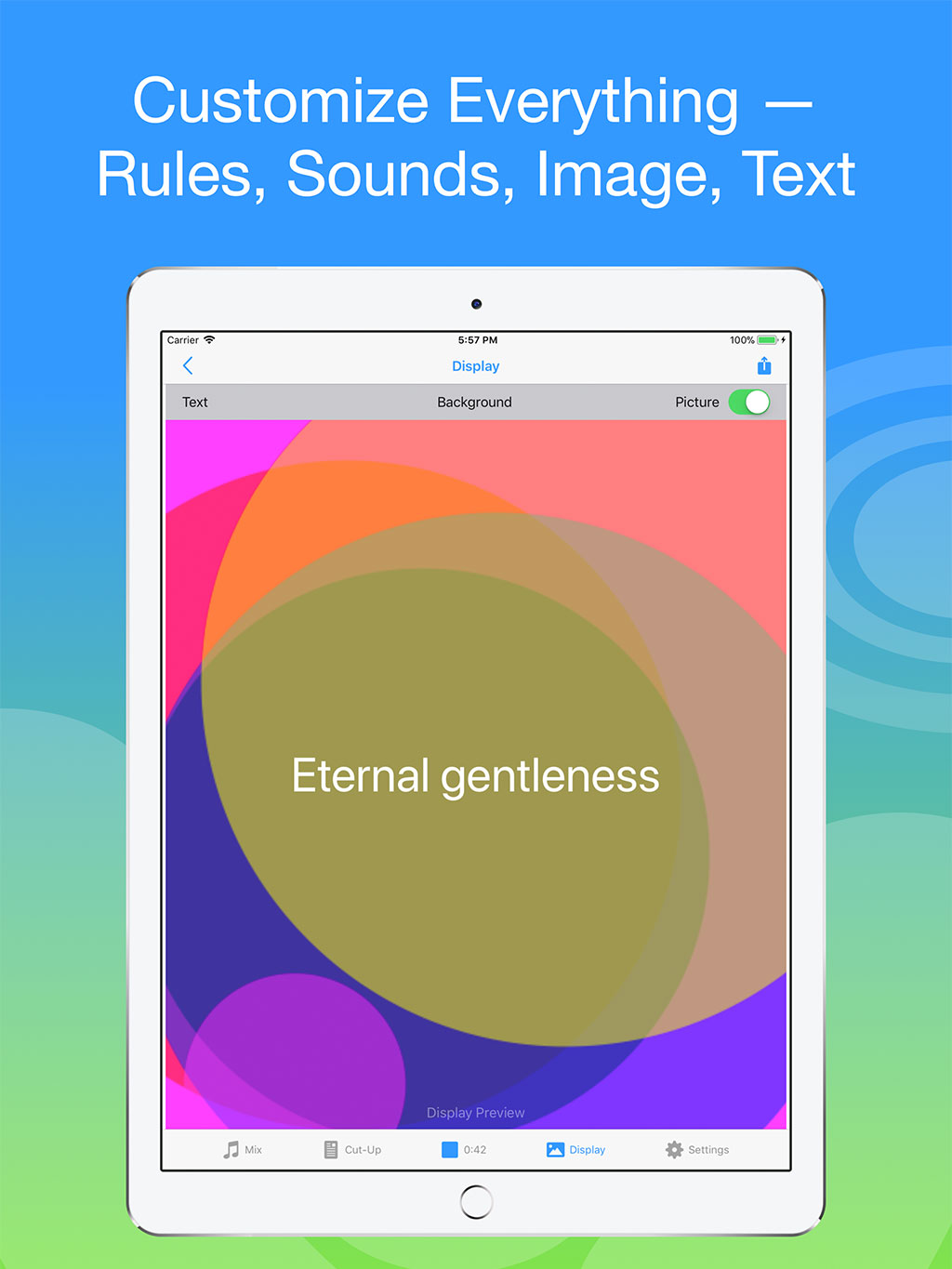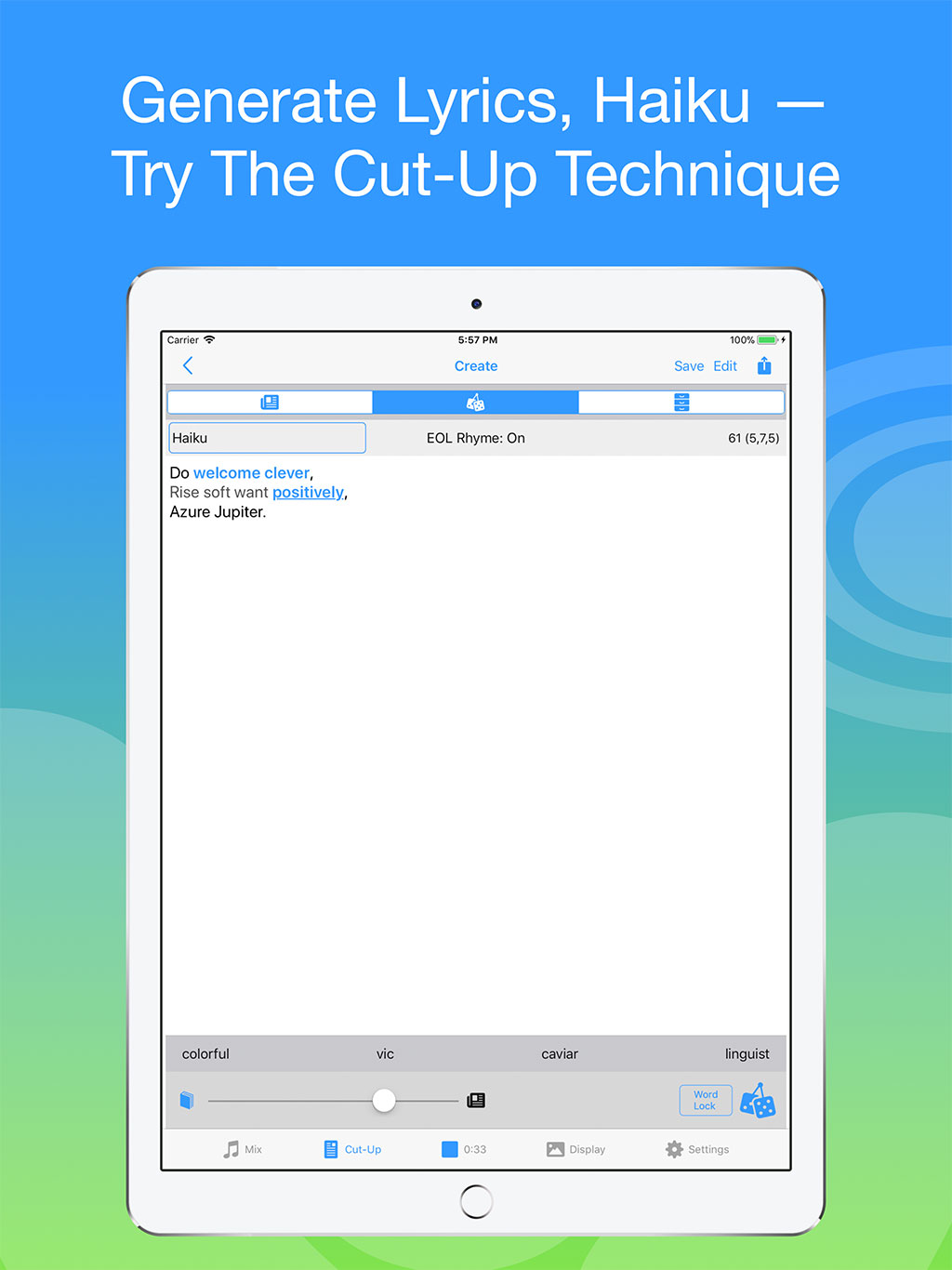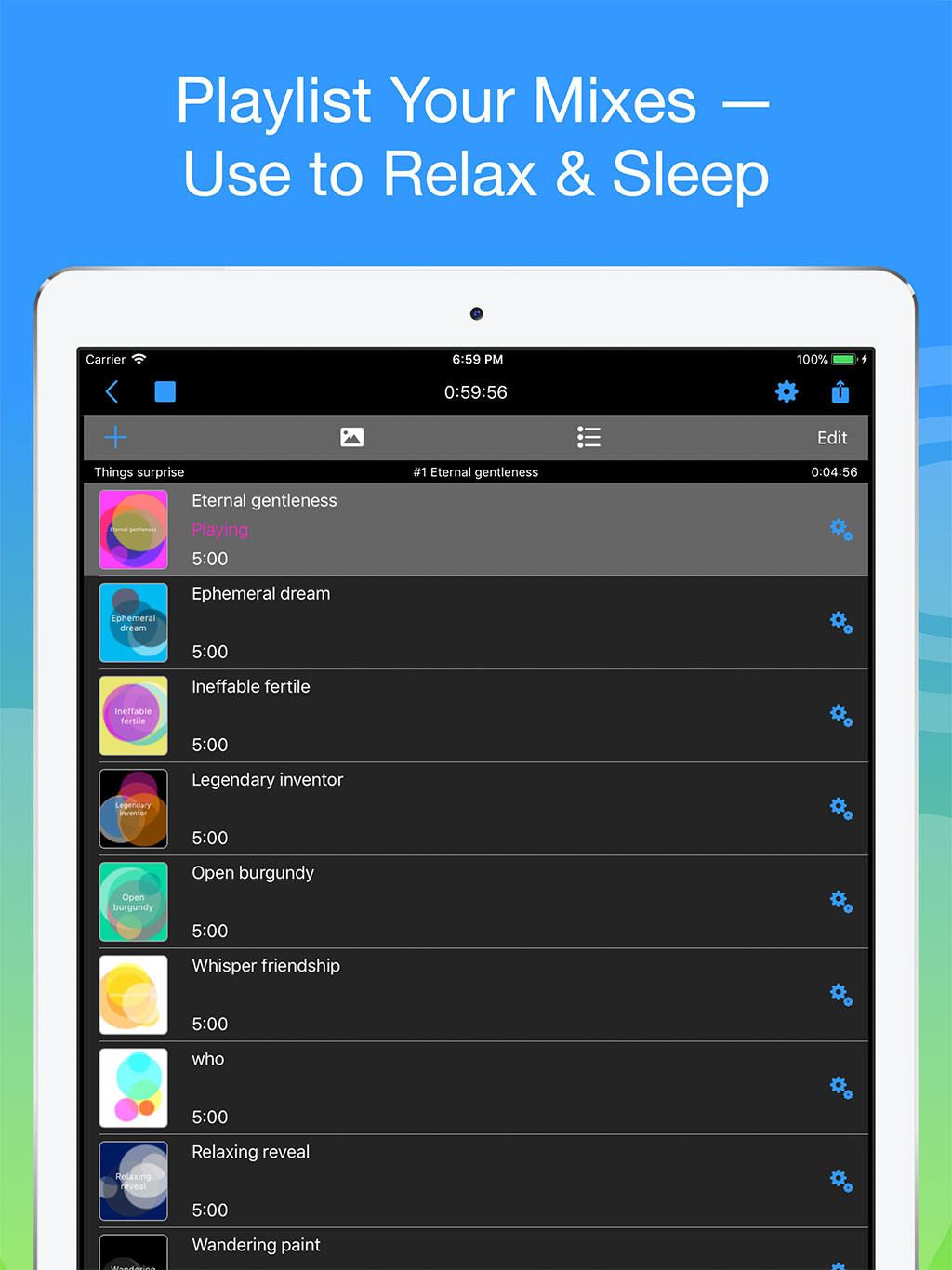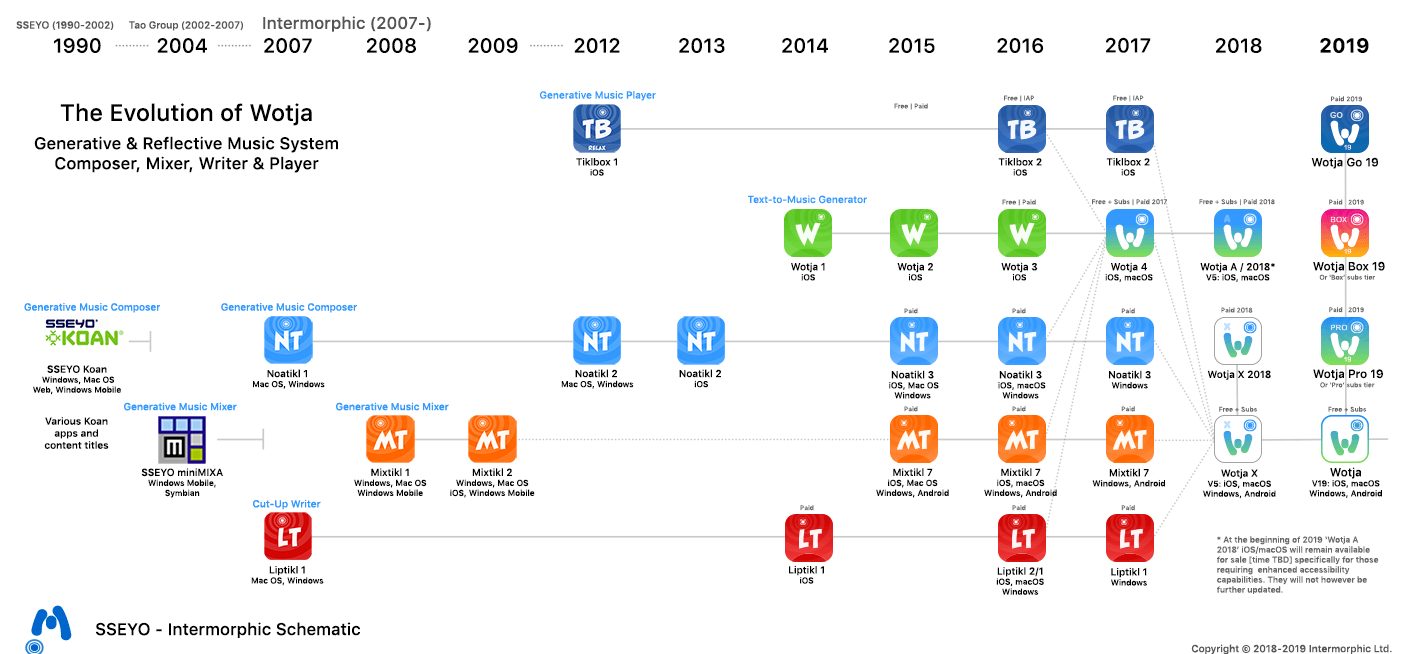Wotja Confused what to get

Generative Music Suite
Composer Mixer Player System
iOS, macOS (see also Wotja X)
Love creating? Get Wotja to compose custom live ambient generative music or to generate new ideas - MIDI notes/events, melodies, sound/audio. Use the cut-up technique for text & lyrics, too!
Wotja uses generative techniques that allow it to create a stream of beautiful melodies and music. The MIDI it generates can be played by a powerful integrated modular synth (Intermorphic Sound Engine) with support for 3rd party SoundFonts, or it can drive 3rd party synths.
There's lots to explore, but you don't need to be a musician or expert to use Wotja, the evolution of Noatikl, Mixtikl, Liptikl & SSEYO Koan. Anyone inquisitive can learn to master its power; see our video tutorials.
Users say of this powerful & unique creative relaxation system: "hands down the best generative software that I have ever used", "Brilliant", "Extremely musical", "Deep and professional", "best MIDI composition tool", "Generative Music Masterpiece", Love Wotja!", "These guys are ***THE*** pioneers along with Eno in generative music".
Subscription and non-subscription versions available. Subscription version: Get a 3 Day Free Trial or run in 'Free Mode'.
Platforms: iOS, macOS (Full Authoring)
Historical: Wotja is the consolidation and evolution of Noatikl, Mixtikl, Liptikl, Tiklbox & SSEYO Koan.
Example Uses
- Create & record your own custom, high quality, license/royalty free background music for videos, CDs etc.
- Create automatic albums and playlists of mixes for meditation, sleep, relaxation, yoga, art, installations, small shops etc.
- Create 'reflective music' melodies using 'Text-to-Music'; use text in ANY language
- Experiment with sound design, generative music composition, MIDI input interactivity etc.
- Drive other MIDI synths via MIDI Out
- Use the 'Cut-Up' Technique to help break writer's block; discover new ideas for lyrics, songs, poems, haiku, stories etc.
- Open Wotja, Noatikl, Mixtikl & Liptikl files
Note: Capabilities are version dependent.
Reviews
User Reviews
"A vehicle, a journey, a playground"
"All the toys, and far more than the sum of its parts. (Autocorrect had it as "more than the sum of its arts", which is actually more accurate)"
"Generative Music Masterpiece"
"These guys are Ambient legends and now we can all work with their tools. Create your own ambient tracks or use Wotja to create some initial ideas to build upon. I use this to quickly bang out some background music, but mostly it is the starting point for composing. I find having Wotja build a nice little background bed I can compose over; my tracks go places they never used to (in a good way). Wotja can be used as a stand-alone app or as just one element in your songwriting toolkit. I really love Wotja. A lot!! ... When you think of the fact that these guys helped develop ambient music generative technology from its infancy, then supporting them by buying the app only makes sense."
"Fantastic App!!!"
"Get the free version, try out everything for 3 days or just buy the current yearly version. You will not regret it!"
"great compositional tool"
"an indispensable instrument for widening your scope, when it comes to composition. Thank you for your work!"
"Surprisingly good results"
"This app is so much fun and the results are often beautiful and interesting. The cut-up technique lyric generator is worth the price. It's flexible enough so that you can steer the direction of the outcomes and continue to refine until you find something you like. I don't think there's another program like this."
"Amazing!!!"
"Loving this application! A great way to explore some amazing sounds and create new music. For all of it’s depth it’s incredibly easy to get started. Tech support is phenomenal. These guys really care about what they build! Highly recommended!"
"Great"
"... a specialist app for making generative music ... the developer goes to great length to make it as accessible as possible to all (without losing the appeal for more experienced users). I really like it ... Recommended."
"Deep and professional app"
"If you loved Noatikl and Mixtikl then checking out Wotja is almost required. The guys at Intermorphic Ltd have wrapped up all the great stuff from the earlier apps and delivered them here in a beautiful package. I consider it my number one composing tool when I'm working in the Ambient genre."
"Brilliant"
"Intermorphic continues to produce brilliant apps. The possibilities of Wotja are vast and deep."
"Unique App"
"A unique app, which is getting lots of updates. Very deep, it requires considerable time to delve into it's complexities. It's well worth it though, in my view."
"Best generative music app"
"There is so many possibilities on this app. The creators are super nice people, theres only 2 of them but they do answer very quickly and are not greedy... It really scares me to think that the developers would stop supporting and growing such amazing tools, please don't! Much love"
"Completely changed my mind"
"I recently purchased the "pro" (non-subscription based) version of this. Like any musical instrument, it rewards more practice and play. And the fact that there are so many parameters to tweak, change (or not - you can use templates and leave them alone, but where's the fun in that?), modify, etc, only makes for more surprises and creative experimenting. You can just experiment, as with modular, old-school analog hardware, and see what happens. And quite often, there are very satisfying results. This is very powerful software. These guys are ***THE*** pioneers along with Eno in generative music. They clearly love it and deserve to make a decent living and be supported for their long-term and continuing work. Highly recommended."
"The perfect sleep machine."
"Intermorphic is awesome!! I was a little hesitant to purchase another subscription service, but it all really factors out to only about a dollar per month. Wotja is hands down the best generative software that I have ever used. Extremely musical. Keep up the good work."
"Still the best MIDI composition tool in my toolkit"
"Keep in mind that even though the app is associated with "generative music" and ambient sounds, it is possible to create music in any genre with this - its possible to direct every voice to play note by note OR just tell a voice to improvise OR tell a voice to follow and/or harmonize with other voices. ... nothing gives this much control to a composer on iOS and I've tried almost every sequencer, generator, MIDI tool available. It's very much worth learning, the developers are responsive."
"Every kind of amazing"
"Intermorphic's apps have always been strong on interoperability, but here they've managed to combine what is effectively Noatikl 4, Mixtikl 8, and Tiklbox 2 into a single beautifully-designed all-in-one generative mega-app – putting an end to all the copy-and-paste faffing that used to be involved if you wanted (e.g.) to use Noatikl content in Wotja. ... this is the culmination of everything Intermorphic have done, and an all-in-one machine for the creation of wonders."
"having the time of my life"
"It was amazingly easy to connect to my PC DAW with rtpMIDI so I can use my own sounds but it's hardly necessary, the latest Sound Engine is excellent. I thought I'd just say...excellent job. Thanks."
Screens
Wotja Desktop (macOS)
Wotja Mobile (iOS)
Videos
Featuring live created generative music...
See also our Youtube channel.
Wotja V5: 30s - Overview (iPad, Portrait)
Wotja V5: 30s - Overview: Albums (iPad, Portrait)
Wotja V5: 30s - Overview (iPhone, Portrait)
Wotja V5: 30s - Overview: Albums (iPhone, Portrait)
Audio Examples
Audio Recordings
Listen to some recordings (medium quality MP3) or try some live examples below.
| Included IM Pak | Content | Mix Recordings |
|---|---|---|
| Ambiences | 12 gen 'parts' | |
| Arps | 16 gen 'parts' | |
| BellsGlasses | 15 gen 'parts' | |
| Drones | 18 gen 'parts' | |
| MelodicPads | 15 gen 'parts' | |
| Melodics | 18 gen 'parts' | |
| Strings | 8 gen 'parts' | |
| Weirdness | 7 gen 'parts' | |
| Windharp | 7 gen 'parts' | |
| Single Cell Demo Pieces | Content | Piece Recordings |
| Arp love | Merged templates | |
| Bells and pulse | Merged templates | |
| Calm trails | Merged templates | |
| Cosmic | Merged templates | |
| Ebb and flow | Merged templates | |
| Piano and glass | Merged templates | |
| Tiklbox Calm 5 | Custom piece | |
| Tiklbox 6 | Custom piece |
| Included IM Pak | Content | Mix Recordings |
|---|---|---|
| GenMix1 | 29 gen 'parts' | |
| GenMix4 | 23 gen 'parts' | |
| GenMix5 | 12 gen 'parts' | |
| GenMix6 | 25 gen 'parts' | |
| GenMix7 | 25 gen 'parts' | |
| DroneMaker 1 | 32 gen 'parts' | |
| Generative Drums 1 (MIDI) | 25 gen 'parts' | |
| Generative Drums 2 (MIDI) | 25 gen 'parts' | |
| Generative Elements 1 (MIDI) | 25 gen 'parts' |
Live Examples
Webpage Embedded Wotjas
From as little as 2 Kb of text it's easy to share a Wotja in a webpage so that others can download it and play it live. It's cool to share a Wotja "keepsake" for others to enjoy, too : no coding is required.
- First, you need to have Wotja installed - see the download links.
- Once installed, tap/click on a web link for a webpage embedded Wotja (see the examples below) and select "Allow" in the popup message which says something like "Open in "Wotja"?".
- The Wotja Album / Playlist Player will be launched, if not already open, and it will then play the Wotja (i.e. Wotja URL or 'WJURL').
- Get Wotja and create and save a Wotja mix file (.wotja) or a Wotja Box file (.wotjabox).
- Export it to the clipboard:
- Wotja file: Wotja > Mix Mode > Action menu > Export Wotja URL to Clipboard; or
- Wotja Box file: Wotja > Album Player > Action menu > Export to Clipboard as a Wotja Box Album; or
- Wotja file: Wotja X > Album Player > Mix Overide menu > Export Item to File then open it (or a Wotja Box file) in a text editor, select all (this is the Wotja URL or 'WJURL') and copy the contents to the clipboard.
- Open your usual webpage editor, create a weblink (
href) in your webpage and then paste the clipboard text into it, e.g.<a href="insert-clipboard-contents-here">Play the Wotja</a>.
Wotja (.wotja) and Wotja Box (.wotjabox) files are text files that can be opened in a text editor. A Wotja file can be as little as 2Kb and the text always starts with wotja://. A Wotja Box file instead uses the text wotja://wotjabox_.
The text is in a deep link format so we refer to it as a Wotja URL ('WJURL'). We have adopted this approach so that files can be opened directly from a Web link, making them easy to share.
The text includes all the IME and ISE settings required by Wotja to play your file and generate its music and any text you include. It can also include your mix icon and even a background image if you have used one (both text encoded) but it does not include any custom audio data such as SF2 or Loops.
Tip: Wotjas that include background images are much, much larger than those that don't. We recommend that if you want to allow people to download those then you place them on a separate download page - but that is up to you, too.
Advanced: If content in a Wotja URL references content in an add-on Pak then, provided that Pak is located in your Wotja iCloud Drive folder (iOS/macOS) or "Intermorphic Folder" (macOS), the content will play as expected.
Wotja URLs - Historical
Wotja URLs came about through 'vector audio' a technique that we pioneered at SSEYO in 2000.

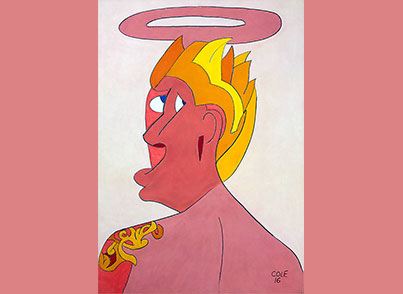

Versions
The Wotja/Wotja X apps come in two main versions (where available): a free or subscription version ('Wotja'/'Wotja X') and a paid-for non-subscription 'annual' version (i.e. 'Wotja 2018'/'Wotja X 2018').
'Wotja/Wotja X' free / subscription version
- A powerful FREE app with an In-App Store (where it is a subscription version). It runs in 'Free Mode' until purchase of the 'Unlocked' tier . On lapse of that In-App Subscription the app reverts to the 'Free Mode' of operation.
- Extending the Music Play Time: The 'Music Play Time Timeout' in Wotja/Wotja X is set to 8 hours. When this is reached a mix or album will stop playing if it has not already done so and a simple manual restart can start it playing again. For specialist use cases where there is a need for to generate continuous live background music for longer than 8 hours, e.g. for art installations, a small shop etc., use the Wotja X 'Long Play' subscription group which allows the Music Play Time Timeout to be disabled whilst the subscription is active. Note: Prior to Wotja 5.2.8, Wotja used to include optional XT tiers for this purpose but these have now been retired. See: FAQ on Wotja XT Extensions.
- For the benefits of In-App Subscriptions read this FAQ entry.
'Wotja 2018/Wotja X 2018' 'annual' version (paid-for non-subscription)
-
Wotja 2018 is the 'paid-for' version of 'Wotja' V5. It has the same capabilities as 'Wotja' with an active 'Unlocked' In-App Subscription. The paid-for version has no auto-renewing In-App Subscriptions.
'Free Mode' & Limitations
There is a way to use the Wotja system for FREE on every platform it is available for (iOS, macOS, Windows, Android).
This is via a free version that is by default locked in a 'Free Mode' of operation until an 'Unlocked' In-App Subscription is in place, purchased from an In-App Store . When an 'Unlocked' In-App Subscription lapses then Wotja simply reverts to operating in 'Free Mode' - it's as simple as that!
'Free Mode' does have certain 'Limitations', of course, but it is powerful in its own right and also a means for testing/trial for those interested in considering a purchase. Alternatively, consider getting the paid-for 'annual' version instead, e.g. 'Wotja 2018'.
The benefits of 'Free Mode'
- For free, use what you create, save & record (do still comply with the EULA and Terms of Service however)!
- If you have an interest in Generative Music, Sound Design, Web music or Creative Writing and you are someone who chooses only to use Freeware and/or if you are an Educator or in Education, then Wotja 'Free Mode' means you can explore and work with such things for free. As Wotja is a system that is undergoing continuous development, including being ported to other OS, it should be an app you might well wish to consider using!
- When you find you want to do more than you can in Free Mode, then there are low cost Subscription and Annual version options you can purchase.
What can I do in 'Free Mode'?
- Create, edit, save, export and record totally custom generative music mixes:
- Wotja for iOS and macOS both contain editors for in depth editing of all generative music parameters. Only Mix Cell 1 is saved, but you can merge templates into that cell and edit all IME and ISE settings (see below) to your heart's content.
- Explore generative music composition and sound design:
- Use the Intemorphic Music Engine (IME) editors to try out all sorts of generative techniques and create/edit/save something totally custom; start with the generative settings in the available templates if you want.
- Use the Intermorphic Sound Engine (ISE) editors to create/edit/save totally custom modular synth/fx sound networks, including using your own SoundFonts; start with the sounds in the available templates if you want.
- Create and export Text Cut-Up ideas:
- Wotja contains the Cut-Up editor mode for creating text cut-ups. Only limited exporting is available in Free Mode.
- Create and save automatic albums of generative music mixes:
- Wotja supports making automatic albums, adding mixes to them, and playlisting.
- You can add mixes to that album, too, and playlist it.
- Use MIDI Out/In on Channel 1
- Although in-app support for mixdown recordings is not included, you can make up to 3 minute recordings of Wotja as follows: on iOS using Inter-App Audio or Audiobus (and a suitable audio/MIDI recording app) or on other devices using any app that can record system audio/MIDI.
Why purchase a Wotja auto-renewing In-App Subscription or the 'Annual' Version?:
- To save/export all cells in a mix and all mix settings, not just those of one cell only.
- For mix creation have access to all the Template paks including your own saved Templates, not just three included Pak, and to use 3rd Party Paks, too.
- To use multi-channel MIDI Out/In rather than just Channel 1.
- To export mix files (e.g. for editing) from albums/playlists (but not included Calm/Relax albums).
- To make easy Audio and MIDI recordings of mixes, something not possible in 'Free Mode'.
- To save, export and use all aspects of cut-up editing and unlimited use of syllables, rather than a reduced feature set.
- To get up to 8 hours of Music Play Time, rather than just 3 minutes.
- To support our development of Wotja and the platforms we can make it available on - you will have our undying thanks!
- Refer to the 'Free Mode' limitations below.
The 'Free Mode' Limitations are as follows (see Wotja In-App Store):
- Wotja Features with 'Free Mode' Limitations:
- Mixes:
- Save/Export - All Cells; Free Mode: Mix Cell 1 only
- Albums/Playlists:
- Export - Yes; Free Mode: No export of a mix to file
- Cut-Up:
- Save - Yes; Free Mode: Data Not saved (e.g. Cut-Up, Saved Cut-Ups, Sources, Rules)
- Text Export - Yes; Free Mode: Limited to 100 characters only
- Cut-up Text Editing - Yes; Free Mode: Disabled
- Syllables in Rules - Yes; Free Mode: Limited to 5 uses per hour only
- General:
- Music Play Time Timeout - 8 hours; Free Mode: 3 minutes
- Template Paks - Use templates from 'Saved Files' and any of the many included Paks; Free Mode: Use templates from TTM Players, BP1 Backings, BP2 Backings Paks only
- MIDI Out/In - Multi-channel; Free Mode: Channel 1 only
- Mixdown Recording (Audio/MIDI) - Yes; Free Mode: Disabled
- Mixes:
Key Features
See what's new in Wotja 5 vs Noatikl 3, Mixtikl 7, Liptikl 2 and Tiklbox 1.
Wotja 5 |
||||
| Key Features | Wotja X |
Wotja A | ||
| macOS | WJX NEW (5.2) | |||
| Windows | WJX NEW (5.2) | |||
| iOS | WJX NEW (5.2) | |||
| Android (incl. ARM Chromebook) | WJX NEW (5.2, 5.8) | |||
| Paid-for 'annual' version | ||||
| FREE versions (See 'Free Mode') |
WJX NEW (5.2) | |||
| FREE version with In-App Subscriptions (See 'Free Mode') |
WJ NEW (5.3 - 1 month Unlocked tier) WJX NEW (5.2 - Long Play/Unlocked tiers) |
|||
| Accessibility [macOS] | - | WJA NEW (5.12) | ||
| ISE Preset Selector | WJX NEW (5.11) | |||
| ISE Editor Panel | WJX NEW (5.10) | |||
| UI Colour Scheme (Light/Dark) | WJX NEW (5.9); WJA NEW (4.5 [iOS]) | |||
| Mix Network IME Editor Panel | WJX NEW (5.8) | |||
| MIDI Transport Control (AKA MIDI Machine Control – MMC) | NEW (5.6) | |||
| MIDI Clock Sync | NEW (5.6) | |||
| Mixdown to Video (iOS/macOS) | NEW (5.5) | |||
| Full Deep Editing (Cut-up) | WJX NEW (5.4); NEW (4.13) | |||
| Cut-Up Text Editor (See 'Free Mode') |
WJX NEW (5.4); NEW (4.2) | |||
| Syllables in Cut-Up Rules (See 'Free Mode') |
WJX NEW (5.4); NEW (4.3) | |||
| Cut-Up Rule Editor | WJX NEW (5.4); NEW (4.3) | |||
| 'Sources Only' Cut-up Mode | WJX NEW (5.4); NEW (4.3) | |||
| Wotja Word Database | WJX NEW (5.4); NEW (4.3) | |||
| Full Deep Editing (Generative/Sounds) | WJX NEW (5.3); WJA NEW (4.13) | |||
| 8 hour Music Play Time Timeout (MPTT)* (See 'Free Mode') |
NEW (5.2 - Wotja Unlocked) NEW (5.1 - Wotja 2018) NEW (5.0 - Free Mode 3 mins) |
|||
| Auto Albums (See 'Free Mode') |
NEW (5.2 - Fewer Free Mode limitations) NEW (5.0) |
|||
| Auto-generated Mix/Album Icons | NEW (5.0) | |||
| Album Randomisation Settings | NEW (5.0) | |||
| BP3 Backings Template Pak | NEW (5.0) | |||
| Use 24-bit WAV files in Paks | NEW (4.11) | |||
| Single Cell Display Mode | NEW (4.10) | |||
| BP2 Backings Template Pak | NEW (4.9) | |||
| Support for Audiobus 3 (audio) [iOS] | NEW (4.7) | |||
| Make Audio Mixdown Recordings (See 'Free Mode') |
NEW (4.6) | |||
| Make MIDI Mixdown Recordings (See 'Free Mode') |
NEW (4.6) (Desktop only) | |||
| Album/Playlist Player | NEW (4.1) | |||
| New Files (.wotja, .wotjabox) | NEW (4.1) | |||
| Improved slider control | NEW (4.1) | |||
| Wotja URL (V4) export | NEW | |||
| 2 x IM Albums included | (Were $1.99 each) | |||
| Hundreds of templates |
||||
| Save ALL mix cells (See 'Free Mode') |
||||
| Export ALL mix cells (See 'Free Mode') |
||||
| Multi-channel MIDI Out/In (See 'Free Mode') |
||||
| Included Album Player | ||||
| Sleep Timer | ||||
| Randomization - New Mix / Cell | ||||
| Pak List Tagging | ||||
| Template List Tagging | NEW | |||
| More Randomisation Options | NEW | |||
| Text To Music (TTM) (Use text in ANY language ) |
NEW | |||
| Per Voice TTM Composition Params | NEW | |||
| Up to 12 Tracks | ||||
| Easy Track Mixing | ||||
| Easy Voice Mixing | NEW | |||
| Track Cell Sequencing | ||||
| Track Rules | ||||
| Track FX / Mix FX | ||||
| Mix in Pak OGG/16-bit WAV + MIDI files | ||||
| Full IME 5 Editors | NME 3 | |||
| Full ISE 5 Editors | PSE 3 PSE 3 | |||
| Background Image | NEW | |||
| Text/Background Colour | NEW | |||
| Open Noatikl Files | ||||
| Save Noatikl 3 Files | ||||
| Open Mixtikl Files | ||||
| Export (Legacy) Mixtikl 7 Files (See 'Free Mode') |
||||
| Inter-App Audio / AudioBus (2/3) [iOS] | ||||
| CoreMIDI / Virtual MIDI | ||||
| Listening Voices | ||||
| Intermorphic Music Engine 5 | Other apps use NME 3 | |||
| Intermorphic Sound Engine 5 | Other apps use PSE 3 | |||
| UI for better productivity | NEW | |||
| Apple Watch App | - | NEW (4.4) | ||
| Improved Accessibility [iOS] | - | NEW | ||
| Accessibility [iOS] | - | |||
| Blend Screen [iOS] | - | - | NT iOS only - new Voice Mix panel | |
| Tap Play | - | - | ||
| Make Mic Recordings | - | - | ||
| Scripting | - | - | (Desktop only) | |
Downloads
macOS
| Wotja 2018 | Non-subscription 'Annual' Version (macOS) | |
| 5.12.5 - 01 Dec 2018 macOS: Requirements $ See App Store |
See Important Notes below |
|
Wotja 2018 is the 'paid-for' version of 'Wotja' V5. It has the same capabilities as 'Wotja' with an active 'Unlocked' In-App Subscription. The paid-for version has no auto-renewing In-App Subscriptions. |
||
| Wotja | Subscription Version (macOS) | |
| 5.12.5 - 01 Dec 2018 macOS: Requirements FREE |
See Subscription Tiers & 'Free Mode' Limitations below |
|
|
||
iOS
| Wotja 2018 | Non-subscription 'Annual' Version (iOS) | |
| 5.12.5 - 01 Dec 2018 iOS: Requirements $ See App Store |
See Important Notes below |
|
Wotja 2018 is the 'paid-for' version of 'Wotja' V5. It has the same capabilities as 'Wotja' with an active 'Unlocked' In-App Subscription. The paid-for version has no auto-renewing In-App Subscriptions. |
||
| Wotja | Subscription Version (iOS) | |
| 5.12.5 - 01 Dec 2018 iOS: Requirements FREE |
See Subscription Tiers & 'Free Mode' Limitations below |
|
|
||
Requirements & Notes
Mac Requirements: V5 - Wotja / Wotja 2018 / Wotja X
- macOS 10.12 or later; 250 MB hard disk space, 512MB RAM; Intel Mac; 64-bit (Universal binary installed). Please note that Wotja runs as a 64-bit application only.
iOS Device Requirements: V5 - Wotja / Wotja 2018 / Wotja X
- iOS 9.3+ or later; iPhone, iPod touch, iPad. Wotja for iOS is a universal binary and supports standard and retinal displays for iPhone and iPad.
Windows Requirements: V5 - Wotja X 2018 / Wotja Go
- Windows 10; 250 MB hard disk space, 512MB RAM. Please note that Wotja X 2018 runs as a 64-bit application only.
- Wotja X 2018 for Windows runs in 'Free Mode' and requires restarting every 3 minutes until you have purchased and entered the relevant Product Key (see our WebStore).
Android Device Requirements: V5 - Wotja X 2018 AZ / Wotja X GP
- Android 4.3+ or later.
FAQ - Wotja
GENERAL QUESTIONS
Historical Recap
We started working on generative music apps way back in the 1990s. Our first app was SSEYO Koan, released in 1992. That was followed by Noatikl [itself the evolution of SSEYO Koan], Liptikl, Mixtikl, Tiklbox and previous Wotja apps. However, by 2016 we realised that to be able to keep moving forward we had to consolidate the capabilities of all of these into just one powerful Generative Music System app. We decided to call this app Wotja. In 2018 there are 2 variants: Wotja A and Wotja X.
Wotja A
In 2017 we completed the first round of this consolidation, but only for the iOS/macOS versions of our apps, therefore Wotja at that time was 'Apple-only'. To keep things simple we're choosing in the docs to refer to this original Apple-only 'variant' as 'Wotja A' (NB: On the App Store it is still called 'Wotja' and has the foregoing icon).
Wotja X
For 2018 we developed a new cross-platform UI variant (i.e. 'X') presently called 'Wotja X' which has the foregoing icon.
Wotja V5
As of Wotja V5.4 the two variants ('Wotja A', 'Wotja X') are now major feature equivalent. We therefore now refer to both as just 'Wotja' and have one User Guide and Wotja page that is common to both.
Wotja V19
From 2019 there'll be just one Wotja variant but with different versions [TBA]. These versions will all use the new X-platform UI approach presently deployed in 'Wotja X'. NB: As we now have a business model around annual releases we will be changing our Wotja version numbering system to be one that reflects the year of release, i.e. in 2019 we will have Wotja V19. This will keep it simpler for all!
Recommendations for now
- Apple iOS/macOS device - new user:
- Look to get the new UI 'Wotja X' variant and then decide whether you want to go with the subscription version ('Wotja X') or the annual version ('Wotja X 2018'). The iOS and macOS version links can be found here: 'Wotja X / Wotja X 2018 for iOS' or 'Wotja X / Wotja X 2018 for macOS'.
- Tip: If you are considering purchasing at the end of 2018 see our money saving tip.
- Note 1: iOS - One reason you might still wish to get the old UI 'Wotja A' iOS variant is if you need Accessibility/Apple Watch companion app as the new UI version will not have these (see below).
- Note 2: If you need longer than 8 hours Music Play Time for your Wotja albums, get the Wotja X subscription version and the relevant Long Play subscription tier.
- Windows PC or Android device - new user:
- Get 'Wotja X 2018 for Windows' or 'Wotja X 2018 AZ for Android'.
Remaining differences between 'Wotja A' and 'Wotja X'
As of V5.4 'Wotja A' and 'Wotja X' are major feature equivalent. We may/not address the following minor 'Wotja X' feature differences:
Minor features (may/may not come later to 'Wotja X'):
- Display screen 'fullscreen' mode (possibly)
- Mix screen splitter (possibly)
- Webpage WJURL loading (unlikely)
The features in 'Wotja A' that we do not plan to add to 'Wotja X' are as follows:
- iOS: Apple Watch companion app (if you need this, get 'Wotja A' / 'Wotja A 2018' from the iTunes App Store instead)
- iOS / macOS: Accessibility support (really sorry, but until our new porting layer supports it we just cannot add it - if you need this, get 'Wotja A' / 'Wotja A 2018' from the iTunes App Store or Mac App Store instead)
At the same time as the release of Wotja X 5.3 in early April 2018 the 6 month auto-renewing Wotja 'Unlocked' In-App Subscription tier that was available to purchase has now been removed from sale - this is part of our ongoing and managed process of gradual transition to Wotja X (see Background Info below). However... we have also now created a NEW monthly auto-renewing In-App Subscription which you could subscribe to instead, if you wished.
Note: When an auto-renewing In-App Subscription is removed from sale it simply means that it can no longer be purchased and the pre-existing subscription will not auto-renew. An active 'Unlocked' In-App Subscription will therefore continue to work just as it does now until that subscription expires. At the time of subscription expiration should you wish to continue using Wotja without Free Mode Limitations then you can either subscribe to the 'Unlocked' tier in Wotja or Wotja X or purchase the paid for annual version (Wotja 2018 or Wotja X 2018 [as available, with iOS/macOS versions available soon]).
Important Note: We have changed what In-App Subscriptions are used for and the upshot of this change means that over the course of a year a monthly 'Unlocked' subscription will now cost more than the annual version. In-App Subscriptions are now for the following main use cases (see also FAQ: What is an in-app subscription? How do they work? Are they easy to cancel? How do they stack up?):
- For low cost trial/evalation and/or to save/export edits you may make whilst using the app for free and then decide you want to keep. If you no longer want to use the app then simply cancel your subscription any time up to 24 hours prior to renewal.
- For occasional use i.e. where you wish to dip in and out at times during the year. If you no longer want to use the app then simply cancel your subscription any time up to 24 hours prior to renewal.
- Where you prefer to make regular monthly payments instead of a one-off payment (they are also a way for fans to pay a little more for the app over time and you will know that if you continue to subscribe for more than a year we will get a little bit more in terms of revenue). If you no longer want to use the app then simply cancel your subscription any time up to 24 hours prior to renewal.
- To provide a mechanism to extend the Music Play Time Timeout for Long Play use (see FAQ: "Long Play subscriptions - Who are these for?").
- To allow us to spend more time working for our existing customers rather than spending that time in trying to find new ones.
- To keep us on our toes as you can cancel at any time.
Background Info:
It is important to recap and Wotja and Wotja X have the same under-the-hood capabilities, but they are build on top of different UI frameworks. In the case of the existing (old) Wotja UI we use Apple native UIs, but for the (new) Wotja X UI we use a porting layer. We are gradually and inexorably moving over to the new UI as we move forward, allowing Wotja to be deployed to many platforms. Our overall goal is that by Jan 1st 2019 there will only be a new UI based interface. Part of the complexity of our transition to the new UI is **a practical issue** and that is that old UI Wotja used 6 month subscriptions. During any period of an app's active subscription we are committed to updating that app. Removing the 6 month IAP from sale means that come mid October we could choose to remove the free Wotja app from the App Store (NOT Wotja 2018 of course; that will stay as we are committed to updating in during 2018). However, we have since decided to adopt a half-way house for those that want it, which is why we have now introduced a new and more flexible 1 month auto-renewing 'Unlocked' subscription.
In Wotja iOS/macOS 5.3.2+ the In App Store no longer shows the older 6 month subscription or their status, even if active. We are not quite sure why this is, but there is no need to panic!
You can see which of your Wotja subscriptions are still Active by going to the In App Store and tapping the Manage Subscriptions item in the Miscellaneous section. This takes you to the Subscriptions section in the iTunes Store (for iOS or macOS depending on which app version you are using). Active subscriptions are shown in the Active section, and Expired subscriptions shown in the Expired section. See also: https://support.apple.com/en-us/HT202039.
Even if you cannot tell in the Wotja In-App Store that a subscription is active (there is no status indicator) if you di still have an Active 6 month 'Unlocked' subscription, then Wotja can still function for you in 'Unlocked' mode.
You can quickly easily tell if the app is in fact working in 'Unlocked' mode:
- From the iOS Menu/Documents screen or macOS Menu/Documents screen select and play an album.
- If you have the Sleep Timer off then at the top the screen the Play Timer should show 7:59:XX or somesuch, indicating there are 7+ hours left of Music Play Time. If it shows 3 mins or less, then the Unlocked tier is not active - try preforming a Restore in the In App Store.
There is a way to use the Wotja system for FREE on every platform it is available for (iOS, macOS, Windows, Android).
This is via a free version that is by default locked in a 'Free Mode' of operation until an 'Unlocked' In-App Subscription is in place, purchased from an In-App Store . When an 'Unlocked' In-App Subscription lapses then Wotja simply reverts to operating in 'Free Mode' - it's as simple as that!
'Free Mode' does have certain 'Limitations', of course, but it is powerful in its own right and also a means for testing/trial for those interested in considering a purchase. Alternatively, consider getting the paid-for 'annual' version instead, e.g. 'Wotja 2018'.
We adopted a subscription model for Wotja for a number of important reasons. If you don't like subscriptions or their benefits (see below) then check out the paid-for 'annual' version with the same capabilities as the subscription version with an active 'Unlocked' In-App Subscription (as available).
What is an auto-renewing In-App Subscription?
An 'auto-renewing In-App Subscription' is a subscription that auto-renews after a period of time (e.g. week, month etc.), meaning you are charged again at the beginning of each such period. They are convenient because, for something you love and use regularly, you do not need to make a new purchase each time the subscription ends. They are very easy to cancel.
An 'In-App Purchase' is completely different. These are purchased ONCE and do NOT auto-renew like a subscription.
What are the benefits of an auto-renewing In-App Subscription?
If you are the kind of person that is always likely to have a device that can run the latest version of OS, and you do like to keep it updated with the latest version, then monthly auto-renewing In-App Subscriptions are good for many reasons - and they are easy to cancel at any time. They are not the bad thing some people might claim or fear they are, especially when used by a bone-fide developer (like us) that creates high quality paid-for software that does not treat you as the product. They are a win-win for both customer and developer.
Some of their benefits (some for you, some for us), and why we now use them in Wotja, are as follows:
- For low cost evalation and/or to save/export edits you may make whilst using the app for free and then decide you want to keep. If you no longer want to use the app then simply cancel your subscription any time up to 24 hours prior to renewal.
- For occasional use i.e. where you wish to dip in and out at times during the year. If you no longer want to use the app then simply cancel your subscription any time up to 24 hours prior to renewal.
- Where you prefer to make regular small monthly payments instead of a one-off larger payment. If you no longer want to use the app then simply cancel your subscription any time up to 24 hours prior to renewal.
- They allow us to spend more time working for our existing customers rather than spending that time in trying to find new ones.
- They keep us on our toes as you can cancel at any time.
- They provide a mechanism to extend the 'Music Play Time Timeout' for Long Play use (see FAQ: "Long Play subscriptions - What are they and what are they for?").
- They give our fans a way to pay just a little more for the app over time and to know that if you continue to subscribe for more than a year we will get just a little bit more in terms of revenue.
- The Long Play tiers provide superfans with a kind of de-facto tip jar option.
How do I check/view my In-App Subscriptions?
Apple provides detailed information on managing subscriptions. Please refer to : https://support.apple.com/en-us/HT202039
To get to your iTunes subscription page, either click the link shown in the above Apple page or follow the instructions below. Note that in both cases you must be signed into your iTunes account.
- Go to the in-app Wotja Store and press the "Manage Subscriptions" button (it is shown in the area marked as "Miscellaneous".
- You then see the Wotja subscription page and you can see what level of subscription you currently have in place for Wotja, as well as being able to see expired subscriptions.
How do I cancel my In-App Subscription?
It is very easy to cancel your subscription and you can do so at any time up to 24 hrs before it renews. You may even decide to cancel it just after you purchased it - that is your choice - so that it won't automatically renew.
Apple provides detailed information on managing subscriptions. Please refer to : https://support.apple.com/en-us/HT202039
To get to your iTunes subscription page, either click the link shown in the above Apple page or follow the instructions below. Note that in both cases you must be signed into your iTunes account.
- Go to the in-app Wotja Store and press the "Manage Subscriptions" button (it is shown in the area marked as "Miscellaneous".
- You then see the Wotja subscription page and you can see what level of subscription(s) you currently have in place for your Wotja app, as well as being able to see expired subscriptions.
- For the subscription you wish to cancel then, if shown, press the "Cancel Subscription" button.
- Note: If not shown, it means this tier is no longer available for sale and your subscription will automatically end once your present subscription period is up.
- Press the "Confirm" button in the pop up.
- Your In-App Subscription will no longer auto-renew.
- At the end of the subscription period the app will simply revert to operating in 'Free Mode'.
Once you have cancelled your in-app subscription, all that happens is that at the end of the subscription period is your Wotja app will revert to operating in 'Free Mode', i.e. the feature set and capabilities you can use for free. If or when you decide you would like to start a new subscription you can do so at any time.
Important: Provided you have the relevant Wotja app installed on your device and are using Wotja with iCloud then if your subscription lapses you will always have access to and be able to open/play in 'Free Mode' any previously created Wotja mixes, playlists or albums ("files") as appropriate. If you are using Wotja with iCloud and have to reinstall your Wotja app then you are still fine as your Wotja files should still be safe in iCloud. However, if you were not using iCloud and deleted the relevant Wotja app without first backing up your files somewhere then you will have lost those files.
What happens if my subscription lapses?
Your subscription will lapse if you cancel your subscription or it does not auto-renew. The most likely reasons for a subscription not auto-renewing (and where you have not cancelled it) are either that your payment has not gone through or we have removed the subscription from sale (we sometimes need to change the tiers we make available and/or we sometimes need to remove an app from sale).
No need to panic! All that means is that at the enf of your subscription period Wotja will then operate in 'Free Mode'.
If or when you decide you would like to start a new subscription you can do so at any time. Simply select one from the range of then currently available subscriptions for your Wotja app.
Important: Provided you have the relevant Wotja app installed on your device and are using Wotja with iCloud then if your subscription lapses you will always have access to and be able to open/play in 'Free Mode' any previously created Wotja mixes, playlists or albums ("files") as appropriate. If you are using Wotja with iCloud and have to reinstall your Wotja app then you are still fine as your Wotja files should still be safe in iCloud. However, if you were not using iCloud and have deleted the relevant Wotja app without first backing up your files somewhere then you will have lost those files.
How are the subscription prices decided?
It is up to the developer to set the prices for the subscription options they decide to make available (both subject to change) and they will balance many factors - it is ultimately a cost/return equation.
Getting that balance right is an art, not a science. Because of that we may need to adjust our In-App Subscriptions and prices over time.
How does In-App Subscription pricing stack up?
Prices for our apps have fluctuated over the years, but you may in the past have purchased a non-subscription Noatikl 3 for iOS ($12.99), Mixtikl 7 for iOS ($7.99), Liptikl 2 for iOS ($4.99), Wotja 3 for iOS ($3.99, but no longer available) and the 2 Albums in Tiklbox for iOS ($1.99 each, no longer available to purchase). Had you done that it would have cost you around $34 USD (or equivalent in iTunes pricing). If you had got some of those via one of the latest bundles we did (which offered 15% discount on bundle purchases of paid apps) then it could have cost you around $29 USD.
A 1 month 'Unlocked' In-App Subscription for Wotja (the successor to Noatikl, Mixtikl, Liptikl and Tiklbox) is currently just $0.99 USD [iOS] and $1.99 USD [macOS] - making it easy to dip in and out of as you wish, and price point that reward customer loyalty.
If you decide not to continue with your In-App Subscription then the limitations in 'Free Mode' are re-instated.
If you just don't like the In-App Subscriptions?
That's OK; get the annual version (where available) instead!
We hope the above info helps
We want you to be clear as to what subscriptions are and why and how we use them in 'Wotja'. If you purchase a subscription then you get our eternal gratitude and you will know that you have encouraged us to continue development of our generative music tools. Thank you!
From Wotja V4.13 onwards the iOS and macOS versions have largely the same feature set - they are both full Wotja Authoring Systems.
See also the Wotja Feature Comparison.
The main differences are as follows:
macOS only:
- Multiple open mixes (Window tabs)
- Separate Wotja Album Player for included albums
- Deprecrated in 2018: Wotja Web Player (Safari App Extension) for webpage embedded Wotja URLs
Not supported in Wotja for macOS:
- UI Display Mode (Dark/Light)
- Full Screen mode in Display Tab
- File > Import from Clipboard
Not supported in Wotja for macOS:
- Audio Output selector
- Audiobus/Inter App Audio (these are iOS related)
Selected New App Features / Capabilities in Wotja (not in Noatikl 3, Mixtikl 7, Liptikl 2):
- 4 New Template Paks
- Wotja includes the new WJ4 TTM Players 'Text to Music' Template Pak as well as the WJ4 BP1, WJ4 BP2 and WJ5 BP3 Backings Template Paks. The gorgeous templates in these paks can be previewed in the Wotja template list.
- Album / Playlist Player
- This major new feature allows you to create playlists/album of up to 20 mixes that play in sequential or shuffle mode. Playlist was never possible before and it is perfect for installations. Your mixes can be as custom as you want and, of course, use custom SoundFonts (SF2) (see this FAQ) and even WAV/Ogg files (see Paks). This feature is accompanied by two new file formats (.wotjalist, .wotjabox).
- Automatic Albums with new mix icons
- This new facility makes it a snap to create a collection of random new mixes with TTM/cut-up text and colourful icons. This is the fastest way to create/check out new mixes you want to keep and you can export them for later editing/customisation.
- More Randomization options
- To allow more control over the content you mix together in randomly generated mixes we have both expanded the granularity of randomization options available, e.g. Template list tagging (Content) and how/where it can be accessed/deployed in the Mix mode. We have also added a whole new set of Album randomization settings.
- Text-to-Music melody generation
- This is a very powerful feature that we will continue developing and extending. Rather than generating patterns and/or having to deep dive into pattern syntax, you can just now enter some text and have the Text-to-Music parameters create a seed pattern for you; just change the text for a new pattern! There are a raft of parameters to play with to define how the melody is generated, i.e. how many notes to use, how it is phrased, how many times it repeats etc. It is perfect for mix randomization, too as we are able leverage the power of the Intermorphic Text Engine to generate random text that can be used to generate new seed melodies.
- Syllables in cut-up rules
- This makes it possible to now create Haiku and text that has a defined number of syllables (e.g. for lyrics).
- Intermorphic Music Engine 5, Intermorphic Sound Engine 5 and Intermorphic Text Engine 5
- These are the engines that are at the heart of Wotja 5. Our intention is to add new features during the Wotja 5 product cycle.
New Wotja Engine parameters (not in Noatikl 3, Mixtikl 7, Liptikl 2):
- TTM (Text to Music) parameters (IME)
- Mix level parameters (Ramp up, Playlist Duration, Playlist Duration Range, Playlist Ramp Down) (IME)
- Display tab parameters
- Syllable support and sources only cut-up (ITE)
Consolidated Features (from Noatikl 3, Mixtikl 7, Liptikl 2):
- See the Wotja Feature Comparison which shows how Wotja already includes the best of Noatikl 3, Mixtikl 7, Liptikl 2 and Tiklbox - and much more.
- Note: On importing into Noatikl 3 or Mixtikl 7 (as relevant) a .noatikl or .mixtikl file exported from Wotja then any new values included in the file are simply ignored. Such new values are not saved to the exported file when those apps resave such an imported file.
Not supported in Wotja for macOS/iOS (and alternative approaches):
We want to devote our efforts to working on what we can uniquely do best, and that means recognising that some previous app capabilities are now better done by other tools. Our more focused approach means we can develop, extend and improve Wotja as fast as possible for our niche audience.
- macOS Audio Plugins (Audio Unit)
- Instead: Use Wotja's powerful MIDI Out to control DAW synths
- Instead: Use something like Rogue Amoeba's Audio Hijack or Soundflower to capture Wotja Audio
- Lua Scripting for specialists [was only ever in Noatikl for macOS]
- Instead: We hope in due course to implement non-scripting approaches for the primary things it was used for
- Use of Audio loops outside of Paks
- Later: In due course we hope to make it easier to create Paks. See this FAQ: Can I use WAV / Ogg files ("audio files") in Wotja when not in a Pak? How?
- Tap Play (TBD) [was only ever in Mixtikl for macOS/iOS]
- Instead: For now use Wotja with a Listening Voice and MIDI In
- AudioCopy/AudioPaste [was only ever in Mixtikl for iOS]
- Instead: Try using apps like AudioShare
- Microphone recording [was only ever in Mixtikl for macOS/iOS]
- Instead: Do that in your DAW which is much better suited to it!
- Minor/little used features now deprecated
- Any Mixtikl visualiser related settings
- Mixtikl Store/Recall settings
- Mixtikl Advanced cell settings, i.e. Skip, Silent, Stream, Audio Sample
Wotja (and its cross platform variant Wotja X) is the next stage of evolution for Noatikl, Mixtikl, Liptikl and Tiklbox; it is their future.
Wotja 4 in 2017 was, in effect, what would have been Noatikl 4, Mixtikl 8, Liptikl 3 and Tiklbox 2 all rolled into one - and in 2018 we are now on Wotja 5. Wotja is already more powerful than any of those individual apps and is presently available for both iOS and macOS. Starting out being branded as 'Wotja X' we hope to complete the Windows and Android versions in Q2 2018.
If you use macOS or iOS and have in the past purchased Noatikl, Mixtikl or Liptikl we do suggest you try Wotja/Wotja X, either now or later. You won't know what you're missing unless you try it, but if you are happy with the content, features and interfaces of your current apps then you are under no obligation to get Wotja - just carry on as you are (noting that there will be no further updates for those apps).
Note: We have both subscription and non-subscriptions versions of Wotja available. See our FAQ entry on in-app subscriptions and also our FAQ entry on upgrades.
For Windows users, our Noatikl, Mixtikl and Liptikl Desktop apps continue to be important, too (see these FAQ entries: Noatikl, Mixtikl).
You might want to consider getting Wotja/Wotja X if you use macOS or iOS and:
- You want to use any of its cool new features.
- You want to continue to play your Noatikl / Mixtikl pieces or open Liptikl files if your OS version no longer supports the running of those apps.
- You are a fan of our artisan "creative relaxation" tools and what they mean to you, and you want to help support us in our efforts to continue developing them for you.
Note: Wotja/Wotja X do not interfere with Noatikl 3, Mixtikl 7 or Liptikl 2 installations and should work just fine with pieces you have made in previous versions of Noatikl (mobile or desktop), with many mixes made with previous versions of Mixtikl (mobile or desktop) and files created with Liptikl 2 (presently only Wotja). As there is a free version of Wotja for macOS/iOS, you can easily try it out with your Noatikl and Mixtikl pieces (see: How to copy Noatikl pieces and Mixtikl mixes into Wotja). You may even want to try out creating some new random mixes! Note that Liptikl files require an active IAP Tier for data to be loaded correctly (sorry, but we just could not figure a way around that).
Wotja is an app that we sell via selected App Stores (Apple, Microsoft, Amazon). That means there is no easy or direct way for us to make it available as an upgrade (paid or free) to customers who purchased Noatikl, Mixtikl or Liptikl. However, fear not! We have continued with our Fullgrade model (see below) meaning if you have one of those apps all you need to do is to purchase the version of Wotja that you need for your device and you will know you are getting a good deal. And, Wotja can open your Noatikl, Mixtikl and Liptikl files.
For apps that we are continuing to develop, we do make 'upgrades' available - and by 'upgrade' we mean a new major version (i.e. Wotja V19 following on from Wotja V5).
However, upgrades are all paid for in one way or another, so we guess what you are probably asking is "how much do they cost?" and "how do I get them?". For some years now we have operated a Fullgrade Model; see below for info on that and for the differences between Updates and Upgrades etc.
Fullgrade Model
Rather than having a Full Price purchase for our Software (e.g. Wotja V4) followed by upgrades at a lower Upgrade Price (e.g. Wotja V5), we decided in 2012 to forgo the higher initial Full Price and simply sell major versions at the lower Upgrade Price - we call this hybrid approach a 'Fullgrade' model. Even though we lose out on the initial 'revenue blip' we did it because A) it cuts out complexity (for both you and us) and B) for new customers it also means our apps now cost less than they otherwise would have done.
If you want an 'Upgrade' with its new features and content then just buy the newest paid-for Version and know you are getting a good deal. Alternatively, get the subscription version and for the relevant tier keep an active Subscription, which works out even less! See below for more info.
Free Updates
Updates: We provide free 'updates' for all our apps whilst they remain available for sale (e.g. Wotja A 2018/Wotja X 2018 during 2018, Noatikl 3 etc.).
Purchase Options
Initial Purchase: Since 2012 we have only had an 'Upgrade Price' (see 'Fullgrade' Model, above) whereas for most Software there is traditionally a 'Full Price' first purchase followed by a lower cost 'Upgrade Price' for each new Major Version.
Upgrades: 'Major Version' increments of our apps, i.e. Upgrades, have always been new paid-for apps (e.g. Noatikl 2 > Noatikl 3) and sold at Upgrade Prices (see 'Fullgrade 'Model, above). Once a new version of an app is released then the previous version is retired (removed from sale) and no further updates are made available for it. If you want further updates or new features, simply purchase the new version which is already at an Upgrade Price.
Subscriptions (Wotja only): An active subscription in one of our subscription apps is like having a rolling upgrade program for it, which one of the reasons you may wish to consider In-App Subscriptions. See the Subscription FAQ.
Paid-for Versions (Wotja only): We make available 'paid-for' annual releases (e.g. Wotja A V5 2018/Wotja X V5 2018) with same capabilities and regular updates as the the subscription version (e.g. V5) and these are updated in tandem with the subscription versions (as available) up until the end of the relevant year; if you want *further updates* after this time you would need to purchase the *next* paid-for version. You may continue using this version for as long as you like (assuming, of course, it runs OK on any new OS you choose to install); if you want to save even more money then get the subscription version.
App Bundles: These are not part of our Fullgrade model, where prices are already at upgrade levels. We have however used them to give a discount for bulk purchase of multiple paid-for apps. We may do that again in the future.
Do I need to get the new Major Version or Paid-for Version?
Well, that is up to you and will be down to whether or not you want or need any features/content in it. If you do not think the feature set for a particular Major Version or Paid-for Version is strong enough and you don't want or need it, you don't have to get it - you can skip it. There is no obligation for you to buy the new Major Version or Paid-for Version and, remember, if you have purchased a paid-for app you can continue using it for as long as you like (assuming, of course, it runs OK on any new OS you choose to install). Doing things this way very much keeps us on our toes, and there is no fig leaf for us to hide behind.
P.S. Don't forget, if you purchase a paid-for app near the end of the previous Major Version development cycle then it is still great value as, at an 'upgrade price', you get the benefit of all the improvements that we packed in during that cycle (be they features, fixes or stability)!
What about OS and 3rd party library support?
Toolchains are always changing, and it can take a lot of time to modify, test and update software to support new versions of an OS or new 3rd party libraries (e.g. AudioBus etc.). That is why for each Major Version we try hard to ensure our software works correctly with what is available at the time and whilst it is available.
As the years go by, though, older versions of our software may not work correctly with newer 3rd party services or a newer OS that you may choose to upgrade to (remember, it is entirely YOUR CHOICE to do that). That attrition is just the way the appverse works. It is a tough choice, but we simply do not have the bandwidth to continuously update old apps that may have cost a few dollars AND to keep our current apps moving forwards for customers who want new things.
Considering Leaving a Review?
We love our customers and our goal is to build for them very powerful, high quality generative tools. We are like master craftsmen with years of experience - but we exist in a very small, niche, market. We take on board and act on all feedback about the quality our apps - after all, we want to make them the best we can. We hope you enjoy our apps and that you will consider giving them nice reviews!
However, if you are thinking of leaving a negative review, perhaps because you are unhappy about pricing, or indeed anything else, then please first stand back, take a deep breath and reflect on the following before doing so:
Every negative review that is left impacts our sales and so adversely impacts on our ability to survive in our niche market. We know that you expect to be able to eat for the work you do, and we know that you are a nice person and you would want us to eat, too, for the work we do. For 2 guys like us to develop our complex apps (and update them) is a very, very time consuming activity. If we cannot (somehow) make enough money to keep it all going then our niche apps will simply wither and die. If you have any serious issues or pressing concerns then please get in touch with us directly, rather than airing those in a public review that is often hard to respond to. We thank you for your understanding! Tim and Pete
Remember: You can always get in touch with us directly.
In a word, yes!
Note: When Wotja X has the major key functionality of Wotja we are now minded to release a Wotja X 2018 for iOS/macOS.
Wotja 2018 is the 'paid-for' version of 'Wotja' V5. It has the same capabilities as 'Wotja' with an active 'Unlocked' In-App Subscription. The paid-for version has no auto-renewing In-App Subscriptions.
Important Note: As of early April 2018 In-App Subscriptions are no longer available to purchase in Wotja; see Wotja X instead
Subscription version - Wotja (as available)
If you are the kind of person that is always likely to have a device that can run the latest OS version and you are likely to keep it updated with the latest version -1 (e.g. iOS 10 when the current version is iOS 11) then a subscription version has many advantages. If you are an occasional user who likes to dip into things every now and then it can even save you money. Remember that the subscription version also has a powerful 'Free Mode' that can always be used for free. For the benefits of subscription see the FAQ on subscriptions and their benefits.
Annual version - Wotja 2018 (as available)
If you cannot periodically afford to update your device or cannot or don't want to update your OS, or if you simply do not like subscriptions at all, or if you expect to regularly use Wotja over a period of time then you may be better off looking to get the paid-for 'annual' version. When you purchase it you know it will run on your device (we call this our annual version because it is only updated during that year - whether you buy the next annual version it is up to you). Over the course of a year the annual version will cost less than a year of subscriptions. Another reason to consider an annual version is if you need to know you have a full authoring version you can use if we ever go out of business and our apps are therefore removed from sale (the best way to ensure that never happens, however, is if enough customers continue to make some kind of purchase!).
Wotja 2018 is the 'paid-for' version of 'Wotja' V5. It has the same capabilities as 'Wotja' with an active 'Unlocked' In-App Subscription. The paid-for version has no auto-renewing In-App Subscriptions.
Wotja is a deep, powerful, complex and unique app. We have tried our hardest to provide many free or low cost routes to review.
Here are your review options:
- 'Free Mode':
- Wotja (where available) has a 'Free Mode' so that you don't have to pay to review it.
- Yes, 'Free Mode' has a few limitations, but that is why it is FREE.
- The vast majority of people wishing to try out Wotja before deciding whether or not to purchase will find 'Free Mode' just fine for that.
- If you are simply looking for a quick way to either listen to what others have done or to generate your own 3 minute ideas (recording them via e.g. Inter-App Audio), then 'Free Mode' may in fact be all you need (hopefully you might change your mind later)!
- Low cost In-App Subscription:
- 'Unlocked': These are now no longer available in Wotja, but you can get them in Wotja X where an EASY TO CANCEL 'Unlocked' auto-renewing monthly In-App Subscription (where available) presently costs only $2 a month [iOS] / $4 a month [macOS] and provides a means to dip in and out when you want (just cancel the subcription as soon as you take it out and it won't then auto renew!). On lapse of the 'Unlocked' In-App Subscription Wotja X simply reverts to operating in 'Free Mode' - it's as simple as that!
- 'Long Play': If you need to play music continuously for more than 8 hours, or simply wish to create and play automatic albums without a Music Play Time Timeout, then get a Wotja X 'Long Play' monthly auto-renewing In-App Subscription. These start at only $1.99 per week for Personal Use.
- Cancellation: You can ensure that an auto-renewing subscription never renews by cancelling the subscription right after purchasing it meaning it is easy to dip in and out of and is perfect for a low cost trial. See our FAQ on subscriptions and their benefits.
Your only other option is:
- Paid-for Annual version: If you really hate subscriptions, even though it is easy to cancel them and you can save with them (see Wotja X), then your final option is just to buy, where available, the 'annual' version of Wotja (in 2018 that is called 'Wotja 2018').
If none of the above are for you then you probably should be looking to find an alternative to Wotja. ☹
P.S.: We are sorry, but with all the options above the one thing we are not going to do is to create a paid for 'Lite' version. The reason being that is just one more variant to maintain; we feel the time that would be required to keep that going/kept in sync is much better spent on adding new features for our existing customers.
Yes, you can do this and Apple will take into account (pro-rate) the time left on your existing tier. They refer to this as a subscription 'Upgrade'. The wording they use to describe how it works is in the Subscription Properties section of this developer documentation. We refer to that as Apple (not us) handles how this happens:
"Upgrade: When a customer switches from a subscription in a lower level to a subscription in a higher level. The customer’s prorated amount from the prior in-app purchase is refunded to the original payment method. The new in-app purchase is charged and goes into effect immediately at the full price, which changes the customer’s renewal date to the upgrade date."
This means you can start out with a Long Play 'Personal' tier In-App Subscription and then move at any time to a higher tier e.g. 'Biz 1'. The value of any outstanding days on your previous tier is pro-rated and that value is used to offset the initial purchase price of your new In-App Subscription (we believe Apple does this way rather than issue a refund). Your subscription period is then reset to start from the date that you purchase that higher tier.
We used to provide a 3 Day Free Trial in Wotja, but now that Wotja X has such a low cost 1 month subscription we felt that was now a low enough bar for a trial (if you have tried the Free Mode and want to go the next step).
The 'XT' Extension Tiers (XT for iOS; XT for macOS) were tiers we used to make available before V5.2.8. They were for specialist use cases where you might have a need for very long continuous music play times, e.g. live background music for 'installations'. These use cases are now better and more flexibly dealt with by the 'Long Play' tiers in Wotja X.
Music Play Time Timeout
The "Music Play Time Timeout" in the Wotja subscription version is by default 8 hours (it is also 8 hours in Wotja 2018, the paid annual version). This value sets the maximum time a Wotja mix or album can continuously generate music. When it is reached the mix or album will stop playing and a simple manual restart can start it playing again. We used to provide "XT" In-App Subscription to allow it to be extended. Now refer to the 'Long Play' tiers in Wotja X.
Wotja has a Music Play Time Timeout of 8 hour for two main reasons:
- Primary Use: As a 'music generator' Wotja is primarily a creativity & authoring tool. It is for generating music, melodies & MIDI. It generates these live, i.e. 'in the moment'. An 8 hour Music Play Time is plenty for both authoring mixes and for general relaxation. It is therefore highly probable you will never even notice the timeout. Besides, when authoring a mix every restart of a mix resets the Music Play Time counter.
- Tip: If you really do need longer and do not want to purchase a Wotja X 'Long Play' subscription then your alternative is to make up to 8 hour recordings and play them in a play list (i.e. add the recordings to your iTunes Library).
- Price: For those without a need for the extra long play times required in specialist use cases, i.e. the majority of users, it allows us to keep the price of Wotja as low as possible.
Specialist Use Cases
Installations - Long play live background music: Those with a need for a longer Music Play Time than 8 hours e.g. to playlist continuously generated live background music for art installations, long recordings, a small shop etc. should now refer to Wotja X and its 'Long Play' tier options. Important: When using Wotja for long play times you will of course need to ensure your device or computer remains powered during that time :).
This message may very rarely occur. We believe it only happens for the Wotja macOS subscription version and only then if a subscription does not seem to be applied after purchase. We are really not sure at the moment what might be the root cause it.
You might find the following will fix it:
- Delete the Wotja app from your Mac via the Launchpad app. (NB: Deleting this way is sometimes more effective than merely dragging it to the Trash or Cmd + Backspace etc.) In Launchpad, click and hold on the app icon, then click the black 'X' icon that appears.
- Log out of the Mac App Store (from the menu bar, choose Store > Sign Out).
- Reboot your Mac.
- Log back in to the App Store (Store > Sign In), then switch to the Purchases tab and click the Install button next to the Wotja app to reinstall it.
If you do manage to find a solution that cures this for you (including if the above works), then please let us know! Alternatively, try contacting Apple.
We try very hard to ensure Wotja is stable and does not crash, and we carry out a lot of testing. Wotja is a very deep app, with a huge number of possible workflows, so it is possible we missed something. Sorry!
We normally receive crash reports and they are uploaded when Wotja next restarts. So, if it has crashed and you have restarted Wotja we should get to know - rest assured we will be on it!
That said, if you are getting a crash that is hard to pin down then could we suggest trying a clean re-install:
- Back-up your device with iTunes
- If you have iCloud enabled, and are using it for Wotja, then your files should be safely stored there. If not (and even if you do, just to be on the safe side!), before you delete/reinstall Wotja below we strongly suggest backing up your Wotja mixes/files via iTunes App File Transfer. See our FAQs: Backing Up, File Management and Apple's own help on backing up.
- Delete Wotja from your device
- Re-install Wotja to the device, restore IAP (if the subscription version is what you are using)
- Restart Wotja, connect to iCloud
- Your documents will re-sync, should all be fine
- Try again!
If Wotja is still crashing and there is any particular work flow that is causing the crashes/issues, could you please get in touch with us via our Contact form and provide the following information:
- Which version of Wotja you have installed (you can see this in Settings > Info, e.g. 4.x.x)
- Which Wotja app variant (subscription or paid version)
- What version of iOS you have installed
- How much free memory is available on your device
- Which device/device version you are running Wotja on?
- Step by step instructions as to how to reproduce the crash
Thanks for your help, and patience and we look forward to getting to the bottom of this as soon as possible!
Sorry, there are no bundles available at the present time and because we now have just one paid-for app per platform we don't expect them to come back!
See the examples section.
We hope to add further examples in due course.
See also our YouTube channel: https://www.youtube.com/intermorphic
Older format "http://" Wotja URLs included references to the underlying templates being used together with any user made changes to a small range of parameters. These URLs did not include your text or note patterns, either. The foregoing kept the size of the URLs small enough to be tweeted, but the approach was very limiting.
In Wotja 4, however, we have greatly expanded what gets saved to the the Wotja URL. It now includes *all* IME and ISE parameters, text and even images and Wotja files can now included multi-cell mixes! This is much better longer term but it does mean the WJURL is now way too big to be included in a tweet link to be shared via shortening.
So, we have changed our approach to sharing/publishing in a way that is much more powerful and flexible. Wotja 4 now supports "full" wotjas being embedded in webpages as "wotja: //" URLS, and without any coding at all. These wotjas can include your text, note patterns and mixes with as many pieces/voices as you care to use - and even a background image. Of course, you can design your webpage to look as beautiful as you like - maybe even displaying the words you use in your wotja!
Deprecrated in 2018: To complement this approach we have created a Wotja Extension for Safari, available via the Mac App Store. All you need to do is embed the wotja in a webpage and then share a post/tweet that includes a link to your webpage - this also makes it clearer to people where they are going to with the link. With the Wotja Safari App Extension enabled, the webpage embedded wotja will play once the the page has loaded.
Finally, using webpage embedded wotjas also provides a simple way for you to let people download and play such "full" wotjas in Wotja for iOS - that not being possible before, either.
You might want to do this if iOS updates to a new version and you do not or are unwilling to do that or you have removed Wotja and the new version of Wotja is no longer available for your version of iOS (we use Apple tools to build our apps, and Apple updates to these tools change which versions of iOS we can build for). So, how do you restore the last version of Wotja available for your version of iOS?
See Apple's instructions on how to do this or an AppleInsider article. Alternatively, you might try restoring from a device or even TimeMachine backup.
In general you own the rights to recordings you make and can use them commercially provided that you comply with the terms in our End User Licence Agreement (EULA) AND you observe the following (refer also to the Important Notes section at the end).
Tip: See this FAQ entry - How do I find and change any 'patterns' used in a mix?
- Use only purely generative templates (i.e. those using Rhythmic, Ambient or Repeat Voicetypes to generate notes, or which are followed by Follows voices) from either the included Intermorphic Generative Paks (modified or not by you) or generative content that you have created yourself from scratch from an IME Voicetype template.
- If you do choose to use templates that utilise B type IME (NME) Patterns then:
- You MUST change those patterns (see Important Notes, below) and it is your responsibility to ensure that the patterns you use do not infringe the rights of any 3rd parties (e.g. ensure you do not use melodies owned by others).
- If you do choose to use a Text-to-Music (TTM) template and/or there is text in the TTM Text Editor field and the TTM "Enabled" parameter is set to on, then:
- Be aware that the text you enter generates a B type melodic pattern (i.e. the seed pattern - see Important Notes, below). If you feel the melody has been created essentially at random (i.e. you have not tried in any way to reverse engineer the TTM algorithm or channel its results) then you may feel that melody has been generated at random and so has not been "copied". However, it is still your responsibility to ensure that the generated melody does not infringe the rights of any 3rd parties (e.g. ensure you do not use melodies owned by others).
- In your mix you use only content that you own the rights to (e.g. your own WAVs, SF2, MIDI files and/or Noatikl / Mixtikl / Wotja files and/or ISE (PSE) Sounds Designs) or you have secured permission to use for your purposes.
- With respect to recordings you make where you are using Wotja MIDI Output to drive 3rd party synth(s) ensure that that you have the necessary rights to record those synths.
- With respect to recordings made of mixes using or featuring content from the FREE Paks (i.e. AL Collections 1-3, Morphing Drum + Bass which include content we licence from a 3rd party), then you will also need to comply with the Intermorphic Pak EULA and pay particular attention to the clause in relevant licence for those Paks:
-
"You may mix together content from the Pak, modify Template parameter settings, and combine content from the Pak with other content over which you have the requisite rights, in order to create your own Noatikl, Mixtikl, Wotja or Partikl files (variously "Files"), IM Software Music URLs (variously "Music URLs") and audio or MIDI mix recordings (variously "New Content"). You are free to distribute the New Content provided (i) the New Content constitutes an original work (ii) you have the necessary distribution rights in any third party content (iii) any Music URLs you self-publish or distribute in any way comply with the Intermorphic Website Terms of Service (http://intermorphic.com/tos) and (iv) individual sound samples are not used in isolation." and "You may not use content from the Pak to create music libraries for distribution to third parties and you may not modify any included 3rd party sound samples."
With respect to the Paks above, if you are wanting to create music libraries of any kind, then you would not be licenced to do that. Similarly, if any of the sound samples are used in isolation (i.e. not mixed against another sample playing at the same time), then you would not be licenced to do that.
If you also include other content in your mix then you will only own the recordings if you definitely have the necessary rights and comply with any licencing terms for that additional content.
-
- For use of content in the included Intermorphic Paks refer to the Intermorphic Pak EULA.
- In all recordings you must ensure you comply with the terms for use of the IM Wavetable(s) (See Intermorphic EULA, noting clause 5 concerning "Intermorphic Wavetable" which applies to all included Intermorphic SF2/DLS wavetables).
- When you make the audio or MIDI recording(s) that you want to use Commercially make sure you have (as relevant) an active subscription or have purchased a valid licence to use the app as full product (e.g. including In-App purchase in an older Freemium version).
- Please be aware that Educational versions may not be used for commercial or business purposes.
Important Notes:
- Please note that we cannot give any legal interpretations of our End User Licence Agreement (EULA) or of Intellectual Property law pertaining e.g. to copyright (*we are not lawyers*). At the end of the day, be sensible: respect the rights of 3rd parties, comply with their licence terms and use a validly licenced version to make the recordings. If you do feel you need an interpretation you will need to ask a lawyer!
- Content of a purely generative nature is created randomly - but remember, B type IME (NME) Patterns are NOT generative (and many of the included templates use B type Patterns). In something you want to record, then for the contents of every Content Cell in your mix/piece check EVERRY voice and for those that use a B type Pattern modify the Pattern so that it does not use a B type or to use your own pattern. See this FAQ entry - How do I find and change any 'patterns' used in a mix?.
- There are different types of Patterns. B type patterns contain information on both pitch and duration whereas R type patterns define only note durations leaving the engine choose the note pitches at random (these can also be used for beat patterns, too).
- If you have to use B type patterns then you MUST use your own patterns and it is up to you to ensure they do not infringe someone's melody. Even though you can apply a mutation factor to a B type pattern it always starts with the pattern and we do NOT recommend relying on this technique. For those reasons we instead recommend using R type patterns. Alternatively, change the voice type to be a generative voice type such as Rhythmic or Ambient (this will also change how the music is composed, however).
- Tip: There are other generative strategies such as using a Following Voice to follow a Pattern voice. The Following voice MUST use a Chordal Harmony rule with associated Scale rule with a few elements. Set the volume of the Pattern voice to zero and all you should then hear is the Following voice, which might be OK for an audio recording. Note that MIDI recordings will still capture the Pattern voice, however.
- Remember that melody patterns generated by TTM [Text to Music] are also IME (NME) Patterns (as above). Although TTM generated melodies are created from text (characters) that you enter, a specific sequence of characters will in general result in the same melody as it is built up one note at a time from that sequence of characters. If you do not know how the TTM algorithm works then when you enter text the melody that is generated may seem to you to be generated at random. However, if you did know and used that knowledge to "channel it" then the melody would not be generated random. So, be careful and see the next paragraph.
- Even generatively created content has the potential to end up as a tune that a 3rd party might claim ownership of - so always be careful. Remember, we make creativity tools.
- If another party's IP is included in your recording (e.g. WAV, SF2, MIDI files etc.) then, as they own that content, you have to comply with their licences terms for the use of that content. If you use someone else's Noatikl / Mixtikl / Wotja files or ISE (PSE) Sound Designs then you should seek from them the necessary permissions or licences. In any event, if you use 3rd party content in your recordings then you will only own the recordings if you definitely have the necessary rights and comply with any licencing terms for that additional content.
Of course you do not need to attribute Intermorphic! If you wish to, though, then please do!
Please note, though, that Educational versions may not be used for commercial or business purposes. Please also ensure you comply with the licence terms for any IM Pak and/or 3rd party content you use in your recordings.
Yes, you may, but see here for further details.
You find it here.
APP FAQ
Tip: Don't forget, whatever your processor you can record any complexity of mix using Mixdown Recording - it just takes longer with slower processors, that's all.
If you are getting performance issues it is almost certainly because your mix is asking more of your device processor than it can handle. It ultimately comes down to simple physics and there is no way around it other than by having a more powerful processor or reducing your mix complexity (see below).
To figure out how best to reduce mix complexity it might help to have a recap of how Wotja works:
- Wotja includes the Intermorphic Music Engine (IME) that generates a stream of MIDI notes. It does this through number of Voice Objects ('Music Generators' or 'Voices') that can be used in a Template, where each Voice uses a variety of IME parameters that determine what time-stamped MIDI notes are generated across the available 16 MIDI channels and how many can be played at the same time ('Note Polyphony'). Up to this point relatively little processing overheard is required. It is the use of Sound Generators and FX below where your processor really starts to have to work hard.
- So you can hear these MIDI notes they are passed to the relevant MIDI channel for a 'Sound Generator' or 'Synth' to play them. To generate its sound, each Template includes an Intermorphic Sound Engine (ISE) Network ('Sound Design' or 'Sound Network') accessed via the 'Synth' button. This Sound Design is a particular configuration of Sound Units (i.e. generators - Wavetable, Tone, DSynth, Particle) plus Modulator Units and sometimes also FX Units too.
- Any further audio processing required is generally referred to as 'FX' or 'FX Networks' (a configuration of several FX Units) and that can be applied at the Track level ('Track FX'), at the Piece/Cell level ('Piece FX') or at the Mix level ('Mix FX').
- Recap: The greater the Note Polyphony, the more complex the Sound Generator you want for each note (some Sound Generators require much greater processing cycles than others) and the more FX you want to apply (and some FX units / Networks require much greater processing cycles than others), the more work required of your device processor: this is the case whether that Sound Generator/FX is via the integral Intermorphic Sound Engine (ISE) or external MIDI synth/FX.
The first thing to do is to free up as much processing capability as possible on your device so you can maximise the number of processor cycles you have available for generating your mix.
- Use latest OS version: Ensure your device is using the latest OS update available for it.
- Power cycle your device: This just ensures there is nothing running you don't expect to be running. Tip: Even if no other app is running, this can sometimes solve problems that seem to have no obvious cause.
- Other running apps: Although OS are good at managing app usage these days, it might well be worth closing all other running apps.
- Inter-App Audio / Audiobus (if relevant): Use of these takes up processing cycles, so try working without these on (at least until you have found an approach that works for you).
- Airplay/BlueTooth/Chromecast/Media Streaming (as relevant): All these use processing power to stream the audio, so please first ensure they are off. Also consider temporarily putting your device into Airplane mode so as to the conserve processor cycles used for WiFi/Cellular data...
- Don't run Wotja backgrounded (mobile): There are less processor cycles available to the app when backgrounded.
- Cable connection to computer (mobile): If your device syncs, that, too, can use processor cycles, so try using it without a computer connection (but charging it from a USB charging point is fine).
- Audio Output Setting (iOS): When installed, Wotja 4+ tries to choose the right default audio output setting for your device. This is 48Khz (stereo) for newer devices. However, runnning at 48Khz stereo places a higher load on the processor. If you are having performance issues, it might be worth trying to change this to 44.1 KHz (although it can sometimes result in other issues).
There are then 3 main avenues open to you to explore:
Tip: In general, try to isolate the issue. That means gradually removing Content Cells, IME Voices and ISE Sound Networks from your piece / mix until the problem goes. Then you can work back up again.
- Try using MIDI out to drive external synths for sound/FX generation;
- You are able to disable use of the ISE for sound/FX generation. You may wish to do this if you believe the sounds/FX generated by external units are better or they are generated more efficiently than by the ISE. See: Settings > Audio Out and set "ISE for Sounds & FX" to off;
- Don't forget to turn it on again if you want to use sounds interal to Wotja, including using SoundFonts in the Wavetable Unit, otherwise you will only hear silence!
- Consider reducing the complexity of your mix, be that in the areas of Note Polyphony, Sound Generation or Audio Processing. This FAQ focuses on the Intermorphic Sound Engine (ISE) as it is the default sound / fx generator for templates;
- As a last resort you may just need to get a more powerful and/or newer device. Sorry...
Reducing the complexity of your mix
Wotja is a powerful 'music generator'. It is a bit like a TARDIS in that it might seem 'small' on the outside (ahem) but is very big on the inside. That is through its use of Content Cells. Another way to think of it as an iceberg where, like an iceberg, most of it is hidden; only a smart part is visible.
There are 16 'Tracks' of Content Cells of which only one Content Cell per Track can play simultaneously - meaning up to 16 Content Cells can theoretically play at the same time (processor permitting).
If a Content Cell is empty then it is silent. In general each non-empty Content Cell contains a Template where each Template can include many Music Generators (or 'Voices'). Each 'Voice' generates MIDI of up to 64 Note Polyphony on one MIDI channel and many can be included in a Template allowing it to generate up to 16 channels of MIDI (Templates typically contain 1-3 Voices, but some use much more). A Content Cell also allows Templates to be be merged together meaning each Content Cell can be a VERY, VERY COMPLEX MIDI NOTE/EVENT GENERATOR on its own.
Don't forget, when it comes to processor useage, MIDI note generation is the relatively low impact side of things (see explanation above). To be able to hear those MIDI notes they need to be played by a Sound Generator and you may also want to apply FX - and that is where the real processor cycles go.
Look to reduce mix complexity in the following 3 main areas:
- Reduce the number of Content Cells playing at the same time and reduce the Note Polyphony
- When creating mixes use fewer templates/tracks in a mix/piece. For your device start with one and work up from there. For Automatic albums see Settings > Random and in the General/Mix section set Tracks to 1 or 2;
- Clear out Content Cells in mixes so that fewer Content Cells can play at the same time (remember that only one Content Cell can play at a time in any given Track);
- Delete Voices from Content Cells so there are less notes being generated meaning there are less notes to generate sounds for;
- Reduce Chording in any Voice that use that.
- Reduce the complexity of Sound Generation used for the Voices in each Content Cell
- Use less complex sound generators (try using templates that have a sound network primarily based on Wavetable units or that come from some of the older IM1 and IM2 Paks - Settings > Random > Templates for Randomisation> 'Show Older' toggled to on);
- Although the Intermorphic Sound Engine (ISE) FX Units have always run in stereo, much earlier versions of the Intermorphic Sound Engine (ISE) had Sound Units that ran in mono meaning Sound Designs back then were also simpler, such as those in the IM1 and IM2 Paks. The Sound Units in the current ISE now run in stereo and the WJ5, WJ4 and IM3 templates take advantage of that to generate sonically richer sounds than the earlier templates. However, those templates also place a much higher load on the device processor.
- Tip: The above noted, Templates are pretty optimised, so unless you have modified the Sound Generator in a Template you can probably skip looking into the following.
- Modified Sound Generators:
- Unless you specifically need FX to be shaped/modulated for EACH NOTE then try not to use FX in Sound Networks themselves otherwise it is a waste of processor cycles - use FX in Track, Piece or Mix instead (see below);
- Reduce the ISE Polyphony Setting: When the IME generates a lot of overlapping notes and the ISE is generating the sound then unless the ISE Polyphony setting is sufficient to cover all the notes that may be playing at the same time you can get an effect called "note stealing". This means a newly composed note will play in preference to the a previously generated note, on a First in First Out (FIFO) principle. The last note is instantly "dropped" meaning it can cause a click, especially if you are using FX. See the Polyphony setting in the ISE Network Editor.
- Use less complex sound generators (try using templates that have a sound network primarily based on Wavetable units or that come from some of the older IM1 and IM2 Paks - Settings > Random > Templates for Randomisation> 'Show Older' toggled to on);
- Reduce the number and type of FX (Track, Piece or Global) being used simultaneously for Audio Processing
- In your mix try removing or reducing the number of FX units that are used in a 'Track FX', 'Piece FX' or 'Mix FX'. Try to move them further down the chain, e.g. Track FX > Piece FX > Mix FX;
- Tip: The Reverb unit is the heaviest hitter by a long way, so focus on that to start - you can probably get away with just using it once at the Mix level anyhow;
- You can do the above via the ISE Network Editor). Example: FIRST copy the relevant FX unit or network to the the clipboard (ISE Network Editor > bottom right Action button > Export to clipboard) and THEN paste it into the Track FX or Mix FX (ISE FX Network Editor > bottom right Action button > Import from clipboard). After doing that then remove/delete the FX unit/network in question. This may change how the mix sounds quite a bit, so may require some experimentation.
Intermorphic apps that directly support save to/load from Apple iCloud and Apple iCloud Drive folders:
- Wotja 4+ (iOS/macOS)
- Noatikl 3.0+ (iOS), Noatikl 3.1+ (macOS)
- Liptikl 2.0+ (iOS), Liptikl 2.0+ (macOS)
- Mixtikl 7.0+ (iOS)
- Wotja 3.2+ (iOS)
iCloud Drive Folder:
The iCloud Drive folder on macOS is found here:
~/iCloud Drive/Wotja/~/iCloud Drive/Noatikl/~/iCloud Drive/Mixtikl/~/iCloud Drive/Liptikl/
Why use iCloud / iCloud Drive?
We strongly recommend using iCloud / iCloud Drive wherever you can.
There are five main reasons for that:
- Backups: Files kept in iCloud are always backed up.
- File Synchronisation: Lets you easily create and edit on any device. For example, on an iOS device you create a file on device 1 and then edit it further on device 2, and then on macOS work on that file in the desktop version of that app, and vice versa.
- File Organisation: You can move files around on iOS with the iCloud Drive app or on desktop PC with Finder.
- Single copies of Zip files (Wotja 4+ only): If you Zip up additional content that you want your Wotja file to reference (e.g. SF2, WAV or OGG files) and you put that Zip File in the Wotja iCloud folder then you only need one copy of it (rather than a copy in the Intermorphic Folder of very device you use).
- Simplicity: You don't need to understand the intricacies of the "Wotja Folder" or "Intermorphic Folder" or Local Device folder.
iCloud Drive Subfolders:
Our iOS apps support "flat" folders meaning they will display all files under the root folder, including files in any subfolders.
Tip: If you want to limit what files are displayed in the iOS app, you need to move the files you don't want to see out of the main app folder, perhaps into a "Archived" folder under iCloud Drive.
Apple iCloud Drive FAQ:
See: iCloud Drive FAQ
How to display iCloud Drive on your iOS device home screen:
Why can't I see the relevant app folder in my Mac's iCloud Drive folder or in the iCloud Drive on icloud.com?
Tip: Even if you have Wotja for iOS installed on your device, to see the Wotja iCloud folder on Mac, we strongly suggest installing either Wotja for macOS.
If you have just installed one of our iCloud Drive supporting apps for the first time, then it seems it can take a while for the iCloud Drive synching to happen and for the folders/files to appear on your Mac. We know not why.... but a couple of suggestions to try are:
- Sign-in to your iCloud web account (icloud.com) and from the home page select the iCloud Drive icon when you will then be able to see all your iCloud Drive folders. It seems that doing this may cause the relevant app folder to appear soon on the Mac.
- It may be that the relevent folder is not showing in the above iCloud Drive folder, in which case we have found that if you connect your device to iTunes on your Mac and then perform an iTunes "Sync" for that device, it seems the folders/files then appear straight away under your Mac's iCloud Drive folder and in icloud.com.
There should be *no reason at all* that you need to delete the Wotja iCloud folder and we strongly recommend that you DO NOT delete it. By all means delete any files in that folder, but just not the folder. The folder itself will take up no storage space.
If, however, you do delete that folder then what you can do to get it back again is as follows:
Go to Settings > iCloud and find the iCloud Drive toggle. Turn it off, then turn it on again. Then, return to Wotja and create a new file and the Wotja iCloud folder will be created and the file added to it (you must of course be using iCloud in Wotja as follows, 1) Settings > iCloud > Wotja toggled on and 2) Settings > Wotja > Use iCloud toggled on).
Apple’s page on this is here: https://support.apple.com/en-gb/HT207689
They say "When you turn off an iCloud feature on a device, information stored only in iCloud for that feature is no longer available on the device."
You can use your own generative Noatikl files (.noatikl) as templates in Wotja and these can also be used for mix randomisation. It can all be done on an iOS device, too.
You will need to be using iCloud and have a Wotja iCloud Drive folder.
Basically, it involves creating/exporting files from a cell as .noatikl templates, zipping them up, then using that zip in Wotja where templates in such zips show up in the Settings > Random > Templates for Randomisation screen.
A) How to use your own Templates in a zip
- Create a number of generative templates (each is a .noatikl file exported from a content cell - Mix Mode > Toolbox icon > Export as File.)
- Get an iOS app that allows you, on device, to create a zip file and copy it into Wotja. NB: For below we used the free "iZip - Zip Unzip Unrar Tool" from in the App Store.
- In this app what you do is:
- Go to Document Browser option which accesses iCloud Drive, and the find the Wotja folder.
- Select one of the template files above that you have created; this is then copied across to the app (only one at a time unfortunately).
- Once you have copied all the templates you want into the app then go to the app's "Files" option and you will see an import folder (you can remove what you don't want in here).
- Then select the bottom "Zip" option and give your zip a name (e.g. testpak.zip).
- Select the created zip (e.g. testpak.zip) and then the bottom "Share" option and select "Copy to Wotja" from the pop up action sheet.
- When it is successfully copied into Wotja you will see a message "Zip file mounted! The contents of your zip file are now available to Wotja".
- If you go into the Settings > Random > Templates for Randomisation screen you will see this pak at the bottom and you can toggle it/its content items as you want.
- Use the templates in Wotja (you may/may not need to restart it for the pak to be picked up)!
B) How to configure templates to be used as TTM templates (text to music)
One of the benefits of using TTM type templates is that they make it really ease to create new seed melodies. There are a lot of Randomisation options related to how you want those to work, too, and those parameters reward experimentation. See: TTM Voice Type.
Also, when creating random mixes, there are some specialist settings that apply to them, too. See: Settings > Random and in the General/Mix section refer to the TTM Cells/Column and TTM Words settings.
Remember that TTM templates are full fat .noatikl files set up just to make melodies so they can use any sounds/fx etc. you want, and use Following Voices, Chording etc. - you can make them as complex as you want!
For any .noatikl file template you want to be used as TTM template then first of all ensure the following:
- Set Voice Type to Pattern
- Set Text to something other than empty
- Set Enabled? to on.
- Set whatever you want for the other properties
Then, either:
- Preface them with TTM (must be capitals, e.g.TTM-fred.noatikl) or;
- Use TTM in the zip pak name if all templates in it are to be treated as TTM templates (e.g. TTM-mypak.zip)
When you copy this zip into Wotja, as above, they will be treated as TTM templates. One fun extra thing there is that every time a TTM template is randomly added to a mix the text in the TTM field will be randomised, too, meaning a new seed melody each time.
Yes, but...
Wotja only officially supports use of audio files in properly formatted Paks. This allows such loops to be pitch-shifted/time stretched when added to a mix, in accordance with mix root and tempo. Note that audio Paks do not appear in the Settings > Random > Templates for Randomisation screen as they are not supported content for use in randomisation.
However, there is a workaround that is not officially supported and may be prone to crashes etc. but it may work fine for you. It involves simply zipping up your audio files and then placing that zip where Wotja can find it (we strongly recommend using the iCloud folder - see this FAQ entry).
It is also a workflow that can be done entirely on mobile device if required, in which case you will need to be using iCloud and have a Wotja iCloud Drive folder and your audio files will need to be located in some iCloud folder so they can be located to be zipped.
The instructions below are specific to iOS, but are similar if using a desktop computer.
Creating a zip file on device:
- Get an iOS app that allows you, on device, to create a zip file. NB: For below we used the free "iZip - Zip Unzip Unrar Tool" from in the App Store.
- In this app what you do is:
- Go to Document Browser option which accesses iCloud Drive, and the find the folder that contains your audio files.
- Select one files above; this is then copied across to the app (only one at a time unfortunately).
- Once you have copied all the audio files you want into the app then go to the app's "Files" option and you will see an import folder (you can remove what you don't want in here).
- Then select the bottom "Zip" option and give your zip a name (e.g. mywavs.zip).
- Select the created zip (e.g. mywavs.zip) and then the bottom "Share" option and select "Copy to Wotja" from the pop up action sheet.
- When it is successfully copied into Wotja you will see a message "Zip file mounted! The contents of your zip file are now available to Wotja".
- You may or may not need to restart Wotja for the zip to be picked up; as audio files are large you might need to wait a while before iCloud syncs it in any event!
More on zip files, what they can contain, and limitations
Zip Files (.zip):- A zip file can include media such as .sf2, .wav, .ogg or .midi files
- Wotja can access Zip Files only from its iCloud folder (recommmended for mobile and desktop versions) or Wotja folder (alternative option for desktop versions).
- iOS tip: The only way on-device to get a zip file into Wotja so that it can be used by Wotja is to copy the zip file already in an iCloud folder into the Wotja folder as follows:
- From the iOS iCloud Drive app, find and tap the zip file.
- Select the bottom toolbar Action button and in the Action sheet popup select the option to either "Open in Wotja" or "Copy to Wotja".
- Select either and the zip file is saved to your Wotja iCloud folder and will be ready to use in Wotja once you see a "Zip file mounted" message.
- iOS Safari tip: When downloading a zip file in Mobile Safari from a web link you will see in the Action sheet popup an option to either "Open in Wotja" or "Copy to Wotja" (this assumes you have Wotja for iOS installed). Select either and the zip file is saved to your Wotja iCloud folder and will be ready to use in Wotja once you see a "Zip file mounted" message.
- Important note on use of audio files in zips: Although you can put WAV/Ogg files in a zip and use them in a mix by selecting them from the Templates screen it is not a supported behaviour and it may be prone to crashes etc. If you wish to use audio files in Wotja we STRONGLY suggest instead creating and using a zipped Pak where they can be corrected pitch-shifted and time stretched when added to a mix.
- In a simple zip Wotja treats audio files as sample loops of which it has no information on pitch, tempo, length etc. meaning those loops are used "as is" - they are not pitch-shifted to suit Mix root (as they would be when in a Pak, as well as they would be time-stretched to fit the mix tempo).
- Even though not used in a Pak, if you subsequently change the mix tempo then any such audio files used in a mix will be time stretched in some fashion. This DOES take time, so only add them to a mix that has the correct tempo to suit them.
- Wotja provides no support for streaming audio files from the file system and all audio files are treated as "samples" meaning they are first loaded into memory before they can be used. This may be OK for small foley effects or shortish loops, but that is up to you and your device.
Note: If content in your exported file uses a custom Wavetable/SF2 that is also in your iCloud Drive folder then for the file to play correctly when opened in Noatikl 3 or Mixtikl 7 (as relevant) you need to have that custom Wavetable/SF2 available in the Intermorphic Folder (See here). If this does not work you will need to recreate the association to the custom Wavetable/SF2.
Saving a Wotja cell as a Noatikl file
- In the Wotja Mix mode, select the cell you want to export as a .noatikl file.
- Tap the "Toolbox" icon and select "Export to File". You will see a pop-up dialog where you name this file before it is saved.
- iOS/Mobile: This saved .noatikl file is shown in the Wotja Files screen and it will have an IME (blue) icon bottom right indicating it is a Noatikl file that can be used as a template.
- In the Templates screen you can see and select this under Saved Files. The file will have a .noatikl extension.
- If you are using iCloud then on your Desktop PC you will be able to see and access this file from the Wotja iCloud Drive folder (See here) and then use it in Desktop Noatikl 3 or Mixtikl 7.
Exporting a Wotja cell (as a .noatikl file) to clipboard
In Step 2 above, select instead "Export to Clipboard".Saving a Wotja mix as a Mixtikl file
- In the Wotja Design screen tap the "Toolbox" icon and select "Export Mix (legacy format)". You will see a pop-up dialog where you name this file before it is saved.
- iOS/Mobile: This saved .mixtikl file is shown in the Wotja Files screen and it will have an old style Mixtikl icon.
- In the Templates screen you can see and select this under Saved Files. The file will have a .mixtikl extension.
- If you are using iCloud then on your Desktop PC you will be able to see and access this file from the Wotja iCloud Drive folder (See here) and then use it in Desktop Mixtikl 7.
Notes: When saving as an .mixtikl file the any audio loops that might be used by the Wotja mix are not included. Wotja does not utilise or resave in .wotja files or exported .mixtikl files the following Mixtikl parameters:
- Any settings, including text, related to the Mixtikl visualiser
- Store/Recall settings
- Any Advanced cell settings, i.e. Skip, Silent, Stream, Audio Sample
Exporting a Wotja mix to clipboard
This is not supported.
Note: You many not need to do this as Wotja for iOS can open Noatikl and Mixtikl files. Simply copy or transfer the files to the Wotja iCloud Drive folder and they will appear in the Wotja Files list.
Exporting to the clipboard
Noatikl
In Noatikl, go to the Pieces screen and then select the export button on the bottom toolbar. You will get a messages saying the data has been exported to the clipboard.
Mixtikl
In Mixtikl, select the Content Cell you are interested in (the cell content must be generative i.e. not audio loops) and from the Content Cell menu select the Export button and you will get a message saying that the data has been exported to the clipboard.
Note: When you export from a Mixtikl content cell the Track FX are NOT included (but Cell FX are).
Note: If your Mixtikl content cell used a custom Wavetable/SF2, then you need to have that available to Wotja and you may need to recreate the association.
Importing from the Clipboard into Wotja
- In Wotja, go to the Design view, select a Cell and then select the Action button on the bottom toolbar. You will get a pop up dialog giving you the option to "Merge from Clipboard" or "Replace from Clipboard".
- Choose the option you want and the content is imported and ready for editing.
ISE
If Wotja isn't making any sound, first check that you have the "ISE for Sounds & FX" toggle turned on in Settings. If this is on, then Wotja will automatically render all MIDI data that it generates through Wotja's built-in Intermorphic Sound Engine, and you should hear Wotja playing (unless you've turned-down your computer's volume). If the checkbox isn't ticked, Wotja will only send its MIDI data to whatever MIDI Output destination you have defined in Wotja's MIDI Out settings... which means that you've probably got a bit of MIDI configuration to do first in order to hear Wotja play.
Note that Wotja can play both through ISE and through a MIDI device, if that is how you have configured things - the choice is yours.
Other things to check...
- It almost goes without saying, but don't forget to press play!
- Make sure your system volume is turned-up, and any speakers are turned on.
- Make sure you haven't muted all voices (See: Track controls).
- Make sure you haven't set all track volumes to zero (See: Track Mixer).
- Make sure you haven't set all voice volumes to zero (See: Voice Mixer).
- Make sure you haven't set voice track velocities to zero (See: Envelopes).
- If you are using fixed-pattern voices, make sure they don't all have empty patterns (See: Patterns).
- If you are using TTM (Text to Music) player templates, make sure you have entered some text (See: TTM Voice Type).
- If you are using ambient voices, they can sometimes take a while to start playing (See: Ambient Voice Type).
- If you have modified any ISE sounds settings, check that you have not set the "Amp" values in any ISE units to zero or any modulators (See: ISE Amp Unit).
- When creating a new mix or randomising a mix make sure you have not deselected all Paks or content otherwise nothing will be added to a mix. Likewise, make sure the General/Mix section of Randomization settings all have sensible values i.e. TTM is NOT set to 0 if Cells are 1, Generative % NOT set to 0, Blank Cell % NOT set to 100, Volume Min/Max NOT set to 0 etc. (See: Randomization Settings).
- It is possible that an empty track is being soloed (empty tracks do not show the column 5 controls e.g. Solo/Mute buttons). This can happen if you delete all content in soloed track. The solution is to try muting/unmuting one of the non-empty tracks, as that will remove the Solo state from any soloed tracks.
If none of the above work and you are still stumped...
Get in touch via our support form and include your mix. To do that, from the Mix tab Action button select "Export Wotja URL to Clipboard (no image)" and then paste that into the support form (See: Mix Action button). We will see if we can figure it out for you!
This can happen if, in the Cut-Up Tab, you have the Word Library control "Use additional words?" set to "None" and you have no sources that contain text.
The reason the text disappears is because the pool to choose words from is restricted only to the sources, and there is no text in the sources!
The solution is either to add some text to a source(s) or to press the Library button and change the Word Library control "Use additional words?" to either "WJ Bank" or "WJ Database".
You cannot record MIDI files directly in Wotja. You will need to use a 3rd party app to do that, using Wotja's MIDI Out capability.
Wotja is a very powerful MIDI application and supports Core MIDI and Virtual MIDI. You can record it with another suitable 3rd party app that supports Core MIDI / Virtual MIDI and MIDI recording.
By default we hide the older Noatikl 2 templates simply as our current templates are so good! They are included, however, and it is easy to display them. Simply go to Files > Create New > Templates > and turn on the toggle that says "Show Old?". Once you have done that, the older templates will show up in the template list in a dark grey colour.
These are not included in Wotja 4+ as we now have a new set of gorgeous sound presets and templates (you can also export favourite presets from these, too). But we are making them available if you want them; see below.
Tip: You see the included TG Preset list from the Network Editor screen. Select the "Action" button and then "Open".
Older Presets: Download a zip of the TG presets and place that in the Intermorphic Folder or zips folder under that.
Once the file above is copied to the right place, you may need to restart the app for the older Presets to be displayed.
A Wotja (.wotja) or Wotjabox (.wotjabox) file is not a file type known by Dropbox.
Mobile Safari:
- Wotja file shared via Dropbox: Tap the shared Dropbox link (try this example). Dropbox will display a message "No Preview Available". Tap the top right "More" button and select "Export" from the drop list. A pop-up Action Sheet will display and select "Open In" and select "Copy to Wotja". You will be asked to give the file a name.
- Web page (with embedded Wotja URL) shared via Dropbox: Open the webpage and tap the link that includes the Wotja URL. You will see a popup message "Open in "Wotja""?. If you select Allow it will open in Wotja.
Desktop Safari:
- Wotja file shared via Dropbox: Tap the shared Dropbox link (try this example). Dropbox will display a message ".wotja files can't be previewed". Tap the "download" button to save the file to your computer. Open the file in Wotja.
- Web page (with embedded Wotja URL) shared via Dropbox: Open the webpage and tap the link that includes the Wotja URL. You will see a popup message "Do you want to allow this page to open "Wotja 2018""?. If you select Allow it will open in Wotja.
- Deprecated in 2018: If you have the Wotja Safari App Extension installed then it should automaticallyt start playing.
Wotja is Audiobus / Inter-App Audio enabled which means you can send an audio stream out through that and then record it with another suitable 3rd party app that supports Audiobus / Inter-App Audio and recording.
Audiobus / Inter-App Audio support is enabled by default and we make no charge for its use*.
Inter-App Audio
Please refer to the Apple website for information on how to use Inter-App Audio (and iOS 7+ system provided capability) with GarageBand. There are many other IAA enabled apps, such as Multitrck DAW and Thumbjam.
Audiobus
Please refer to the Audiobus website for instructions on how to use Audiobus.
*To use Audiobus you will also beed to install the Audiobus app for iPhone, iPad and iPod touch This is a 3rd party paid-for app.
Requirements:
- Inter-app Audio supporting Intermorphic iOS app: e.g. Mixtikl 6+, Noatikl 2.5+, Tiklbox 1.4+, Wotja 1.4+
- GarageBand 2+ for iOS
- iMovie 2+ for iOS
- iPad, iPhone, iPod touch
1) First record the Intermorphic app (as an Inter-App Audio instrument) in GarageBand. Please refer to this Apple Product Support doc for information on how to use Inter-App Audio with GarageBand: http://support.apple.com/kb/HT6038.
2) Then follow the instructions in Apple Product Support doc here: http://support.apple.com/en-gb/HT6040.
Note: What may not be 100% clear is that the Action button they refer to in step 2 is the top left "Share" button; and, on iPhone you cannot see the "Open in" option on the pop up screen unless you scroll that screen down. Once you have done that, everything else is straightforward!
We try as hard as we can to make our apps stable. To that end we now include in our apps either HockeyApp or Crashlytics. Because of this, rest assured we will have been alerted to it and we will be trying to fix it. This also means our latest versions are likely to be the most stable so we recommend keeping Wotja updated to the latest version, where your device/OS allows.
Even though we (usually!) get the crash logs, it can also help us track things down if you send us any info about your particular crash, or indeed anything you think is not working right. The crash log files all start with the app name, and have an extension "crash". They can be found here: Where do I find Crash Logs?. They are text files that we can read, and give us useful information in tracking-down a crash and you can send them to us via our Contact form. Don't forget to tell us what you were doing when you had the crash! Hopefully we will be able to fix the crash in the next update. Thank you!
IME FAQ
We will add items when required, otherwise see the Wotja FAQ.
ISE FAQ
Sure! Follow these links to some tutorials that will help you to learn how to create sounds using the ISE:
The most important thing to remember when you start using the ISE is that the audio for a voice ALWAYS comes from the rightmost signal-rate effect unit!
The effects units for each voice are in general processed from left-to-right. Think of the system as a pipeline of audio information, where audio is generated over on the left, and passes through intervening effects units and ends-up on the right hand side, at which point it gets generated. However, the pipeline can actually be pretty complicated, in which case it can become useful to think of an Effect Module as being either like a tree of interrelated modules, or even a network of effect units working together in complex way!
So, the best way of thinking how effects units work, is in terms of a collection of special-purpose units, that are connected together in pretty much any way you want, using invisible connecting "cables". The user interface shows these connections as best it can. Note that feedback loops or 'cyclic dependancies' between units are not allowed.
The user interface displays a module by showing the signal-rate units at the top of the display area, and control-rate units below them. The currently selected unit is displayed differently to help remind you which unit you are currently editing.
The outputs from all voice-level effect modules are summed-up by the ISE Synth, and are then passed into the Global Effects Module, which you can define if you want.
Note that control-rate units do not generate stuff that you can hear directly, you use them purely to control parameters of other effect units in system. Control-rate units can be used to modulate parameters for both signal-rate and other control-rate units. For example, you could have an envelope unit (c/envlope) whose sole purpose is to create an envelope of values which is used to modulate the frequency parameters of a dsynth unit.
You might be wondering at this stage, exactly why things are so flexible? Well, the reason is that it is this very flexibility which makes the ISE so powerful at creating a truly mind-boggling variety of exciting sounds and audio effects! However, this flexibility can also make things a little complicated to get your head around... which is where this documentation comes in.
The ISE has a built in limiter which stops the sounds from overloading. However, it can sometimes add distortion in a mix with many instruments. The key to prevent this is to decrease the internal volume of the final mix. One way to do this is to make use of the global effects module level effects: you can simply use an amplifier to reduce the overall mix level! Another powerful technique is to apply a compressor to dynamically limit the volume level (though this can mask dynamics in some content).
One easy way to deal with this is to make use of the global effects module level effects: simply use an amplifier to increase the overall mix level! Another powerful technique is to apply a compressor in "expander" mode, to dynamically boost the volume level (though this can mask dynamics in some content).
This is very easy to do:
- Open the Modular Synth dialog
- Select the line you want, and click on the Edit button to pop-up the editor for the selected MIDI line.
- Click on Export, then OK to close the editor
- Select the line you want to copy to (and if in the Modular Synth dialog, set the Polyphony to whatever you want, probably the same as the line from which you are copying), then click Edit to pop-up the editor for the selected MIDI line
- Click on Import - your sounds are now copied and hopefully your piece will sound like you intended!
You can of course also use exactly the same technique in the Effects dialog. You can copy Effects designs from MIDI line to MIDI line within the system; or copy the Global effects design to a MIDI Line, or copy from a MIDI Line Effects Design to the Global effect.