FREE Paks
Paks For Wotja V20+ (get Wotja) (see the Latest Paks)
We try to give a little extra love by making available some free add-on content "Paks" for Wotja V20+.
We have some Template Paks ("Template Paks") and some Audio Loop Paks ("Loop Paks"). Loop Paks are specially constructed Paks that contain add-on content packaged in such a way to make the included loops extra easy to use in Wotja - with some benefits.
To use them you will of course need to have Wotja installed!
NB: For now the Template Paks and Loop Paks below are still constructed in the same way as the old ones, but that may well change as we move forward. Because of that, if you are looking for content for use in Wotja V19, Noatikl 3 and Mixtikl 7 we suggest looking instead at the Pak V19 Archive page.
Template Paks
For use in mixes and auto-mixes these include Wotja Templates (.noatikl files) and custom SF2 files. See also the Pak Creator Guide.
| Morphing Drum + Bass ("MDB") | Download & Instructions | ||||||||||
FREE | EULA 
This pak comprises the 77 MDB SF2 files (22kHz, mono, created back in 1998 from loops and samples owned by the awesome Zero-G) and the 100 MDB generative Koan SKD templates that referenced them (but converted to Noatikl templates).
|
|
Loop Paks
Loop Paks are Paks specially constructed for use with audio loops. They include some extra information on loop tempo(s), loop root(s) and loop length(s). Via the Templates List, the loops can only be added to existing mixes. See also the Loop Pak Creator Guide.
| Audio Loop Collections 1-3 | Download | ||||||||||||||||||||||||||||||||
FREE | EULA 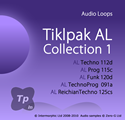 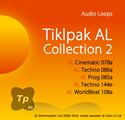 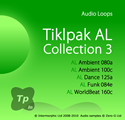
|
All Paks | Important: In the Template List if you want to see all Loop Paks separately listed on the left side and can unzip a file then get the "Zip of Zips". If you cannot unzip and are OK with seeing just one Pak on the left with a big list of content on the right then get the "All Paks" zip. Otherwise get the "Individual Pak" zips below. Individual Paks
|
FAQ
- How do I copy/transfer Paks into Wotja?
- How do I use Loop Paks in Wotja?
- How do I share mixes referencing the content in these or other Paks?
- Why do the free Loop Pak audio loops load slowly on my device?
- Can I use my own loops/content in Wotja without having to create a Pak?
- Where do I find the Pak EULA?
- Is there a FAQ on general licencing questions?
How do I copy/move Paks into Wotja?
How do I use the Loop Paks in Wotja?
You must first have a Loop Pak installed of course! From a Content Cell select a Loop Pak in the left side list of the Templates List and then a loop from the right side list; the select the top right menu "Load".
How do I share mixes referencing the content in these or other Paks?
The Paks on this page are not embedded in our apps so for people to hear in mixes the content that is in one of them they need to first download and install the relevant Paks (and this applies to any other Pak your mix may reference). Until they have the relevant Paks installed, content cells referencing any Audio (or MIDI) Loops in such Paks will show as red to indicate the content is not present.
See here for details on where to put Paks.
Why do the free Loop Pak audio loops load slowly on my device?
Some of the loops in the free Loop Paks are quite large and to be used they need to be decompressed into memory (they are in Ogg format in the Paks to make the paks as small as possible). This can take a few seconds depending on how many you use.
Can I use my own loops/content in Wotja without having to create a Pak?
If you want loops to be timestretched and pitch shifted to suit the mix tempo and root then you MUST create a properly formatted and zipped as a "Loop Pak", as per instructions in the Loop Pak Creator Guide.
If you do not need that then you still need to put them in a Pak (i.e. a suitably organised zip file - see the Pak Creator Guide), but there are fewer things you need to do. See here.
Where do I find the Pak EULA?
You find it here.
Is there a FAQ on general licencing questions?
Yes, there is, and it is here.
