| List | Learn |
Play a Flow
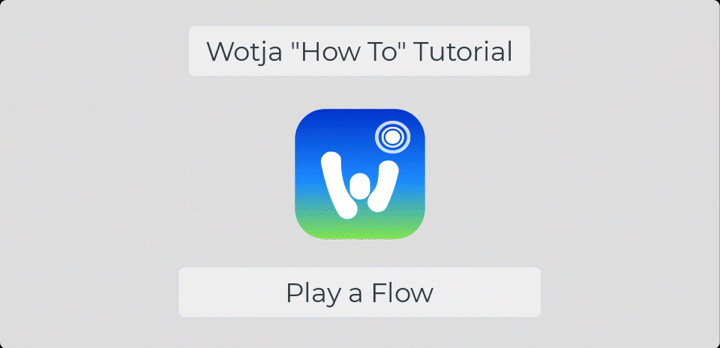
(tap image -> full size)
Wotja opens by default in the Play segment "Flows" screen. Just tap on any Flow button to load it (e.g. "Mixed 1"). See Auto Play? and Show options below. It's as easy as that!
Check out some example recordings.
- Documents
- FlowsB
- Included Flow10 or User Flow9
- Flow opens in Flow Player
- Auto Play?
- Show
- > Flows Show Button8
Learn Wotja 21 © 2021 Intermorphic. All rights reserved. Privacy Policy | Terms of Use | Wotja 21 EULA | Sitemap