| List | Learn |
Select Synth or FX Preset
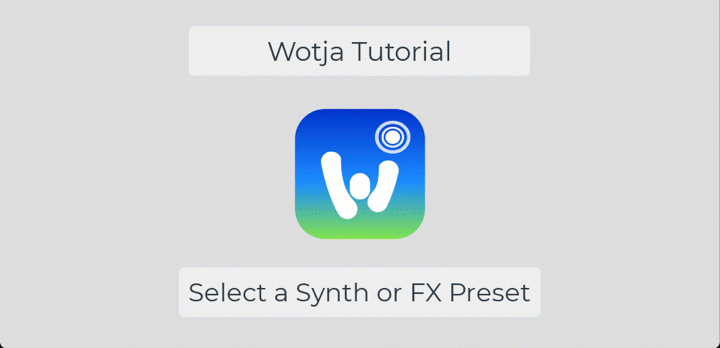
(tap image -> full size)
Wotja uses "Networks" of ISE Synth & FX units to generate sounds and FX. It is easy to select one of the included (editable) Synth or FX Presets.
Pro Mode Tip: See how to select a random preset!
- Open a Mix (Mix File14)
- Edit Mode
- Synth & FX Editor
- Generator Synth
- Generator FX
- Cell FX
- Track FX
- Mix FX
- Music > Synth & FX Editor
- Presets List2:
- Preview: Tap item
- Use selected item: Tap OK button
- Pro Mode: Randomize3:
- Randomly selects preset from Presets List
Learn Wotja 21 © 2021 Intermorphic. All rights reserved. Privacy Policy | Terms of Use | Wotja 21 EULA | Sitemap